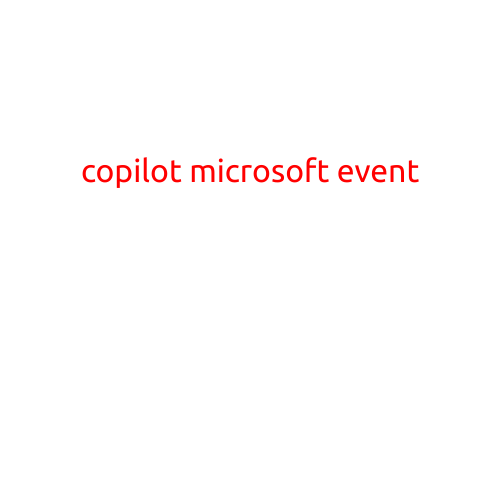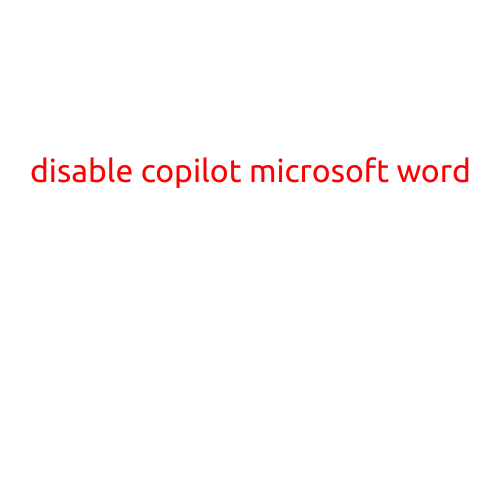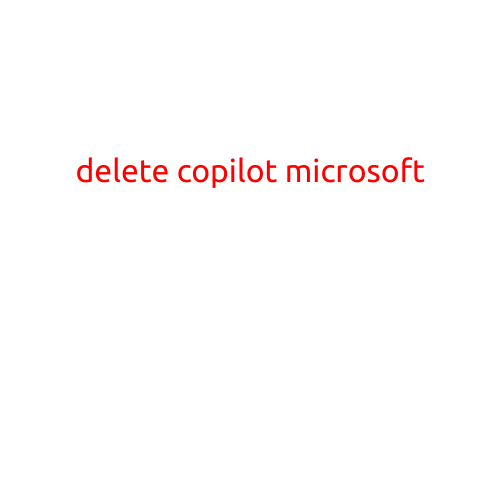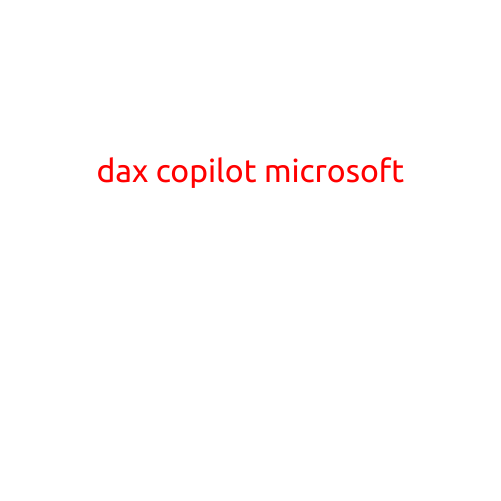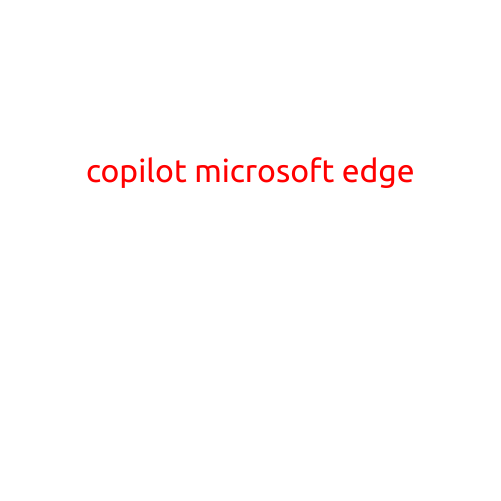
Introducing Copilot for Microsoft Edge: Revolutionizing Your Browsing Experience
Microsoft Edge, the popular web browser from Microsoft, has recently introduced a game-changing feature called Copilot. Copilot is an AI-powered browsing companion that aims to enhance your online experience by providing intelligent suggestions and assistance in real-time. In this article, we’ll dive deeper into what Copilot is, how it works, and what it means for you as a user.
What is Copilot for Microsoft Edge?
Copilot is an innovative feature that combines the power of artificial intelligence (AI) and natural language processing (NLP) to help you find what you’re looking for online. It’s designed to learn your browsing habits and preferences, making it easier for you to discover new information, complete tasks, and stay on top of your online activities.
How does Copilot work?
When you enable Copilot in Microsoft Edge, it begins to learn your browsing behavior, including your search history, bookmarks, and favorite websites. This information is used to provide personalized suggestions and recommendations as you browse. Copilot’s AI engine then uses this data to:
- Complete your searches: Copilot can complete your search queries based on your browsing history and preferences, making it easier to find what you’re looking for.
- Give you recommendations: The feature provides relevant website suggestions and recommendations based on your online activities, saving you time and effort.
- Assist with tasks: Copilot can help you complete tasks by suggesting actions, such as filling out forms, sending emails, or making reservations.
- Provide contextual assistance: While browsing, Copilot offers contextual help and suggestions, such as definitions, translations, and even writing assistance.
Benefits of using Copilot for Microsoft Edge
The benefits of using Copilot for Microsoft Edge are numerous:
- Enhanced productivity: Copilot saves you time and effort by providing intelligent suggestions and assistance.
- Personalized browsing experience: The feature learns your preferences and adapts to your browsing habits, making it easier to find what you need.
- Improved task completion: Copilot’s assistance helps you complete tasks more efficiently, reducing frustration and errors.
- Better discovery: The feature introduces you to new websites, articles, and resources that align with your interests, making it easier to stay informed and entertained.
How to enable Copilot in Microsoft Edge
Enabling Copilot in Microsoft Edge is a straightforward process:
- Open Microsoft Edge and click on the three dots in the top right corner.
- Select “Settings” and scroll down to the “Experience” section.
- Toggle “Copilot” to the “On” position.
- Microsoft Edge will then ask for permission to access your browsing data.
- Grant permission and wait for Copilot to learn your browsing habits.
Conclusion
Copilot for Microsoft Edge is an exciting innovation that promises to revolutionize your online experience. By providing intelligent suggestions, assistance, and personalized recommendations, Copilot has the potential to make browsing faster, easier, and more enjoyable. If you’re looking to unlock the full potential of Microsoft Edge, Copilot is a feature worth exploring.