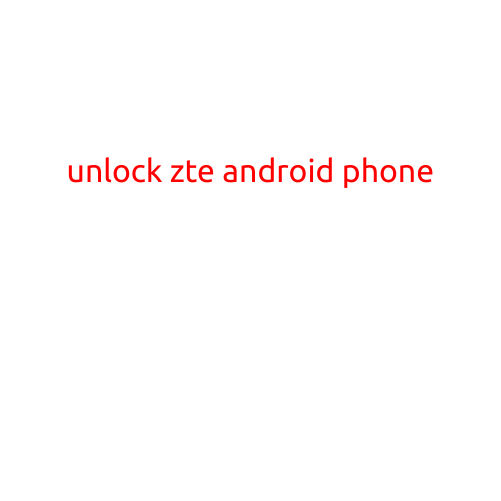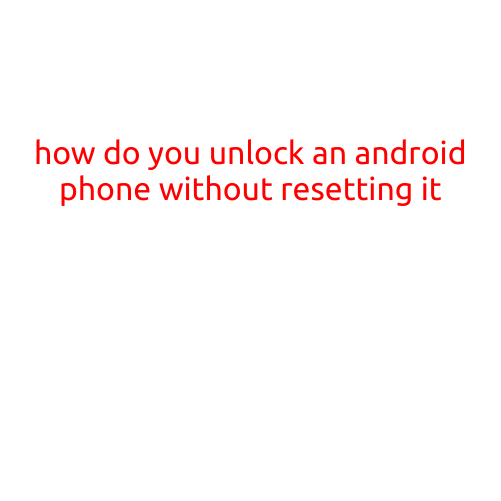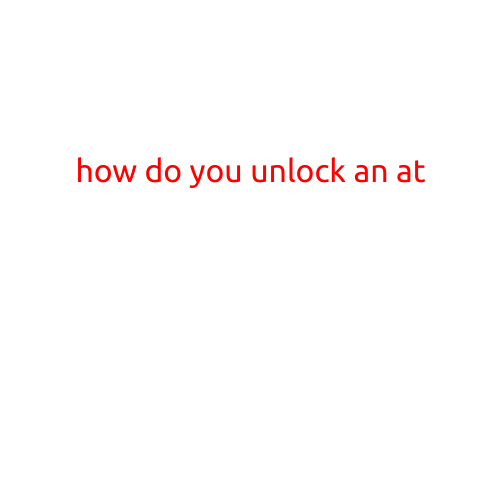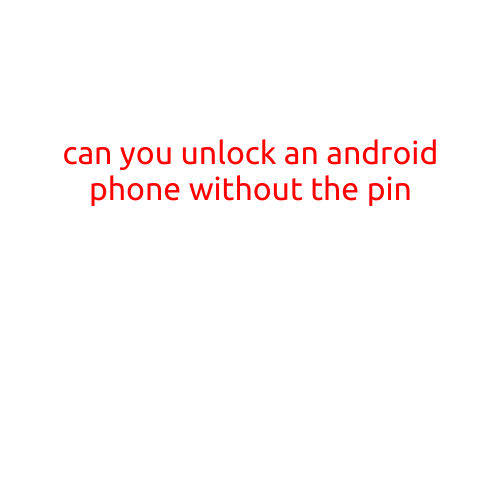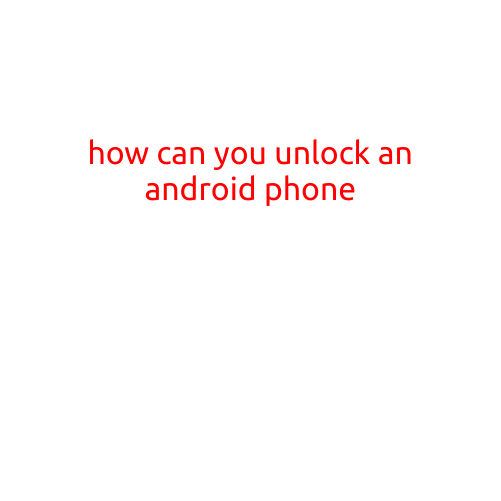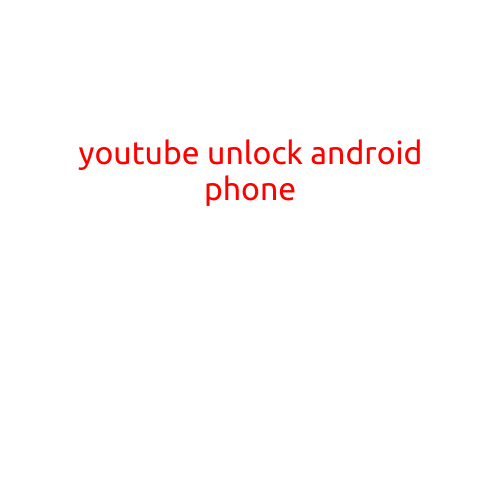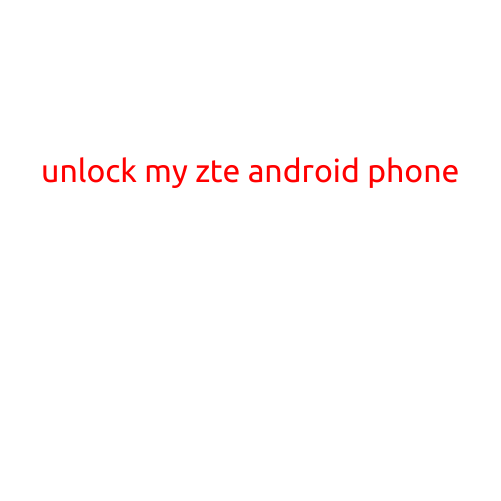
Unlock My ZTE Android Phone: A Step-by-Step Guide
Are you tired of being locked out of your ZTE Android phone? Do you want to switch to a new carrier or sell your phone, but are stuck with a locked device? Unlocking your ZTE Android phone is a relatively simple process that can be done using a few different methods. In this article, we will guide you through the steps to unlock your ZTE Android phone.
Why Unlock Your ZTE Android Phone?
Unlocking your ZTE Android phone can be beneficial in several ways:
- Switch to a new carrier: If you want to switch to a new carrier, you will need to unlock your phone first.
- Sell your phone: A locked phone can be difficult to sell, as it can only be used on a specific carrier. Unlocking your phone makes it more appealing to potential buyers.
- Use international SIM cards: If you travel frequently, unlocking your phone allows you to use international SIM cards and make cheaper calls.
- Update your phone: Some carriers may prevent you from updating your phone’s software if it is locked.
Method 1: IMEI Unlocking
IMEI unlocking is a method that involves obtaining a unique code from your carrier or a third-party provider. Here’s how to do it:
- Find your phone’s IMEI number: Dial *#06# on your phone to find your IMEI number.
- Contact your carrier: Reach out to your carrier and request an IMEI unlocking code. They may require you to provide proof of ownership or other identification.
- Enter the code: Once you receive the code, enter it on your phone to unlock it.
Method 2: Google’s Factory Reset Protection (FRP)
If your phone is locked due to Google’s FRP, you can use a tool to bypass the lock. Here’s how:
- Download a FRP bypass tool: You can download a tool such as FRP Bypass or Z3x FRP Tool.
- Connect your phone to a computer: Connect your phone to a computer using a USB cable.
- Run the tool: Run the FRP bypass tool and follow the instructions to bypass the lock.
Method 3: Pattern Unlocking
If your phone is locked due to a pattern lock, you can use a tool to bypass it. Here’s how:
- Download a pattern unlocking tool: You can download a tool such as Pattern Unlocker or Unlock Pattern Lock.
- Connect your phone to a computer: Connect your phone to a computer using a USB cable.
- Run the tool: Run the pattern unlocking tool and follow the instructions to bypass the lock.
Tips and Precautions
- Before attempting to unlock your phone, make sure you have the necessary permissions and approval from your carrier.
- Unlocking your phone may void your warranty or result in additional fees.
- Use a reputable third-party provider or tool to avoid any security risks.
- Backup your phone data before attempting to unlock it, as unlocking may erase your data.
Conclusion
Unlocking your ZTE Android phone can be a simple process, but it’s essential to do it correctly to avoid any security risks or additional fees. By following the methods outlined in this article, you can unlock your phone and enjoy the freedom to use it with any carrier or sell it to someone else. Remember to always use reputable providers and take necessary precautions to protect your phone and data.