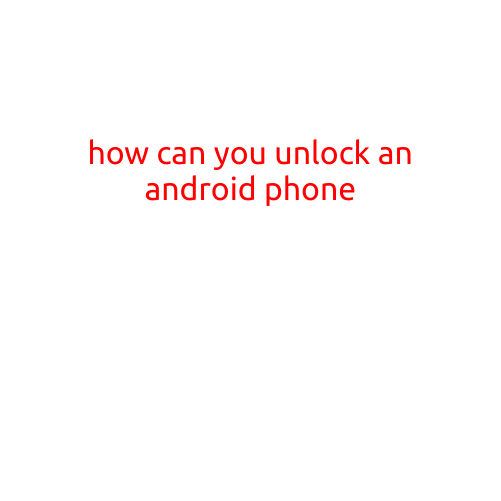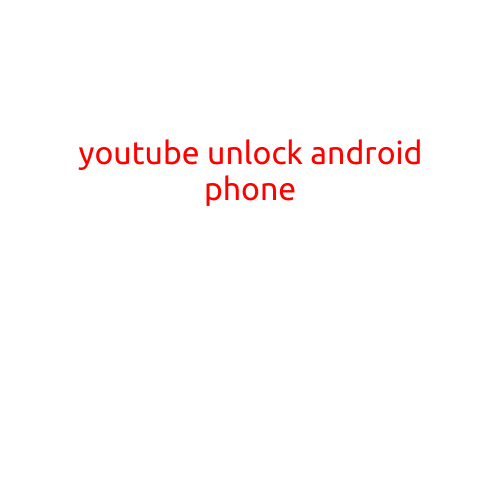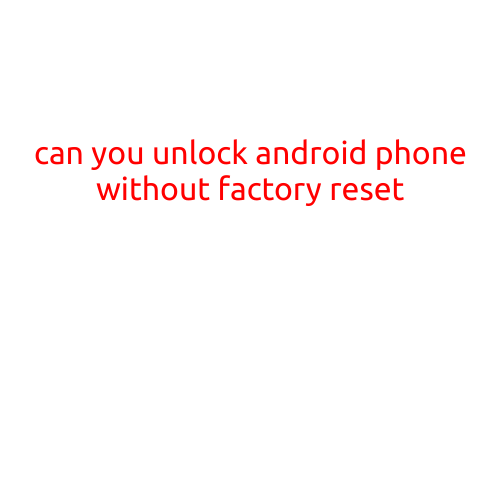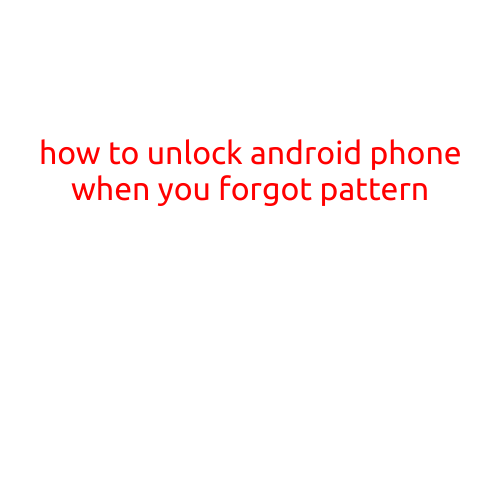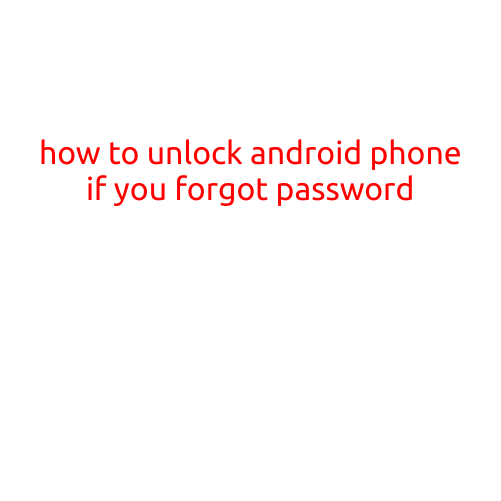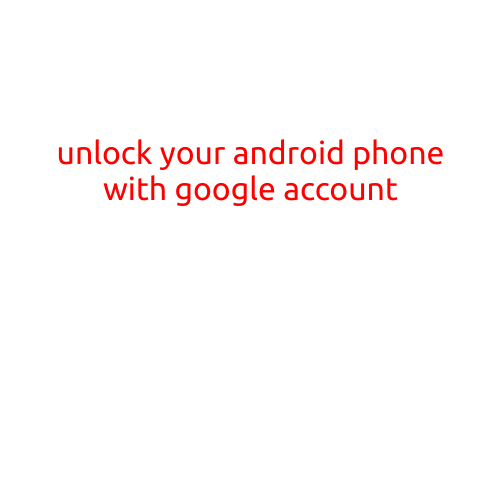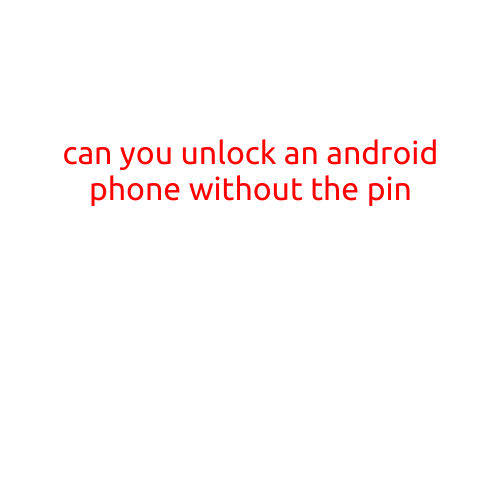
Can You Unlock an Android Phone Without the Pin?
Are you locked out of your Android phone because you forgot your PIN code or pattern? Do you need to gain access to your device without losing any data? If so, you’re in the right place. In this article, we’ll explore the possibilities of unlocking an Android phone without the PIN, including the risks and legal considerations involved.
Method 1: Try the Standard Unlocking Process
Before we dive into more advanced methods, let’s cover the standard unlocking process. If you’ve forgotten your PIN, you can try to reset it by going through the usual troubleshooting steps:
- Go to the “Forgot Pattern/PIN” option on your lock screen.
- Enter your Google account credentials to reset your PIN.
- If you’ve sync’d your device with your Google account, you’ll be able to reset your PIN.
However, this method won’t work if your Google account isn’t synced or if you’re using a work device that doesn’t allow remote reset.
Method 2: Use the “Erase Device” Option
If the standard method doesn’t work, you can erase the device and restore it to its factory settings. This will remove all data on your device, including your PIN. To do this:
- Go to the “Settings” app.
- Scroll down to “Backup & reset” (or “Reset” on some devices).
- Tap “Factory data reset.”
- Follow the prompts to confirm the reset.
After the reset, you’ll need to set up your device again, including creating a new PIN.
Method 3: Use Third-Party Unlocking Tools
There are several third-party unlocking tools available that claim to help you unlock your Android phone without the PIN. Some popular options include:
- Android Lock Screen Removal (free trial, paid premium version)
- Unlock Phone Pattern Lock (free app)
- dr.fone - Screen Unlock (paid software)
These tools often use vulnerabilities in Android’s lock screen mechanism to bypass the PIN. However, it’s essential to exercise caution when using third-party tools:
- They may not work on all devices or Android versions.
- Some tools can potentially damage your device or wipe out your data.
- Legal considerations: Check your device’s warranty and local laws regarding the use of third-party unlocking tools.
Method 4: Ask the Manufacturer or Carrier
In some cases, your device’s manufacturer or carrier may be able to help you unlock your phone. For example, if you’re using a device under contract, your carrier may offer unlock services. However, this method is not always available, and may require a valid reason for the unlock.
Conclusion
Unlocking an Android phone without the PIN is possible, but it’s crucial to weigh the risks and legal considerations involved. Before attempting to unlock your device, make sure you’ve tried the standard troubleshooting steps and understand the potential consequences.
If you do choose to use a third-party unlocking tool, make sure to:
- Read reviews and check the tool’s compatibility with your device.
- Back up your data to prevent loss.
- Be aware of any potential risks, including data corruption or device damage.
Remember, unlocking your Android phone without the PIN should be a last resort, and you should always prioritize data security and device safety.