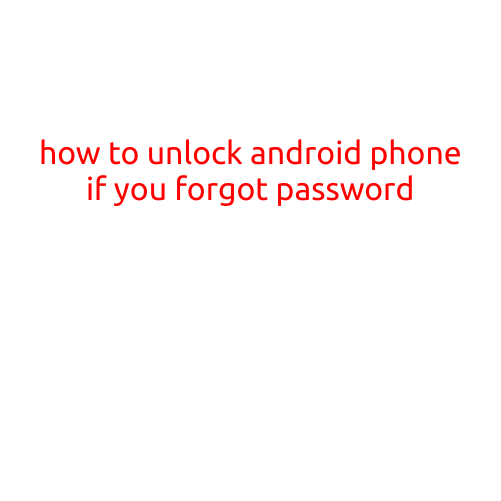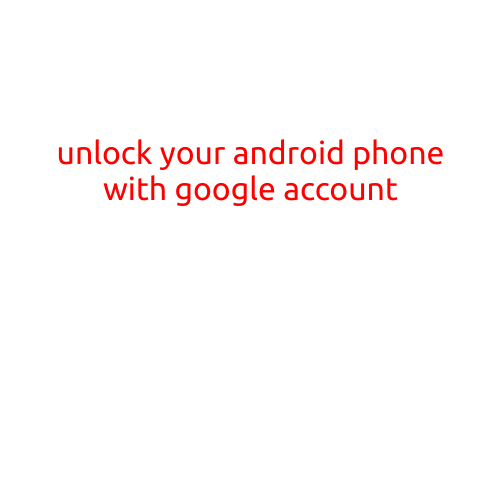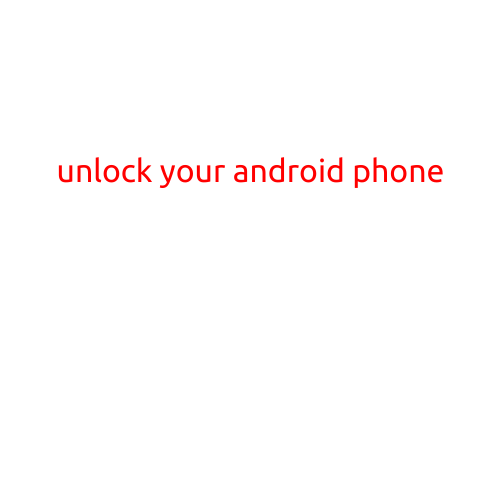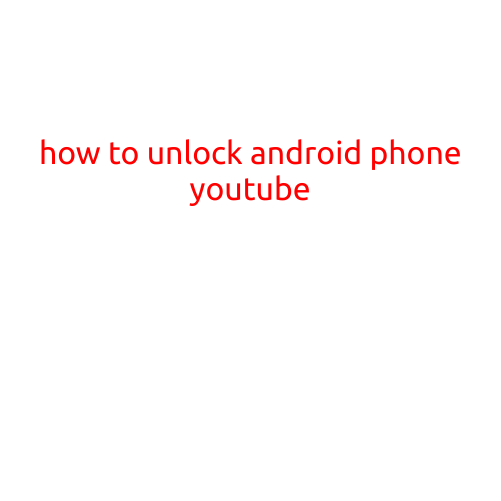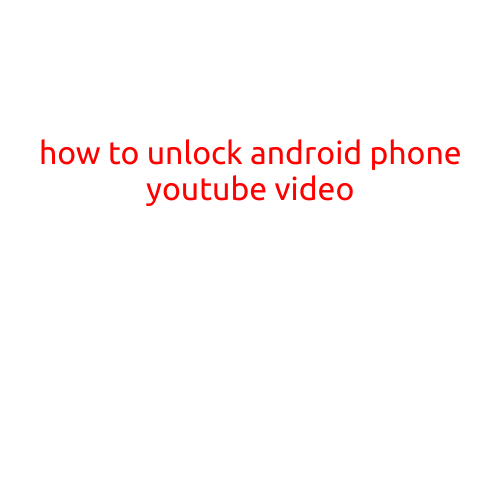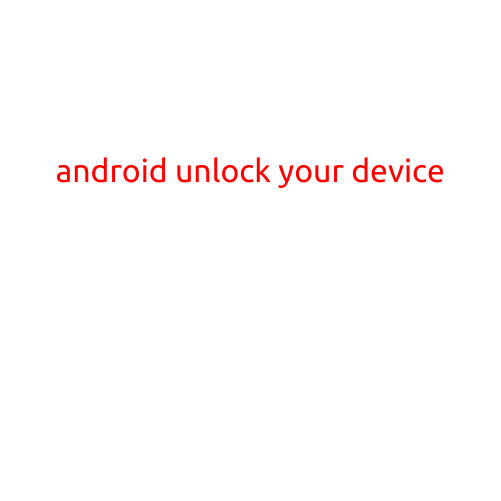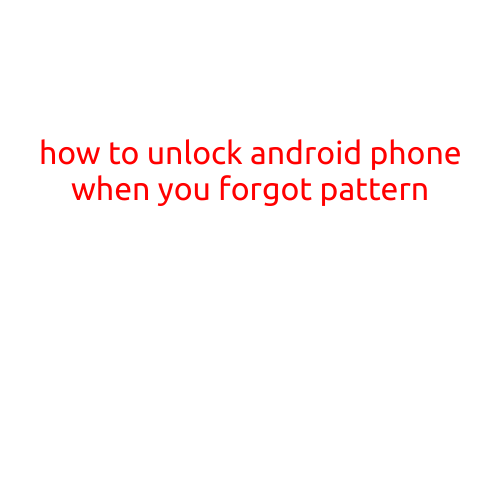
How to Unlock Android Phone When You Forgot Pattern
Forgotten phone patterns are a common problem that can cause frustration and inconvenience. If you’ve forgotten your Android phone’s pattern lock, don’t worry! There are several methods you can use to unlock your device and regain access to your important data.
Method 1: Try to Remember Your Pattern
Before trying any other method, take a few minutes to think about your pattern. Try to recall the sequence of swipes and taps you used to unlock your phone. You may be surprised at how easily you can remember it this way!
Method 2: Use Your Google Account
If you’ve set up a Google account on your Android phone, you can use the “Forgot pattern” feature to reset your lock screen. Here’s how:
- Go to the lock screen and try entering your pattern 5 times incorrectly.
- You will see a message saying “Forgot pattern? Try again in 30 seconds.”
- Tap on the “Forgot pattern” button.
- Enter your Google account username and password.
- Follow the on-screen instructions to reset your lock screen.
Method 3: Use Recovery Mode
If you can’t remember your pattern and don’t have a Google account set up, you can use the recovery mode option to bypass the lock screen. Here’s how:
- Boot your phone into recovery mode. To do this, press and hold the Power button and the Volume down button simultaneously until your phone restarts.
- Use the Volume down button to navigate to the “Wipe data/factory reset” option and press the Power button to select it.
- Confirm that you want to reset your phone. All of your data will be erased, so be sure to back up your important files before doing this.
Method 4: Use a Third-Party Unlocking Tool
There are many third-party unlocking tools available that can help you bypass your lock screen. However, be cautious when using these tools as they may potentially harm your device or compromise your security. Some popular options include:
- Dr. Fone - This tool can help you unlock your Android phone without losing any data.
- iMyFone LockWiper - This tool can remove pattern lock, PIN, and password from your Android device.
- Android Unlock - This tool can help you bypass the lock screen and regain access to your phone.
Conclusion
If you’ve forgotten your Android phone’s pattern lock, don’t worry! There are several methods you can use to unlock your device and regain access to your important data. From trying to remember your pattern to using recovery mode and third-party unlocking tools, there’s an option that’s right for you. Just be sure to exercise caution when using these methods and take steps to secure your device to prevent future lockouts.
Additional Tips
- Make sure to back up your important files regularly to prevent data loss.
- Use a password manager to generate strong, unique passwords for your lock screen and other accounts.
- Consider using a fingerprint or facial recognition lock instead of a pattern lock for added security.
By following these tips and methods, you can regain access to your Android phone and avoid the frustration of being locked out.