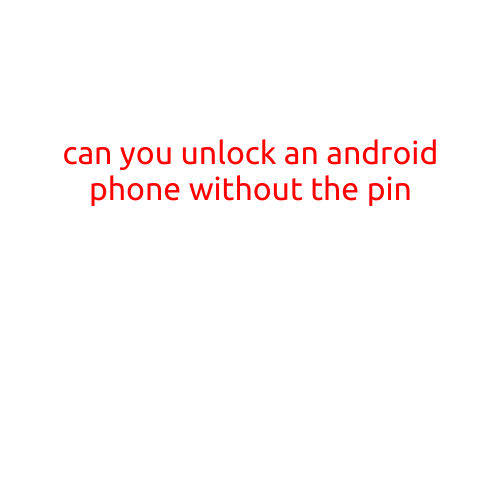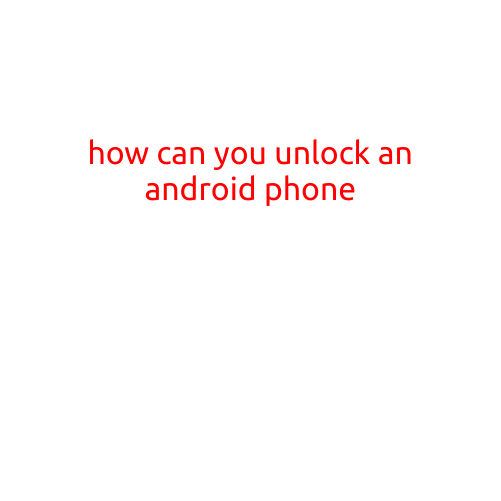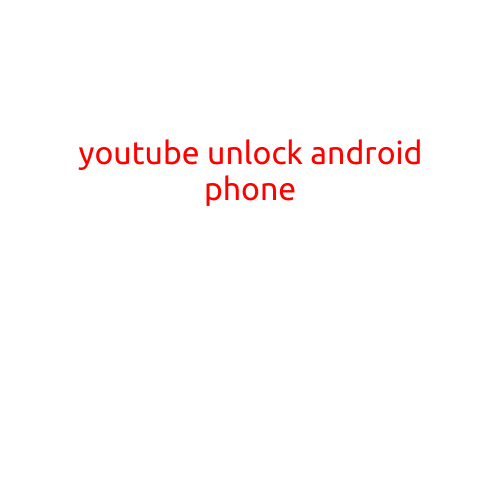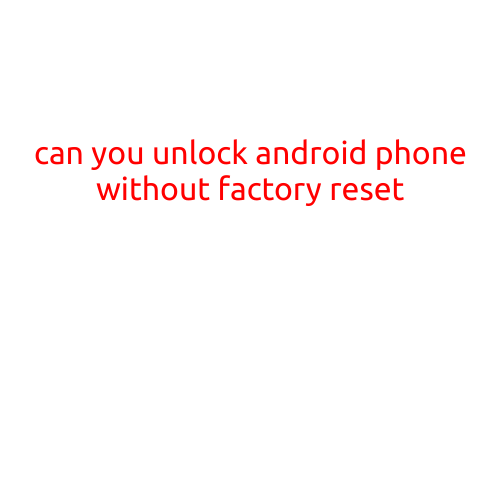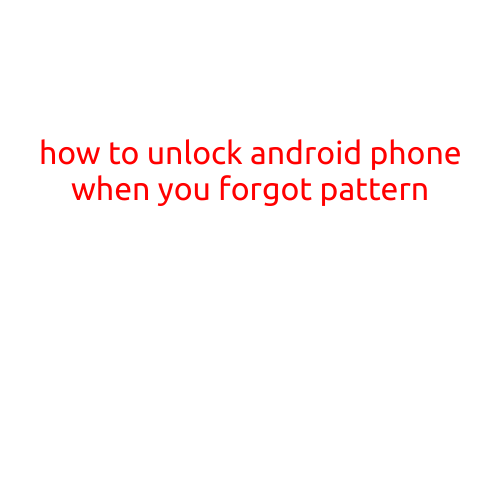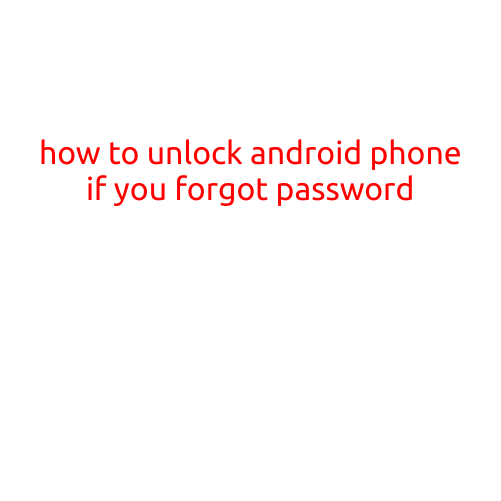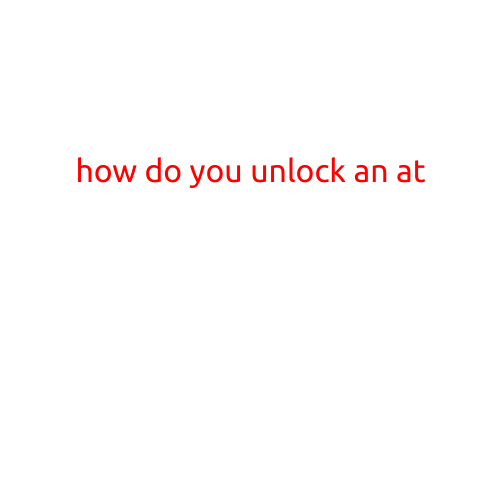
How Do You Unlock an AT&T Phone?
Are you stuck with a locked AT&T phone and unable to switch carriers or use it with another service provider? Unlocking an AT&T phone is a relatively simple process, and in this article, we’ll guide you through the steps to help you regain control of your device.
The Importance of Unlocking an AT&T Phone
Before we dive into the unlocking process, let’s cover the reasons why you might want to unlock your AT&T phone:
- Switch to a different carrier: If you’re tired of AT&T’s plans and prices, you can switch to a different carrier, such as Verizon, T-Mobile, or Sprint, without having to purchase a new phone.
- Use with an international carrier: If you travel frequently, you may want to use your AT&T phone with a local carrier in another country. Unlocking your device will allow it to work with international networks.
- Sell or give away your phone: If you decide to sell or give away your phone, you’ll need to unlock it first to ensure it can be used with a new service provider.
Unlocking an AT&T Phone: The Process
Unlocking an AT&T phone is relatively straightforward, but you’ll need to meet certain eligibility requirements. Here’s what you need to do:
- Eligibility requirements: Before you start the unlocking process, ensure you meet AT&T’s eligibility requirements. These include:
- Your account is in good standing.
- You’re the primary account holder or have permission from the primary account holder.
- Your device is activated for at least 60 days.
- Gather your information: You’ll need the following information to unlock your AT&T phone:
- Your phone’s IMEI number. You can find this number by dialing *#06# or checking your phone’s packaging.
- Your account PIN or passcode.
- Your phone’s default language setting (must be English).
- Initiate the unlocking process: Follow these steps to initiate the unlocking process:
- Log in to your AT&T account online.
- Go to the “My Devices” section and select the phone you want to unlock.
- Click on “Unlock Your Phone” and follow the prompts.
- Wait for AT&T’s response: AT&T will review your request and respond within 24-48 hours. If your request is approved, you’ll receive an email with instructions on how to unlock your phone.
- Unlock your phone: Use the unlock code provided by AT&T to unlock your phone. The code will be valid for 30 days, so make sure to use it within this timeframe.
Alternative Methods to Unlock an AT&T Phone
If you’re unable to unlock your phone through AT&T’s online process, you can try the following alternative methods:
- Contact AT&T’s customer service: Reach out to AT&T’s customer service team and explain your situation. They may be able to assist you with the unlocking process.
- Use a third-party unlocking service: There are several third-party unlocking services available online, but be cautious when using these services, as they may charge a fee and may not be reputable.
Conclusion
Unlocking an AT&T phone is a straightforward process that can give you greater flexibility and control over your device. By following the steps outlined in this article, you should be able to unlock your phone and use it with a different carrier or service provider. If you’re unable to unlock your phone through AT&T’s online process, you can try alternative methods, such as contacting customer service or using a third-party unlocking service.