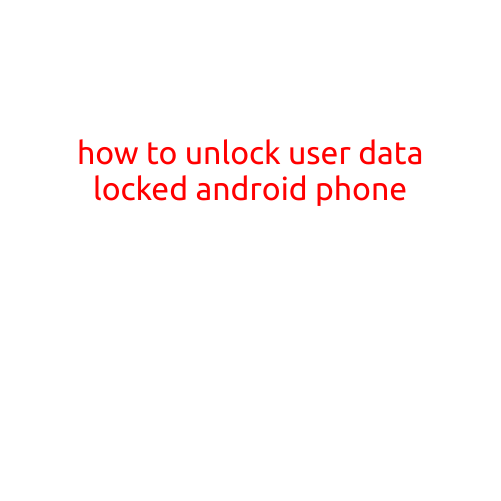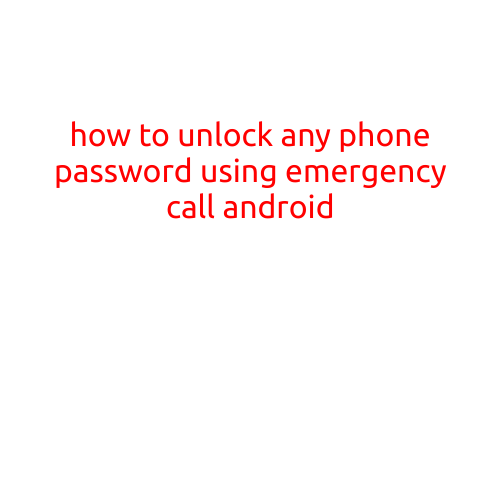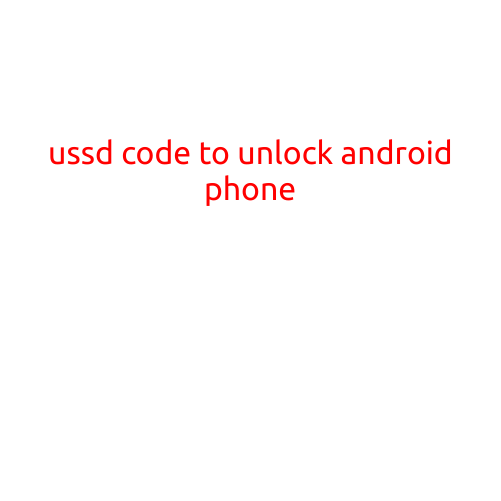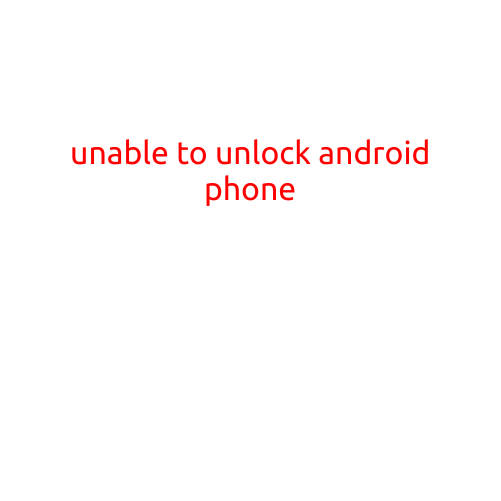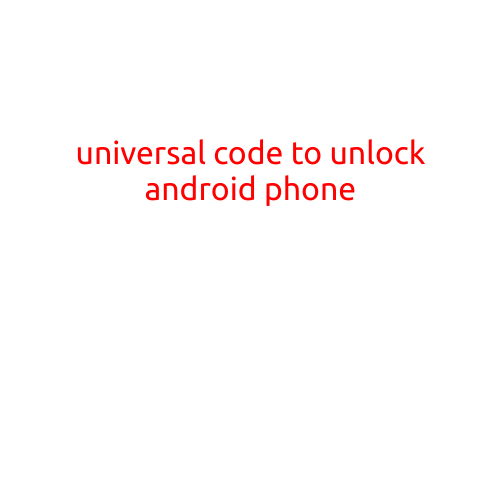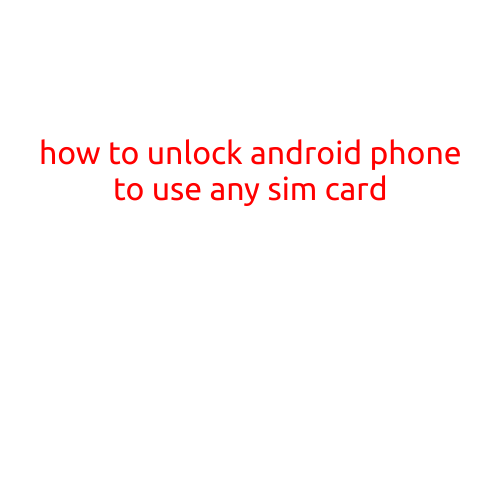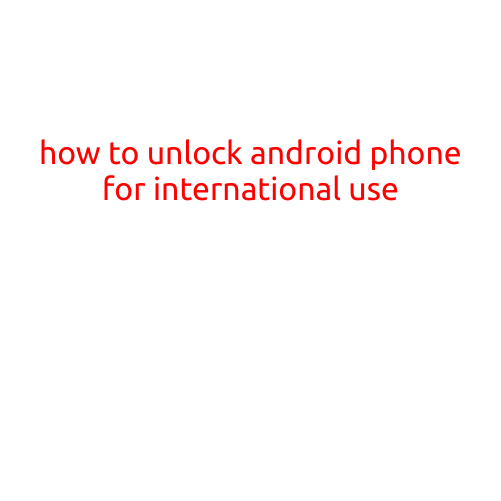
How to Unlock Android Phone for International Use
Are you planning a trip abroad and want to use your Android phone without incurring roaming charges or dealing with pesky international plans? Looking to connect with family and friends in another country and stay up-to-date with social media while on the go? Unlocking your Android phone for international use is the perfect solution. In this article, we’ll walk you through the steps to unlock your Android device and enjoy seamless communication worldwide.
Why Unlock Your Android Phone?
There are several reasons why unlocking your Android phone is essential for international use:
- No Roaming Charges: By unlocking your phone, you can use a local SIM card and avoid high roaming charges.
- Stay Connected: Stay in touch with family and friends, work colleagues, or business partners anywhere, anytime.
- Global Connectivity: Ensure you have a stable internet connection, even when traveling to remote or underserved areas.
- Affordable Data Plans: Enjoy more affordable data plans and avoid surprise charges.
How to Unlock Your Android Phone for International Use
To unlock your Android phone, follow these simple steps:
Method 1: Check with Your Carrier
- Contact your carrier’s customer support team to ask about unlocking your phone.
- Provide your phone’s IMEI number and some personal information.
- Wait for the carrier to process your request (this may take a few days).
- Once unlocked, you can insert a local SIM card and enjoy international use.
Method 2: Use an Unlocking Service
- Find a reputable unlocking service online (e.g., Dr. Sim Unlock, Unlox, or PhoneUnlock).
- Follow their instructions to provide your phone’s information and pay the unlocking fee.
- The service provider will send you an unlocking code or software.
- Follow the instructions to unlock your phone.
Method 3: Root Your Phone (Advanced)
- Root your Android phone (this will void your warranty).
- Install a custom recovery and ROM.
- Flash a custom kernel that supports international usage.
- Insert a local SIM card and enjoy international use.
Safety Precautions
Before unlocking your Android phone, keep in mind:
- Check Your Warranty: Unlocking your phone may void your warranty. Check with your carrier or manufacturer.
- Data Loss: Unlocking your phone may erase your data. Back up your phone before proceeding.
- Security Risks: Unlocking your phone may compromise your phone’s security. Use reputable unlocking services.
Conclusion
Unlocking your Android phone for international use is a straightforward process. By following these simple steps, you can enjoy seamless communication, affordable data plans, and no surprise charges while traveling abroad. Remember to check your warranty, back up your data, and use reputable unlocking services to minimize potential risks. Happy travels!