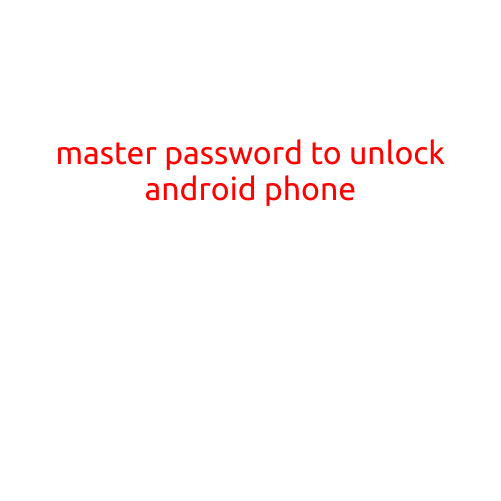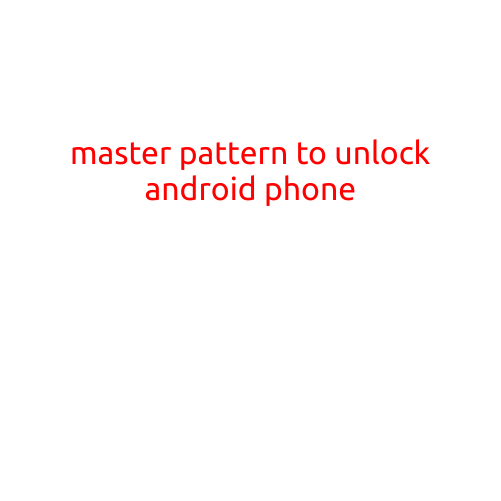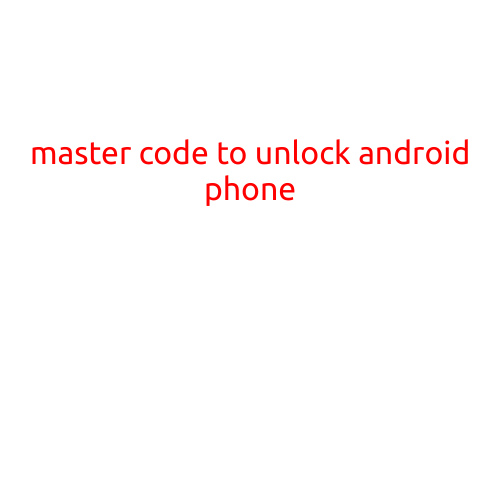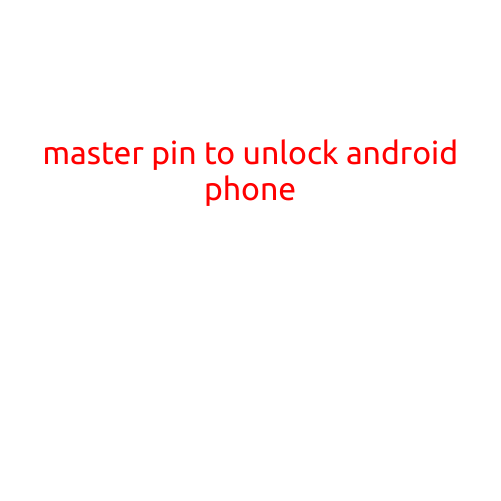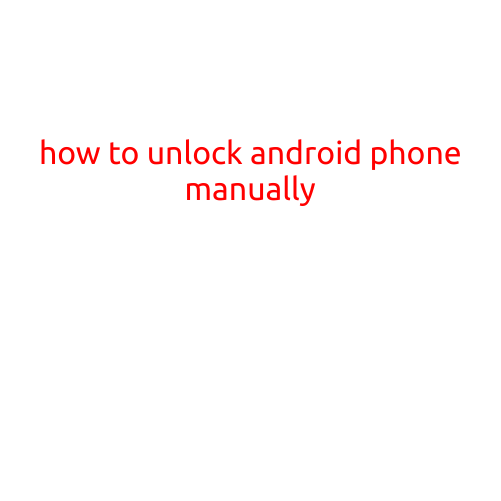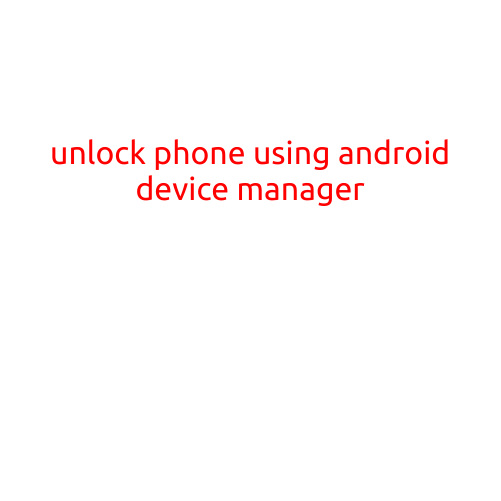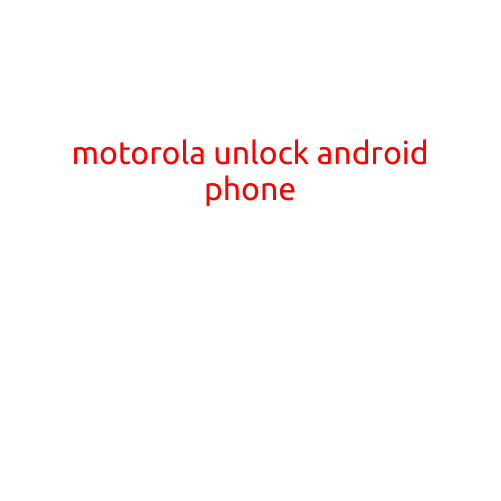
Unlock Your Motorola Android Phone: A Step-by-Step Guide
Are you looking to unlock your Motorola Android phone and use it on a different carrier or SIM card? Unlocking your phone can be a bit of a process, but it’s relatively simple and straightforward. In this article, we’ll walk you through the process of unlocking your Motorola Android phone and provide you with the necessary steps to follow.
Why Unlock Your Motorola Android Phone?
Unlocking your Motorola Android phone gives you the freedom to use it on any carrier or SIM card, without being restricted to a specific network. This can be particularly useful if you’re traveling abroad, switching carriers, or trying out a new SIM card plan.
Eligibility Criteria
Before you unlock your Motorola Android phone, make sure you meet the eligibility criteria:
- Your phone should be operational and not stolen or blacklisted.
- Your phone should be purchased from a carrier that supports unlocking.
- Your phone should be up to date with the latest software version.
How to Unlock Your Motorola Android Phone
There are two ways to unlock your Motorola Android phone: using the carrier’s unlocking service or using a third-party unlocking tool. We’ll guide you through both methods.
Method 1: Carrier Unlocking Service
- Check with your carrier: Contact your carrier’s customer support and ask if they offer unlocking services for Motorola Android phones. Some carriers may require you to complete a survey or provide proof of ownership.
- Submit a request: If your carrier supports unlocking, submit a request through their website or by contacting their customer support. Provide your phone’s IMEI number, which can be found in the phone’s settings or on the packaging.
- Wait for the unlock code: Your carrier will send you an unlock code via email or SMS. This may take a few hours or a few days, depending on your carrier’s process.
- Enter the unlock code: Power off your phone, insert a non-accepted SIM card, and then power it back on. Enter the unlock code provided by your carrier.
Method 2: Third-Party Unlocking Tool
- Choose a reputable unlocking service: Select a third-party unlocking tool that is specifically designed for Motorola Android phones. Be cautious of scam websites and only use reputable services.
- Follow the service’s instructions: Download the unlocking tool and follow the service’s instructions to unlock your phone. This may involve connecting your phone to the computer, installing software, and entering your phone’s IMEI number.
Tips and Precautions
- Always check the legitimacy of unlocking services before using them.
- Make sure your phone’s SIM card is replaced with a valid one to ensure your phone remains unlocked.
- Avoid using third-party unlocking tools that may damage your phone or compromise its security.
Conclusion
Unlocking your Motorola Android phone is a relatively simple process. By following the steps outlined above, you can unlock your phone and use it on any carrier or SIM card. Remember to check your carrier’s unlocking policy and only use reputable unlocking services to ensure your phone remains secure and functional.