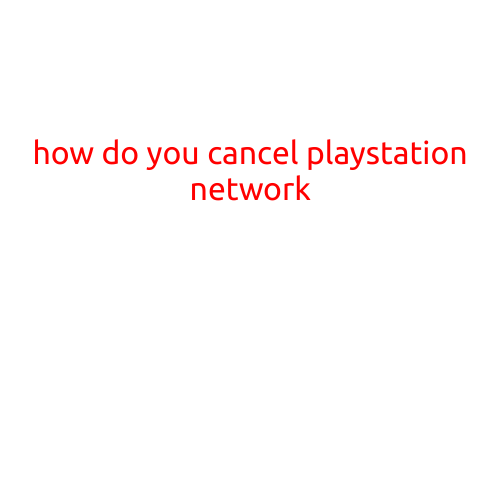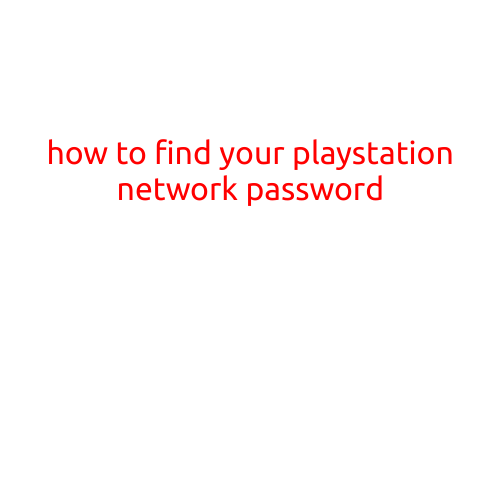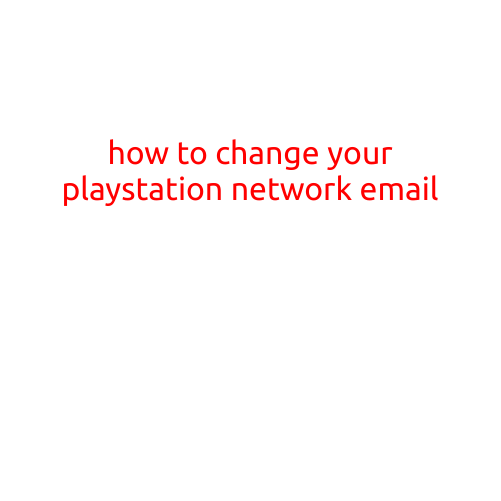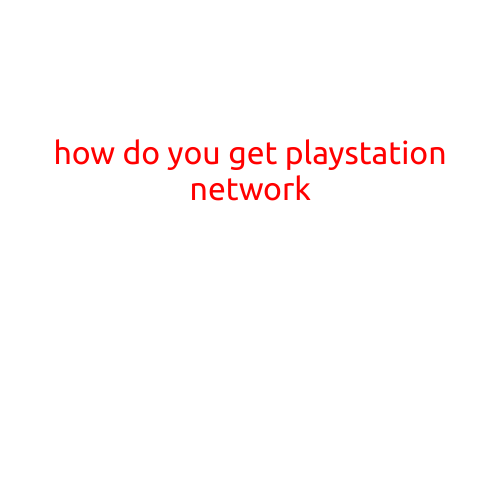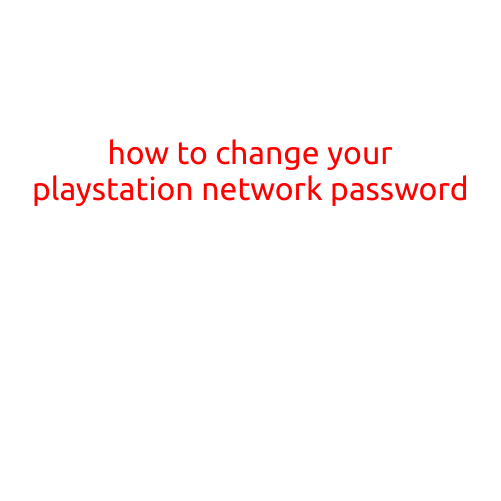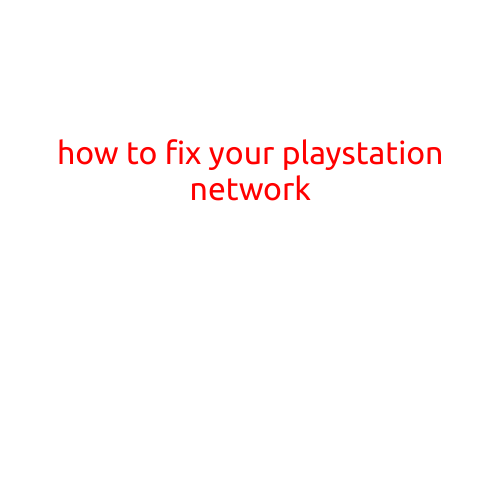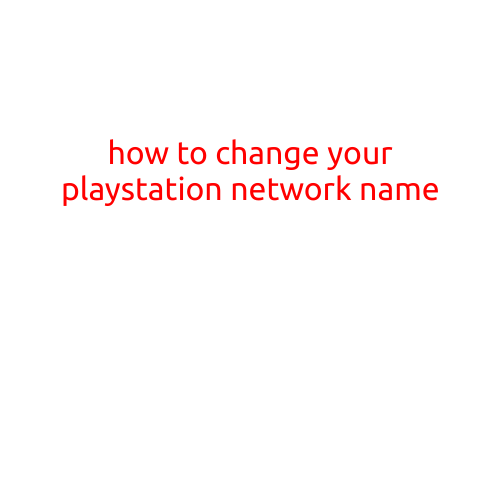
How to Change Your PlayStation Network (PSN) Name
Changing your PlayStation Network (PSN) name is a straightforward process that can be done through your PS4 console or the PlayStation website. This article will guide you through the steps to change your PSN name, ensuring a smooth and hassle-free experience.
Why Change Your PSN Name?
Before we dive into the process, it’s essential to understand why you might want to change your PSN name. You may want to:
- Update your name to reflect a change in your personal life, such as a name change after marriage or a nickname.
- Avoid being recognized as a specific player in online multiplayer games.
- Create a new identity for your gaming persona.
- Get rid of an old name that no longer represents you.
Changing Your PSN Name through Your PS4 Console
- Make sure your PS4 is updated: Ensure that your PS4 is running the latest software version. You can check for updates by going to Settings > System Software Update.
- Go to Settings: From the PS4 home screen, navigate to Settings > Account Management > Account Information > Account Name.
- Select “Edit”: Click on the “Edit” button next to your current PSN name.
- Enter your new name: Type in your desired new name, following the PSN name policy guidelines (more on that later).
- Confirm your new name: Review your new name and confirm that you want to make the change.
- Save changes: Click “Done” to save your new name.
Changing Your PSN Name through the PlayStation Website
- Log in to your account: Go to the PlayStation website and sign in to your account using your PSN credentials.
- Go to your account dashboard: Click on your profile picture or avatar in the top right corner of the screen, then select “Account Management” from the dropdown menu.
- Select “Account Information”: Click on “Account Information” from the left-hand menu.
- Edit your name: Click on the “Edit” button next to your current PSN name.
- Enter your new name: Type in your desired new name, following the PSN name policy guidelines (more on that later).
- Save changes: Click “Save Changes” to update your PSN name.
PSN Name Policy Guidelines
When choosing a new PSN name, make sure to follow these guidelines:
- Your new name should be at least 3 characters long, but no more than 30 characters.
- You can only use letters, numbers, and underscores (_) in your PSN name.
- Avoid using profanity, derogatory language, or terms that are offensive to others.
- Don’t create a PSN name that is too similar to an existing PSN name.
What Happens After Changing Your PSN Name?
After changing your PSN name, you’ll need to:
- Update your Xbox Live Gamertag (if you have an Xbox) to match your new PSN name.
- Inform your friends and online gaming community of your new name.
- Update any trophies, achievements, or online profiles that display your old name.
Conclusion
Changing your PSN name is a straightforward process that can be done through your PS4 console or the PlayStation website. By following these steps and the PSN name policy guidelines, you’ll be able to update your PSN name and start fresh with your gaming persona. Remember to update your Xbox Live Gamertag and notify your online friends and community of your new name. Happy gaming!