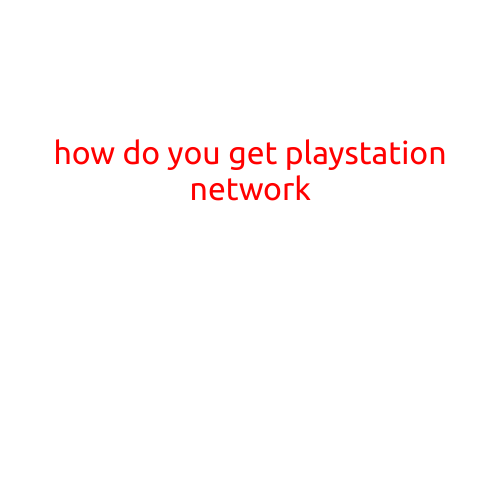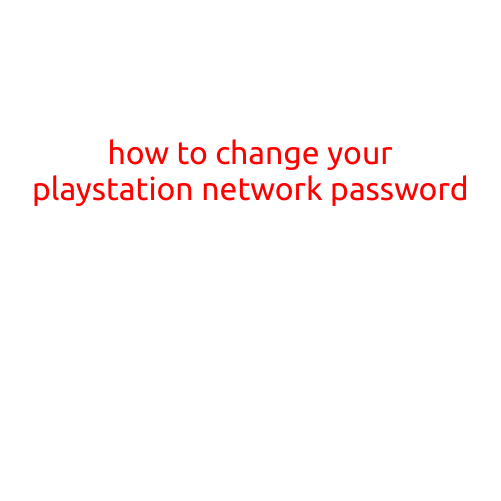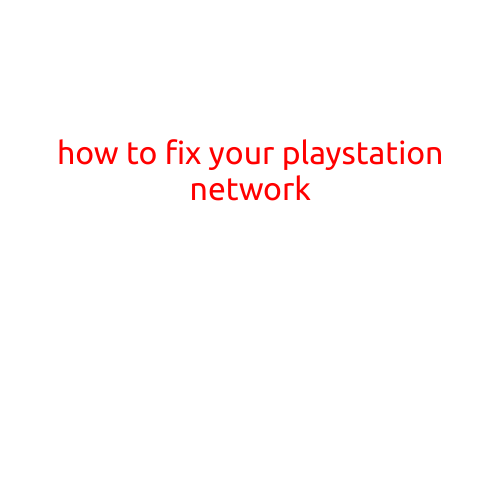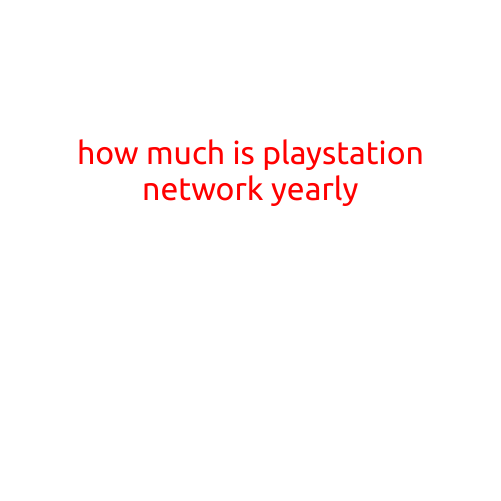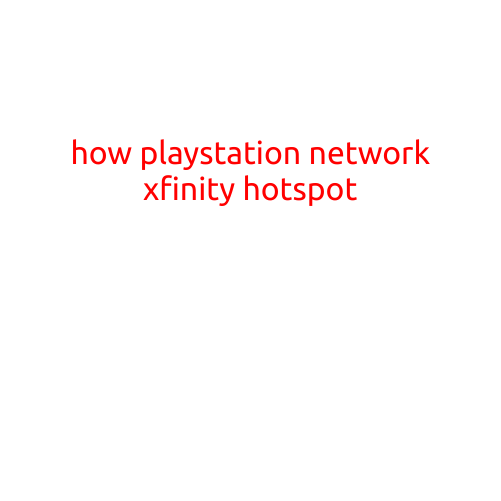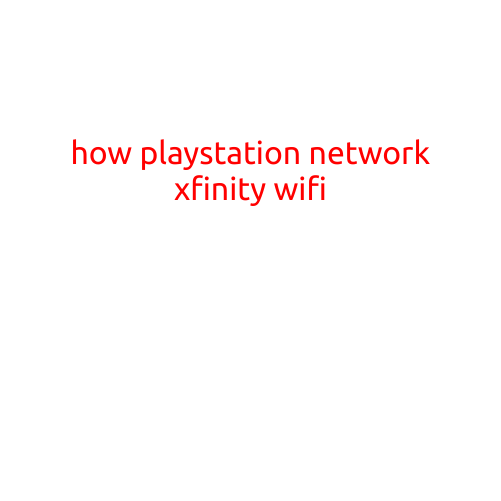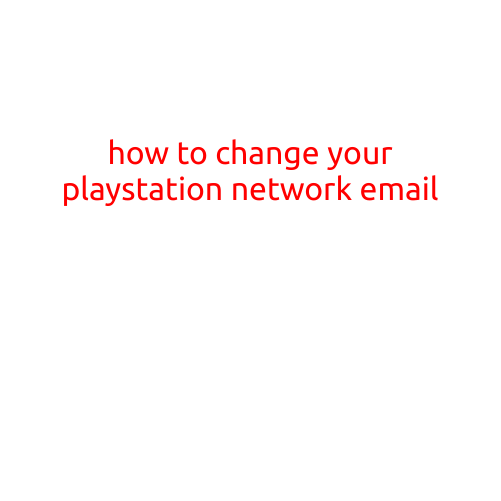
How to Change Your PlayStation Network (PSN) Email
As a PlayStation user, you may want to change your PSN Email address for various reasons, such as avoiding email spam, creating a new and professional email address, or simply to have a more personalized email handle. Changing your PSN Email is a straightforward process, and in this article, we’ll guide you through the steps to do so.
Why Change Your PSN Email?
Before we dive into the steps, it’s essential to understand the reasons why you might want to change your PSN Email. Here are a few:
- Spam protection: If your PSN Email is compromised and receiving a high volume of spam messages, changing your email address can help you avoid these unwanted messages.
- Professionalism: If you’re using your PSN Email for work or business purposes, you may want to create a more professional email address that separates your gaming and professional life.
- Customization: Having a custom email address can be a great way to personalize your gaming experience and make it more unique.
How to Change Your PSN Email
Changing your PSN Email is a simple process that can be completed from your PS4 or PS5 console. Here are the steps:
PS4 and PS5 Instructions
- Log in to your PSN account: Sign in to your PSN account on your PS4 or PS5 console.
- Go to your account settings: From the PS4 or PS5 dashboard, navigate to the Settings menu and select Account Management, then Account Information.
- Select Email Address: Choose the Email Address option from the list of account settings.
- Update Email Address: Enter your new email address and re-enter it to confirm.
- Verify your new email address: You’ll receive an email from Sony asking you to verify your new email address. Open the email and click on the verification link to confirm your new email address.
Additional Tips
- Make sure to update your email address on any connected devices, such as your PlayStation Vita or PlayStation 3.
- Changing your PSN Email may affect your subscription services, such as PlayStation Plus and PlayStation Now. Be sure to update your subscription information accordingly.
- If you’re using two-factor authentication (2FA), you’ll need to update your 2FA settings with your new email address.
Conclusion
Changing your PSN Email is a straightforward process that can help you avoid spam, create a more professional gaming experience, or simply have a more unique email address. By following the steps outlined in this article, you can easily update your PSN Email and start enjoying a more personalized gaming experience.