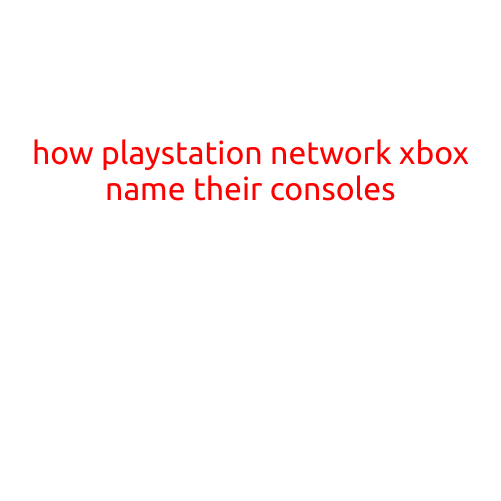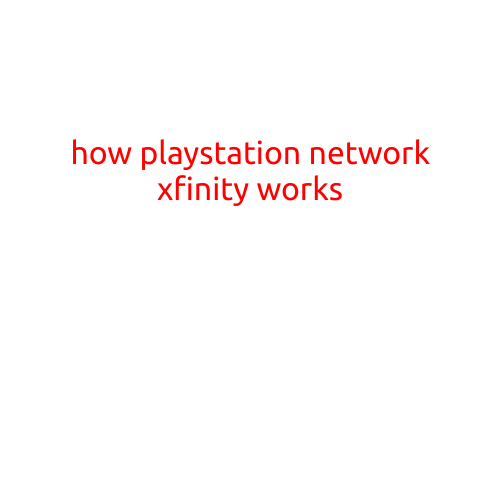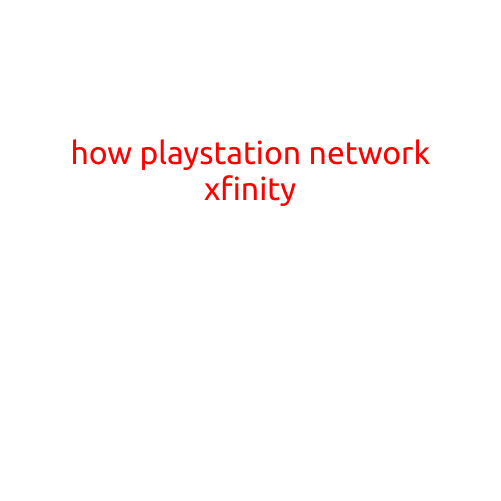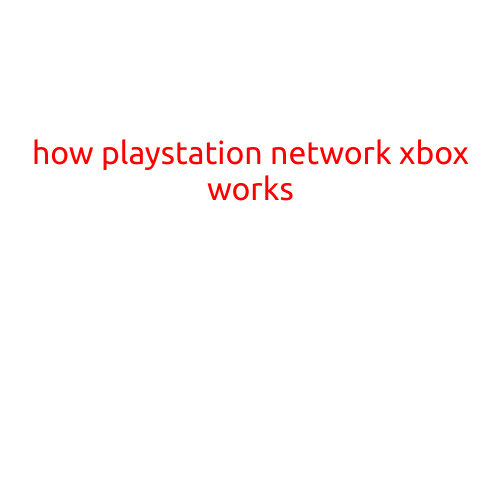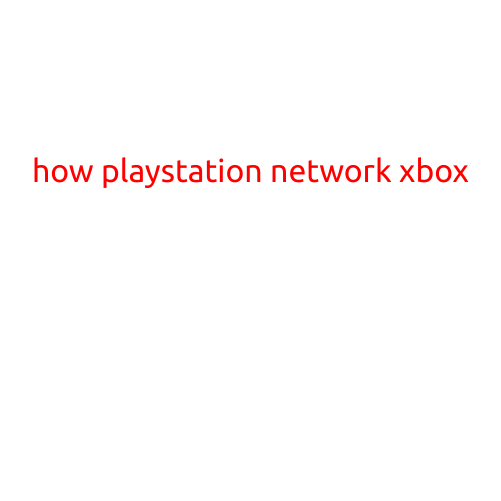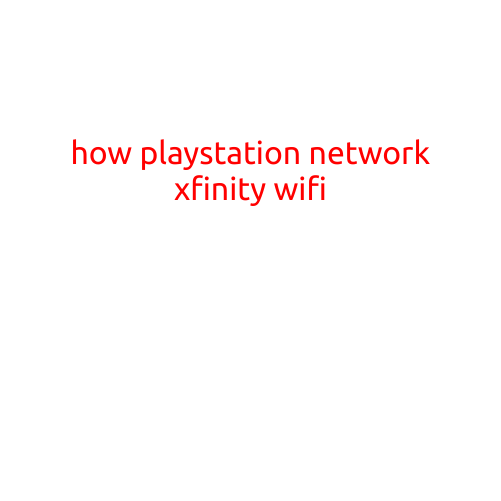
How to Play PlayStation Network (PSN) Using Xfinity WiFi
As a PlayStation gamer, you’re no stranger to the thrill of playing your favorite games online with friends and opponents around the world. But did you know that you can access the PlayStation Network (PSN) using your Xfinity WiFi internet connection? In this article, we’ll show you how to set up your Xfinity WiFi for seamless PSN gaming.
What You Need to Get Started
Before we dive into the instructions, make sure you have the following:
- A PlayStation console (PS4, PS3, or PS Vita)
- A Xfinity WiFi enabled router
- A Xfinity WiFi subscription or internet plan
- A PSN account
Setting Up Your Xfinity WiFi for PSN
To use your Xfinity WiFi for PSN gaming, follow these easy steps:
- Connect to Xfinity WiFi: Start by connecting your PlayStation console to your Xfinity WiFi network. Make sure your router is turned on and the WiFi signal is strong. On your PS3 or PS Vita, go to Settings > Network Settings and select your Xfinity WiFi network from the list. On your PS4, go to Settings > Network > Set Up Internet Connection > Use WiFi > Xfinity WiFi.
- Sign In to PSN: Once connected to Xfinity WiFi, sign in to your PSN account using your email address and password. If you don’t have a PSN account, create one by following the on-screen instructions.
- Verify Your Connection: After signing in, PSN will verify your internet connection. You may be prompted to enter your Xfinity WiFi password or verify your internet connection with Sony.
- Start Gaming: Once your connection is verified, you’re ready to start gaming online with your friends and other PSN users. You can access the PS Store, play multiplayer games, and enjoy all the benefits of PSN using your Xfinity WiFi connection.
Tips for Optimizing Your Xfinity WiFi for PSN
To ensure a smooth gaming experience, follow these tips:
- Keep your router updated: Regularly update your router’s firmware to ensure you’re running the latest software.
- Use a stable internet connection: Ensure your Xfinity WiFi connection is stable and fast. You can check your internet speeds using the built-in speed test feature in your PS4 or PS3.
- Use Quality of Service (QoS): If you have multiple devices connected to your Xfinity WiFi network, consider enabling QoS settings to prioritize gaming traffic and avoid lag or packet loss.
- Monitor your network usage: Keep an eye on your network usage to ensure you’re not exceeding your data limits or experiencing slowdowns.
Conclusion
By following these simple steps, you can enjoy seamless PSN gaming using your Xfinity WiFi internet connection. Remember to keep your router updated, use a stable internet connection, and monitor your network usage to ensure the best gaming experience. Happy gaming!