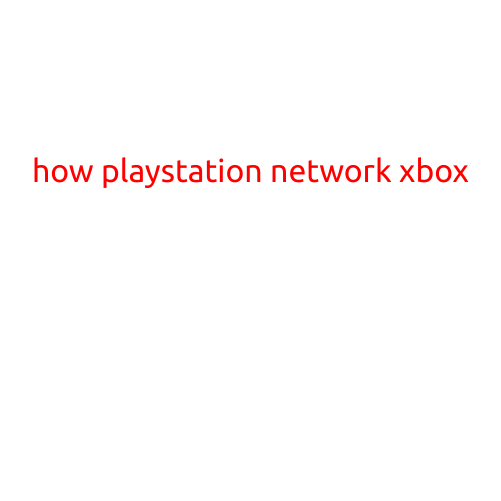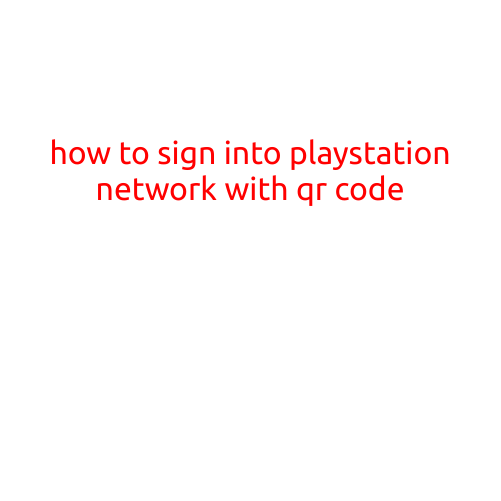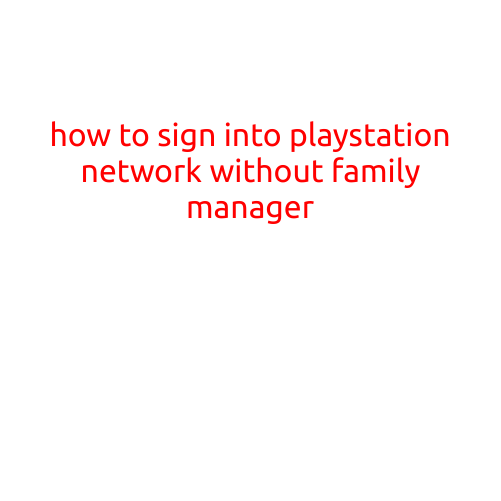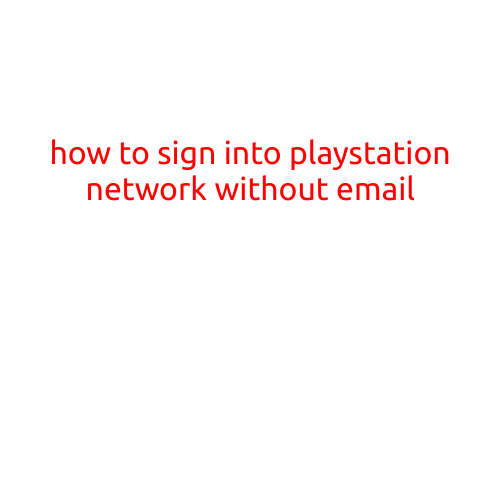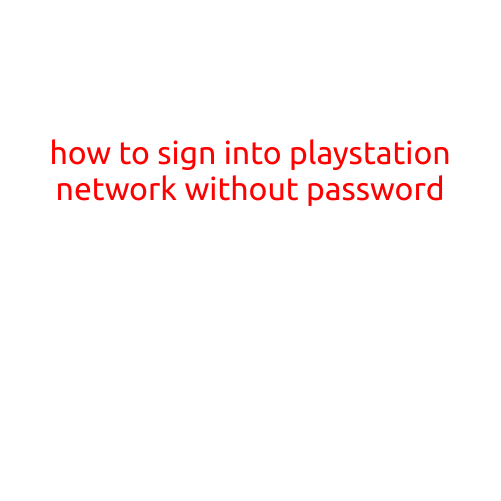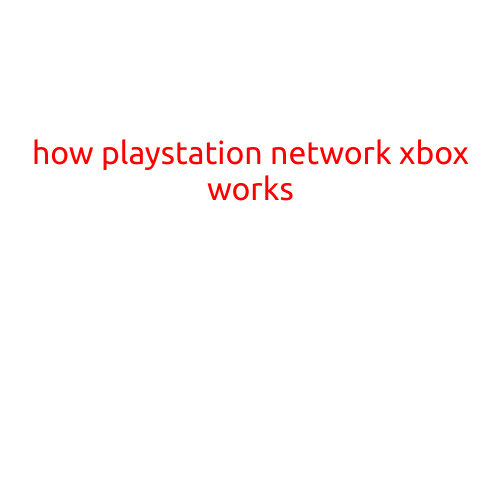
How PlayStation Network (PSN) and Xbox Network Work
As the popularity of online gaming continues to grow, understanding how online gaming networks work is becoming increasingly important for gamers. In this article, we’ll delve into the inner workings of two of the most popular gaming networks: Sony’s PlayStation Network (PSN) and Microsoft’s Xbox Network.
What is Online Gaming?
Before we dive into the specifics of PSN and Xbox Network, let’s define what online gaming is. Online gaming refers to the ability to play video games with other players over the internet. This allows gamers to interact with each other, form communities, and compete in multiplayer matches.
PlayStation Network (PSN)
The PlayStation Network (PSN) is Sony’s online gaming service, which allows PlayStation console owners to play games online, purchase and download games, and access music, movies, and more. Here’s how it works:
- Account Creation: To access PSN, you need to create a Sony Entertainment Network (SEN) account, which is free.
- Login: After logging in, you can access the PSN store, which offers a wide range of games, demos, and DLCs (downloadable content).
- Gameplay: Once you’ve purchased a game, you can download and install it on your PlayStation console. Online multiplayer games can be played with other PSN users around the world.
- Cloud Saves: PSN also offers cloud saving, which allows you to access and share your game saves across devices, ensuring you can pick up where you left off on any PS console.
Xbox Network
Microsoft’s Xbox Network is a similar online gaming service, designed specifically for Xbox console owners. Here’s how it works:
- Xbox Live: Xbox Live is the online gaming service offered by Microsoft. To access Xbox Live, you need to create an Xbox Live account, which requires a subscription fee.
- Gold and Free: Xbox Live offers two tiers of service: Gold and Free. Gold subscribers have access to premium features, such as online multiplayer gaming, while Free users can still play games online, but with limited features.
- Gameplay: Once you’re signed in, you can access the Xbox Store, where you can purchase and download games, as well as play online multiplayer games with other Xbox Live users.
- Cloud Saves: Xbox also offers cloud saving, allowing you to access and share your game saves across devices.
Security Measures
Both PSN and Xbox Network have implemented various security measures to protect users’ accounts and personal data:
- Two-Factor Authentication: Both services require two-factor authentication, which adds an extra layer of security to prevent unauthorized access.
- Account Hacking Protections: Both services have put in place measures to detect and prevent hacking attempts.
- Data Encryption: PSN and Xbox Network use encryption to protect users’ personal data, such as credit card information and game saves.
Comparison
Here’s a comparison of PSN and Xbox Network:
| Feature | PSN | Xbox Network |
|---|---|---|
| Subscription Fee | No | Xbox Live Gold (required for online multiplayer) |
| Cloud Saves | Yes | Yes |
| Online Multiplayer | Yes | Yes (Xbox Live Gold required) |
| Game Sales | Yes | Yes |
| Free membership | Yes (limited features) | Yes (limited features) |
Conclusion
In conclusion, PSN and Xbox Network are two of the most popular online gaming networks, offering a range of features and services to enhance the gaming experience. Understanding how these networks work is crucial for gamers looking to access online multiplayer games, cloud saves, and more. By knowing the features and security measures of each network, gamers can make informed decisions about which platform to use.