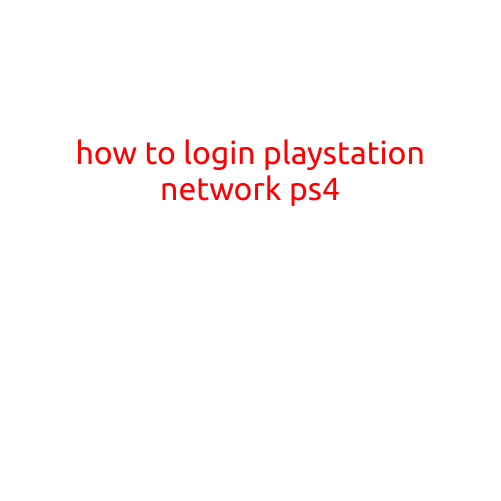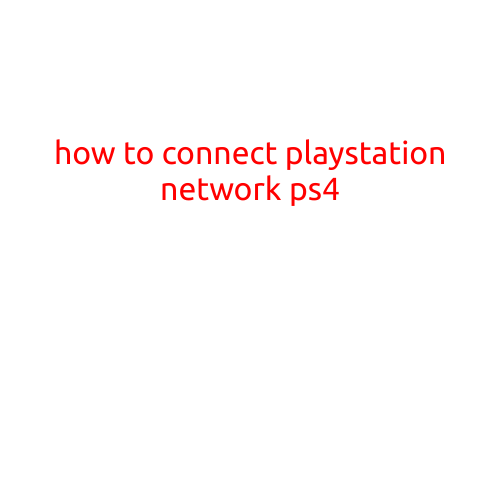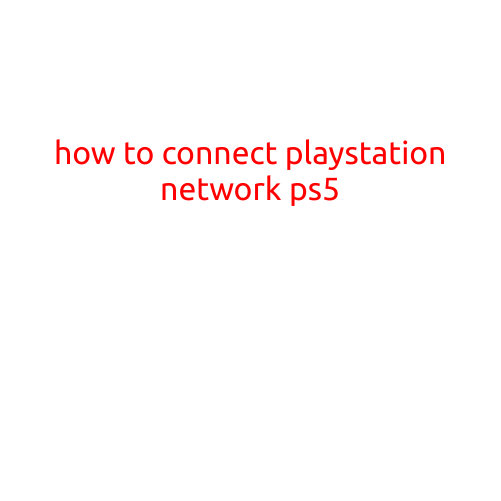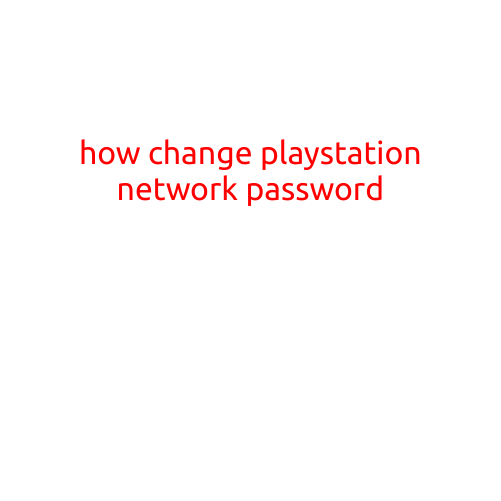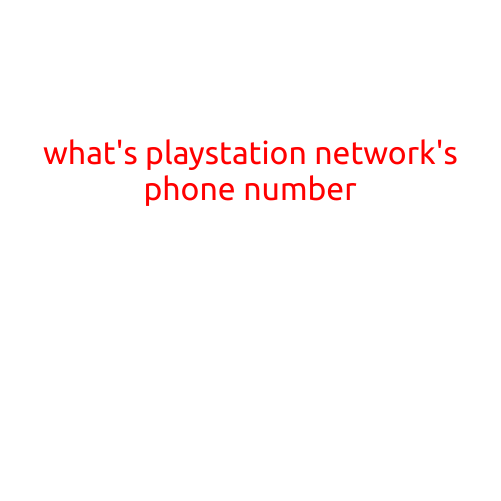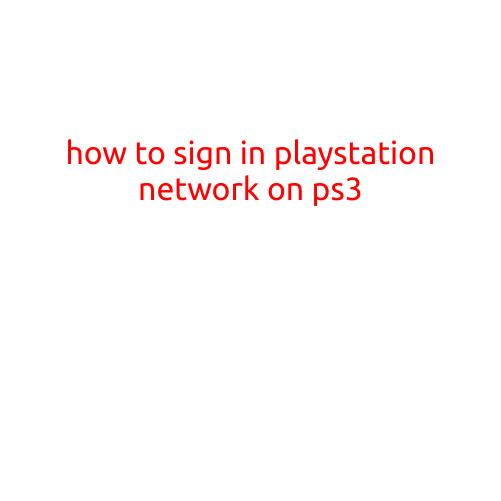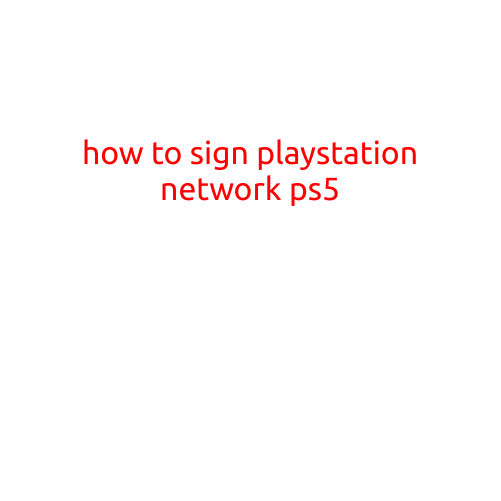
How to Sign Up for PlayStation Network (PSN) on PS5
Are you excited to dive into the world of PlayStation gaming on your new PS5 console? The first step to starting your gaming journey is to sign up for a PlayStation Network (PSN) account. In this article, we’ll guide you through the simple process of creating a PSN account on your PS5.
What is PlayStation Network (PSN)?
PlayStation Network (PSN) is a digital service provided by Sony Interactive Entertainment that allows you to play games online, access exclusive content, and connect with friends. A PSN account also provides access to various applications, such as Netflix, Amazon Prime Video, and more.
How to Sign Up for PSN on PS5
To sign up for PSN on your PS5, follow these steps:
- Power on your PS5: Make sure your console is turned on and you are at the home screen.
- Select the “Settings” icon: Use your controller to navigate to the “Settings” icon, which is represented by a gear icon.
- Choose “Account Management”: In the “Settings” menu, select “Account Management.”
- Select “Create a New Account”: You will see an option to “Create a New Account.” Choose this option to start the sign-up process.
- Enter your account information: Fill in the required information, such as your email address, password, and birthdate.
- Create a username and password: Choose a unique username and create a password for your PSN account.
- Enter your security questions and answers: Choose three security questions and provide the corresponding answers.
- Verify your account information: Review your account information to ensure everything is correct.
- Accept the Terms of Service: Read and accept the PSN Terms of Service and User Agreement.
- Create your account: Once you’ve completed the above steps, your PSN account will be created.
How to Sign In to Your PSN Account on PS5
To sign in to your PSN account on your PS5, follow these steps:
- Select the “Settings” icon: Use your controller to navigate to the “Settings” icon on your PS5.
- Choose “Account Management”: In the “Settings” menu, select “Account Management.”
- Select “Sign In”: Choose the “Sign In” option to log in to your PSN account.
- Enter your email address and password: Enter your email address and password to sign in to your account.
Tips and Tricks
- Make sure to choose a strong password for your PSN account to ensure security.
- Keep your account information confidential to prevent unauthorized access.
- You can use your PSN account to access various services, such as streaming music and movies, playing games online, and more.
- If you encounter any issues during the sign-up process, consult the PSN support website or contact Sony customer support.
Conclusion:
Signing up for PSN on your PS5 is a straightforward process that only takes a few minutes. By following the steps outlined in this article, you’ll be able to create a PSN account and start playing games online, accessing exclusive content, and more. Remember to keep your account information secure and enjoy your gaming experience on PS5!