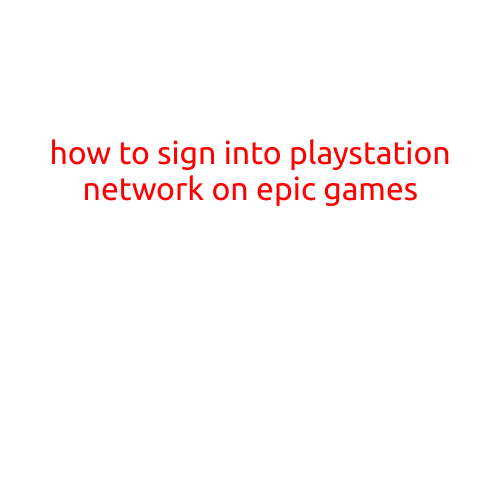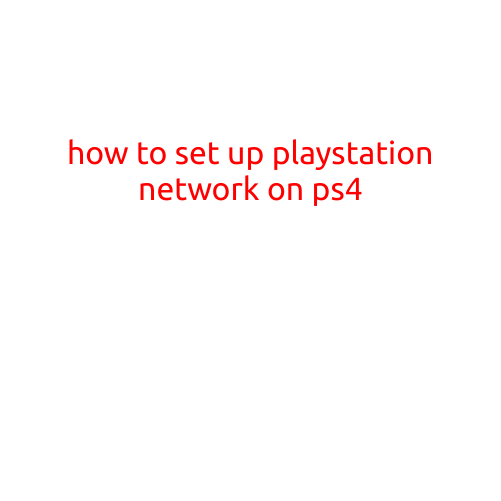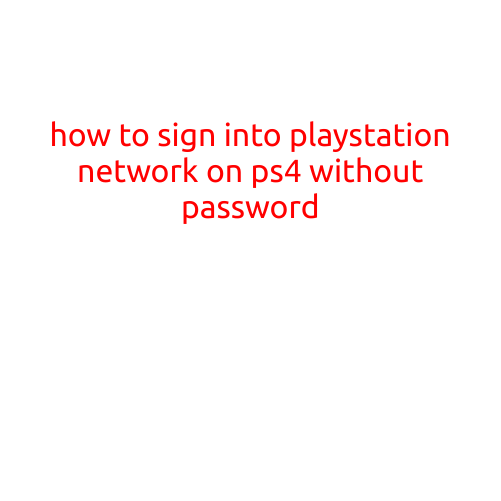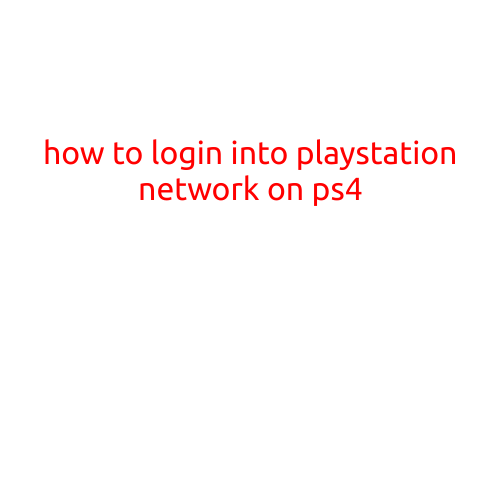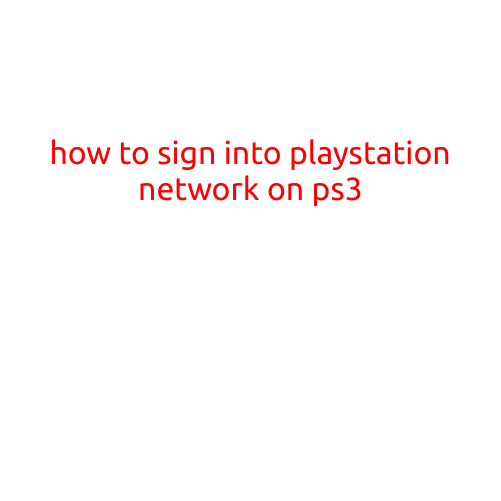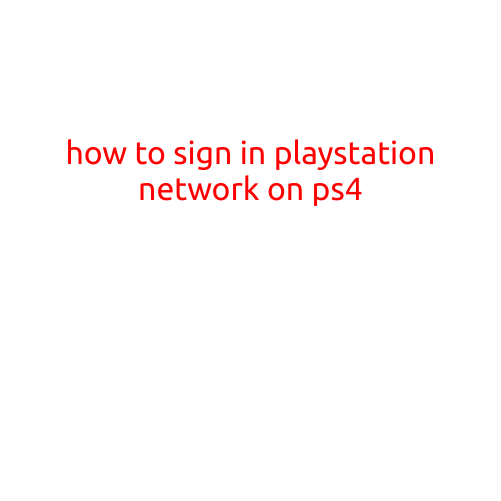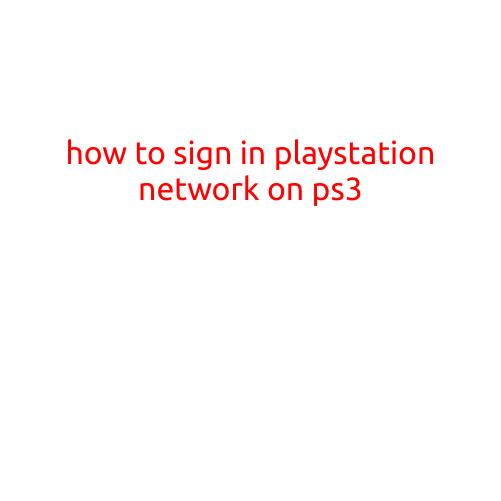
How to Sign in to PlayStation Network on PS3
The PlayStation Network (PSN) is a fantastic way to access a wide range of gaming and entertainment features on your PlayStation 3 (PS3) console. However, before you can start enjoying these features, you need to sign in to your PSN account. In this article, we will guide you through the step-by-step process of signing in to PSN on your PS3 console.
Requirements:
- PS3 console
- PSN account (create one if you don’t have one already)
- PS3 controller
Step-by-Step Instructions:
- Turn on Your PS3: Start by turning on your PS3 console. Make sure it is fully powered on and you hear the familiar PlayStation sound effect.
- Select the “Settings” Option: Using your PS3 controller, navigate to the “Settings” option on the XMB (XrossMediaBar). This is the main menu on your PS3 that lists all your options.
- Select “Account Management”: Within the “Settings” menu, select the “Account Management” option. This will take you to a sub-menu where you can manage your PSN account.
- Select “Sign In”: On the “Account Management” menu, select the “Sign In” option. This will open a new menu where you can enter your PSN login credentials.
- Enter Your PSN Account Credentials: Type in your PSN account ID (email address) and password using your PS3 controller. Make sure to type correctly, as this will be used to verify your identity.
- Verify Your PSN Account: If your login credentials are correct, you will see a message on your screen asking you to verify your PSN account. This is a security measure to ensure that your account is being accessed by you and not someone else.
- Accept the Agreement: Once you have verified your account, you will be prompted to accept the “PlayStation Network Terms of Service” agreement. Read the agreement carefully and select “Accept” to continue.
- Your PSN Account is Successfully Signed In: If all steps are completed correctly, you should see a message on your screen saying “Your account is successfully signed in.” This means you have successfully signed in to your PSN account on your PS3 console.
Additional Tips:
- Make sure your internet connection is stable and working properly before attempting to sign in to your PSN account.
- If you forget your PSN password, you can recover it using the “Forgot Password” option on the PSN website or by using the “Forgot Password” option on your PS3 console.
- Always make sure to keep your PSN account and password secure and do not share them with anyone else.
By following these simple steps, you should be able to successfully sign in to your PSN account on your PS3 console and start enjoying all the great features and games that PSN has to offer. Happy gaming!