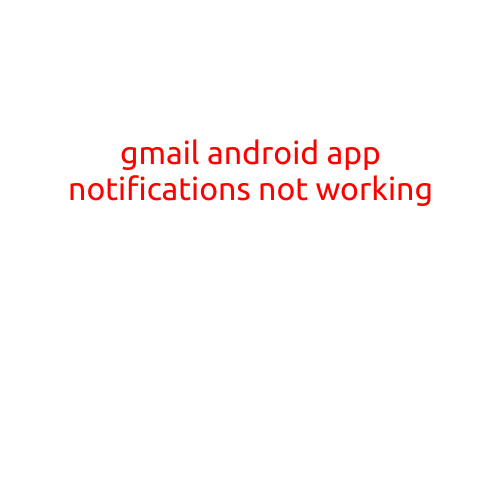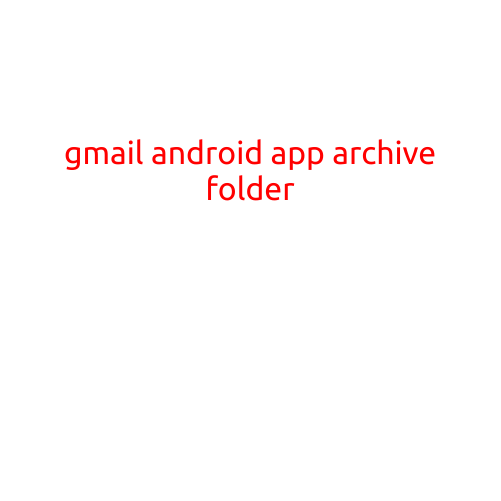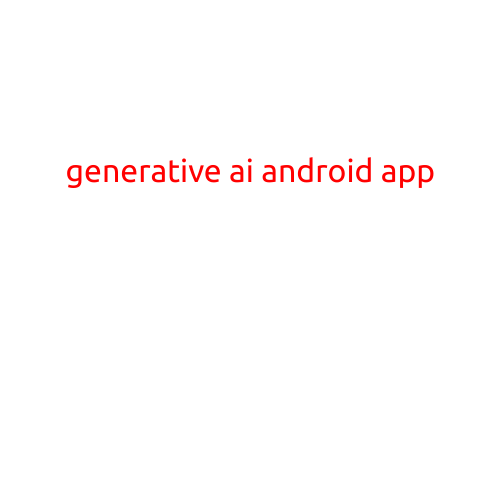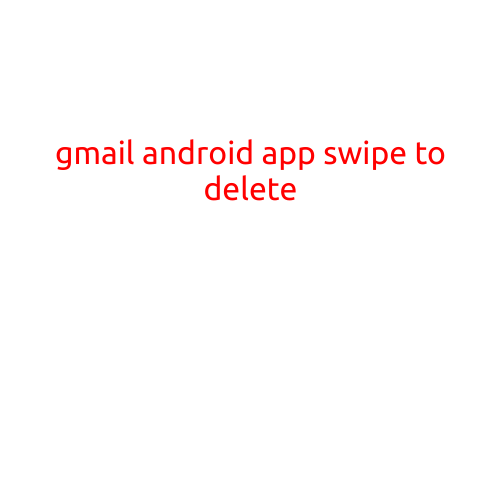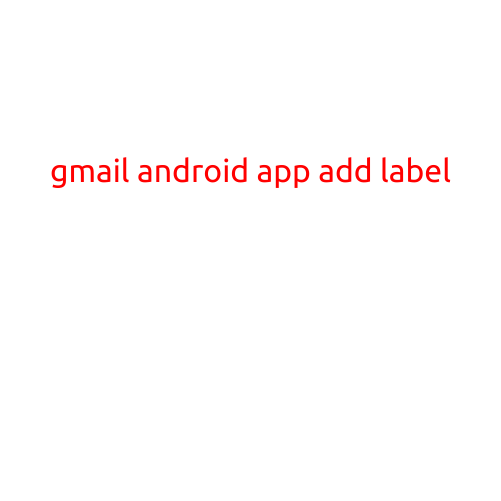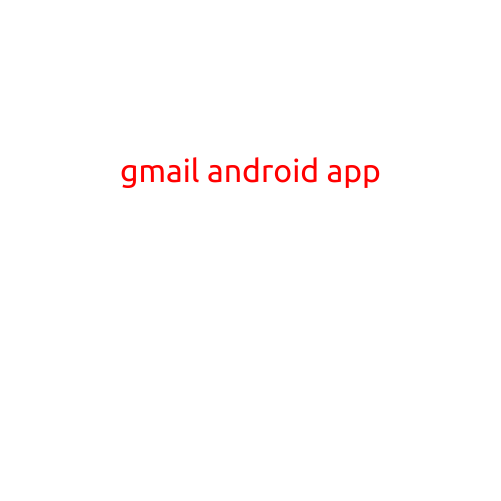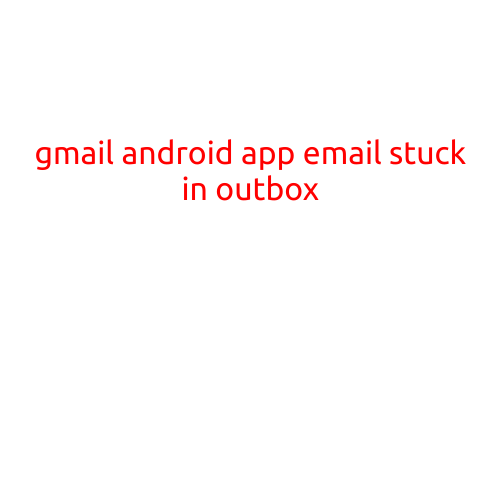
Gmail Android App: Email Stuck in Outbox?
Are you tired of seeing emails stuck in your Gmail Android app’s outbox? If yes, you’re not alone. Many users have reported this issue, and it can be frustrating to deal with. In this article, we’ll explore the common causes and solutions to get your emails out of the outbox and back to your inbox.
What causes emails to get stuck in the outbox?
Before we dive into the solutions, let’s look at some of the common reasons why emails might get stuck in the outbox:
- Network connection issues: A poor or intermittent network connection can cause emails to get stuck in the outbox.
- Server-side issues: Gmail server-side problems can also lead to emails being stuck in the outbox.
- Email size: Large email attachments or long emails can cause issues when sending, resulting in emails getting stuck.
- Account settings: Incorrect account settings, such as an invalid username or password, can also prevent emails from being sent.
- App updates: Sometimes, app updates can cause issues, including emails getting stuck in the outbox.
Solutions to get emails out of the outbox:
Try these steps to resolve the issue:
- Check your internet connection: Ensure your phone is connected to a stable internet network.
- Restart the Gmail app: Close and reopen the Gmail app to see if it resolves the issue.
- Check account settings: Verify that your account settings are correct, including username, password, and server settings.
- Clear app cache and data: Clearing the app cache and data can sometimes resolve the issue. Go to Settings > Apps > Gmail > Storage > Clear cache and Clear data.
- Force stop and restart: Force stop the Gmail app, then restart it to see if it resolves the issue.
- Check for updates: Ensure your Gmail app is updated to the latest version.
- Try sending emails one by one: If you have multiple emails stuck in the outbox, try sending them one by one to see if it resolves the issue.
- Refresh the outbox: Sometimes, refreshing the outbox can resolve the issue. Long-press on the outbox icon and select “Refresh.”
- Check for server-side issues: If none of the above steps resolve the issue, it might be a server-side problem. Try checking Gmail’s status page to see if there are any known issues.
- CONTACT GOOGLE SUPPORT: If none of the above steps resolve the issue, it’s time to contact Google support for further assistance.
Preventing emails from getting stuck in the outbox:
To avoid this issue in the future, follow these tips:
- Use a stable internet connection: Ensure your phone is connected to a stable internet network.
- Keep your app updated: Regularly update your Gmail app to the latest version.
- Clear app cache and data regularly: Clearing the app cache and data regularly can prevent issues.
- Avoid sending large emails: Try to avoid sending large emails or attachments to prevent issues.
By following these steps and tips, you should be able to resolve the issue and get your emails out of the outbox. If you’re still experiencing issues, feel free to reach out to Google support for further assistance.