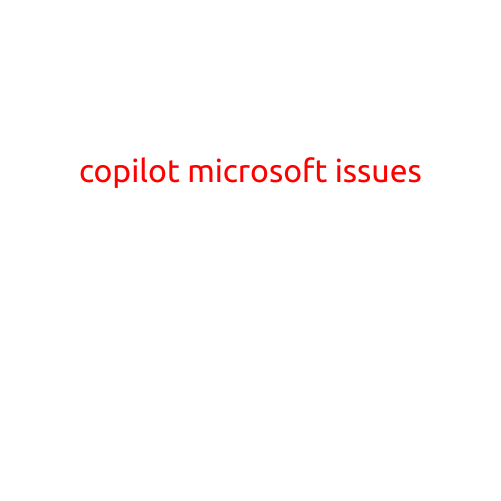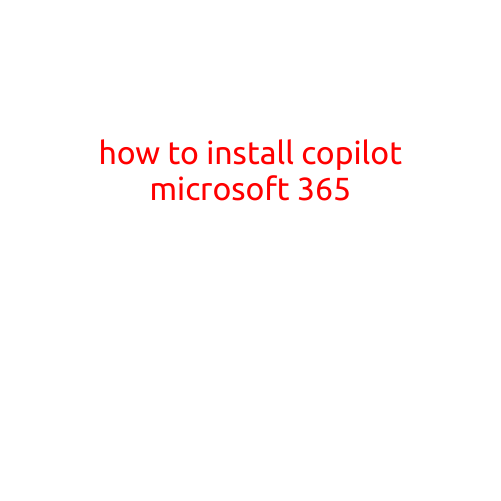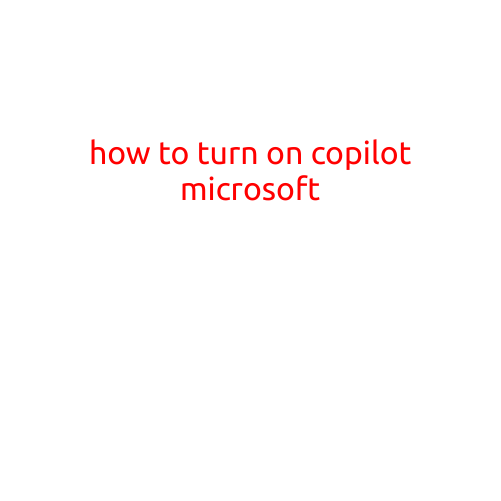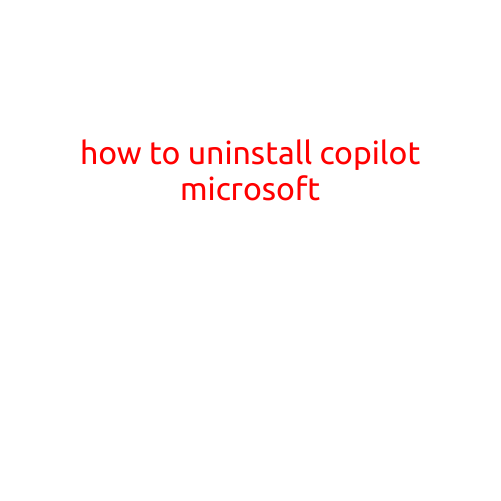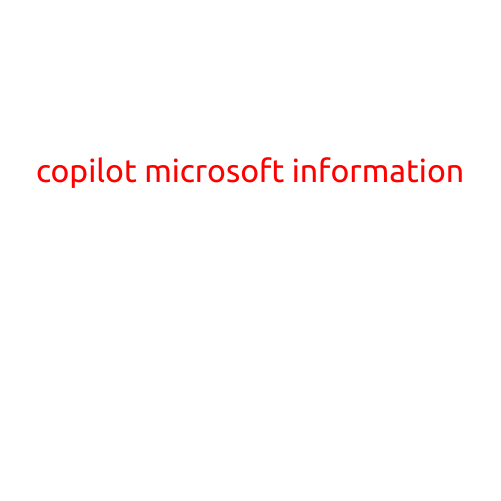
Copilot: Microsoft’s Revolutionary AI-Powered Productivity Tool
Microsoft has recently announced the launch of Copilot, a groundbreaking new tool that combines the power of artificial intelligence (AI) with Microsoft 365 to revolutionize the way we work. In this article, we’ll take a closer look at what Copilot is, how it works, and what benefits it can bring to professionals and businesses.
What is Copilot?
Copilot is an AI-powered tool that uses natural language processing (NLP) and machine learning (ML) to help users generate high-quality content, make data-driven decisions, and streamline their workflows. Built on top of Microsoft 365, Copilot is designed to work seamlessly with existing Microsoft tools such as Word, Excel, PowerPoint, and Outlook.
How Does Copilot Work?
Copilot uses AI to analyze a user’s input and provide relevant suggestions, recommendations, and even completes tasks on their behalf. Here’s how it works:
- Text Generation: Copilot can generate text-based content, such as emails, reports, and documents, based on a user’s input.
- Research and Summarization: Copilot can research and summarize large amounts of data, providing users with concise and actionable insights.
- Data Analysis: Copilot can analyze data and provide users with recommendations, forecasts, and predictions.
- Task Automation: Copilot can automate repetitive and time-consuming tasks, freeing up users to focus on more strategic and creative work.
Benefits of Using Copilot
Copilot offers numerous benefits to professionals and businesses, including:
- Increased Productivity: By automating routine tasks and providing real-time insights, Copilot can help users work more efficiently and effectively.
- Improved Collaboration: Copilot enables seamless collaboration and communication among team members, regardless of their location or device.
- Enhanced Decision Making: Copilot’s data analysis and forecasting capabilities empower users to make informed, data-driven decisions.
- Reduced Errors: Copilot’s AI-powered capabilities eliminate the risk of human error, ensuring that tasks are completed accurately and efficiently.
- Enhanced Creativity: Copilot’s text generation and research capabilities can help users generate new ideas and approaches, fostering creativity and innovation.
Getting Started with Copilot
Microsoft has announced that Copilot will be available to Microsoft 365 subscribers in the coming months. To get started with Copilot, users will need to:
- Update to the Latest Version of Microsoft 365: Ensure that your Microsoft 365 subscription is up to date to access the latest features and capabilities.
- Enable Copilot: Follow the prompts to enable Copilot in Microsoft 365, and start experimenting with its features and capabilities.
Conclusion
Copilot represents a major breakthrough in AI-powered productivity, offering users a more efficient, effective, and creative way to work. By integrating AI with Microsoft 365, Copilot has the potential to revolutionize the way we work, collaborate, and make decisions. Whether you’re a professional, business owner, or simply looking to boost your productivity, Copilot is definitely worth checking out.