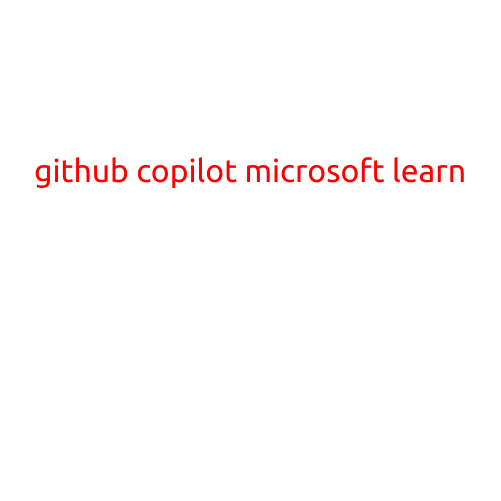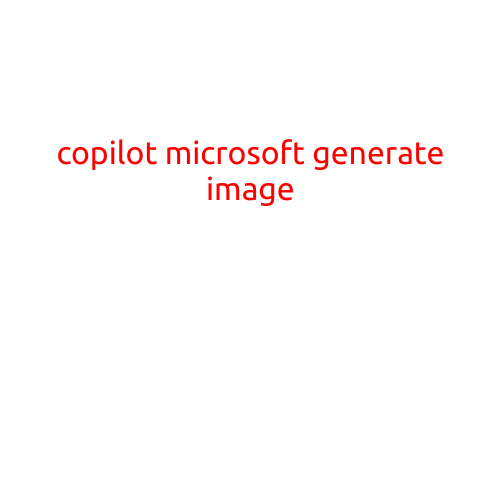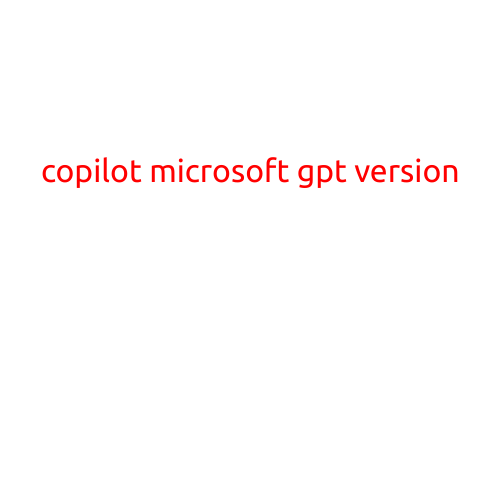GitHub Copilot and Microsoft Visual Studio: Revolutionizing Code Completion
In a recent development, GitHub has collaborated with Microsoft to integrate GitHub Copilot, a cutting-edge artificial intelligence (AI) pairing partner, with Microsoft Visual Studio, a popular Integrated Development Environment (IDE). This innovative combination aims to enhance the coding experience for developers, providing faster and more accurate code completion.
What is GitHub Copilot?
GitHub Copilot is an AI-powered coding assistant that uses machine learning algorithms to analyze code and generate suggestions. Launched in 2021, Copilot has already gained popularity among developers, helping them write code more efficiently and accurately. With Copilot, developers can use natural language to express their intent, and the tool will generate relevant code snippets or suggestions.
What does the integration with Microsoft Visual Studio bring?
The integration of GitHub Copilot with Microsoft Visual Studio brings several benefits to developers:
- Real-time Code Completion: As you type, Copilot analyzes the code and provides suggestions in real-time, allowing you to complete coding tasks faster and with greater accuracy.
- Intelligent Suggestions: Copilot’s AI-powered suggestions are based on the context of your code, allowing you to find the perfect match for your needs.
- Enhanced Code Reviews: With Copilot’s suggestions, you can leave detailed code reviews and provide actionable feedback to your colleagues, improving collaboration and mentoring.
- Streamlined Debugging: Copilot helps you identify potential errors and provides suggestions for fixing them, reducing the time spent on debugging.
How does it work?
The integration is simple and seamless. Once installed, GitHub Copilot works in the background, analyzing your code and providing suggestions as you type. You can access Copilot’s suggestions by using natural language or by clicking on the magnifying glass icon in the Visual Studio editor.
Benefits for Microsoft Visual Studio Users
The integration of GitHub Copilot with Microsoft Visual Studio brings numerous benefits to users:
- Improved Productivity: With real-time code completion and intelligent suggestions, developers can focus on writing code rather than searching for answers.
- Better Code Quality: Copilot’s suggestions help developers write more maintainable and readable code, reducing the risk of errors and bugs.
- Enhanced Collaboration: Copilot’s code reviews and suggestions facilitate better collaboration among team members, ensuring that everyone is on the same page.
Conclusion
The integration of GitHub Copilot with Microsoft Visual Studio is a significant milestone in the world of software development. By leveraging AI-powered code completion, developers can write code faster and more accurately, leading to improved productivity, better code quality, and enhanced collaboration. If you’re a Microsoft Visual Studio user, we highly recommend giving GitHub Copilot a try and experiencing the benefits for yourself.
Additional Resources
- GitHub Copilot: www.github.com/copilot
- Microsoft Visual Studio: visualstudio.microsoft.com
- GitHub Copilot Documentation: docs.github.com/copilot