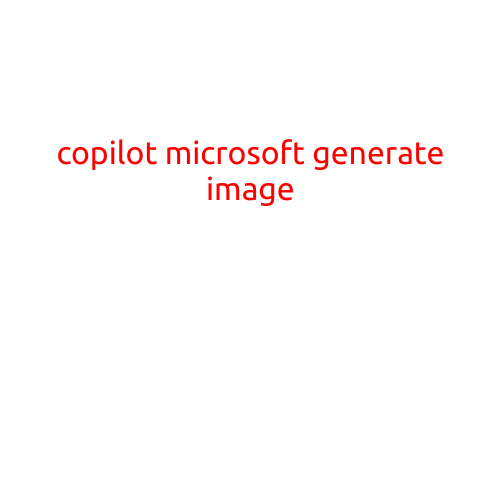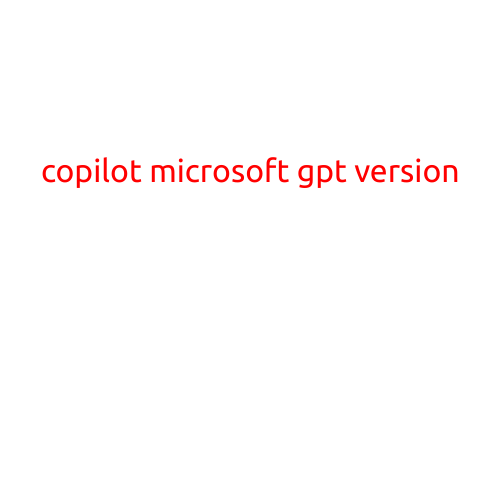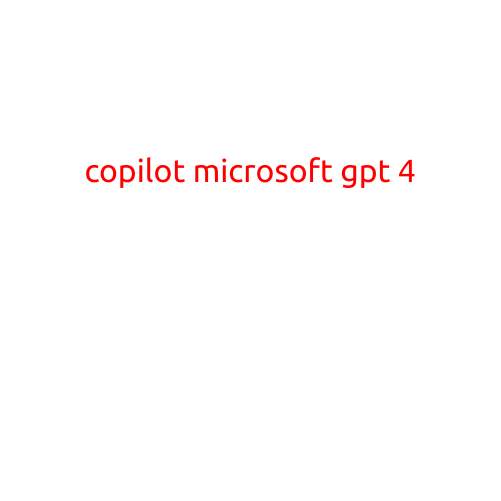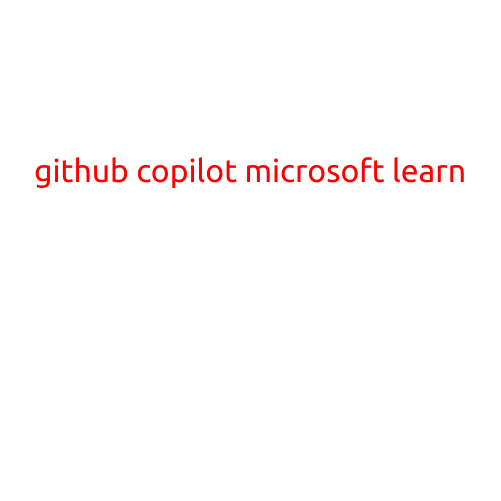
GitHub Copilot and Microsoft Learn: Revolutionizing the Way You Code and Learn
The era of AI-powered coding assistants has arrived, and GitHub Copilot is at the forefront of this revolution. This groundbreaking tool, developed in collaboration with Microsoft, is transforming the way developers write code and learn. In this article, we’ll delve into the capabilities of GitHub Copilot and how it integrates with Microsoft Learn, a platform that offers a vast array of tutorials, courses, and project-based learning experiences.
What is GitHub Copilot?
GitHub Copilot is a new AI-powered coding assistant that helps developers write code more efficiently and effectively. This innovative tool allows users to generate code suggestions, complete tasks, and even offer real-time feedback on their code. By leveraging the power of machine learning, GitHub Copilot can analyze a developer’s coding style and preferences, allowing it to provide personalized suggestions and recommendations.
How does GitHub Copilot work?
GitHub Copilot is designed to work seamlessly with popular development tools like Visual Studio Code, Visual Studio, and GitHub. Here’s how it works:
- Code Completion: As you write code, GitHub Copilot provides intelligent code completion suggestions, allowing you to quickly complete tasks and reduce the time spent on coding.
- Code Suggestions: This AI-powered coding assistant can suggest entire code blocks, functions, or even entire programs based on your coding style and the problem you’re trying to solve.
- Code Reviews: GitHub Copilot can offer real-time feedback on your code, identifying potential issues, suggesting improvements, and even providing best practices guidance.
- Code Generation: This tool can generate code for you, allowing you to focus on higher-level design and architecture decisions.
The Power of GitHub Copilot with Microsoft Learn
Microsoft Learn is a comprehensive online learning platform that offers a wide range of tutorials, courses, and project-based learning experiences. When combined with GitHub Copilot, developers can take their learning to the next level. Here are some exciting benefits:
- Personalized Learning: With GitHub Copilot, you can practice coding and receive feedback on your code, which can help you identify areas for improvement and reinforce your learning.
- Project-Based Learning: Microsoft Learn’s project-based learning experiences can be combined with GitHub Copilot to help you build real-world projects more efficiently and effectively.
- Real-Time Feedback: GitHub Copilot’s real-time code review and feedback feature allows you to receive instant feedback on your code, helping you identify and fix errors more quickly.
- Improved Code Quality: By leveraging GitHub Copilot’s code suggestions and code completion features, you can write higher-quality code more efficiently, which can help you achieve better results and reduce errors.
Conclusion
GitHub Copilot and Microsoft Learn are revolutionizing the way developers write code and learn. This powerful combination of AI-powered coding assistance and comprehensive online learning resources is poised to transform the industry and help developers of all levels achieve their goals. Whether you’re a seasoned developer or just starting out, GitHub Copilot and Microsoft Learn are an unbeatable combination that can help you take your coding skills to the next level.
Additional Resources
- Explore GitHub Copilot: www.github.com/copilot
- Learn more about Microsoft Learn: docs.microsoft.com/learn
- Get started with GitHub Copilot and Microsoft Learn: www.github.com/copilot/microsoft-learn