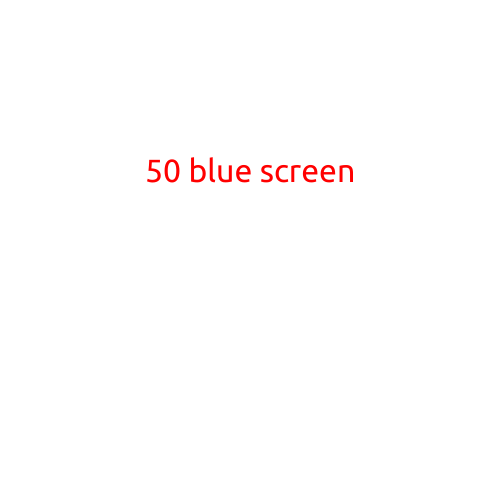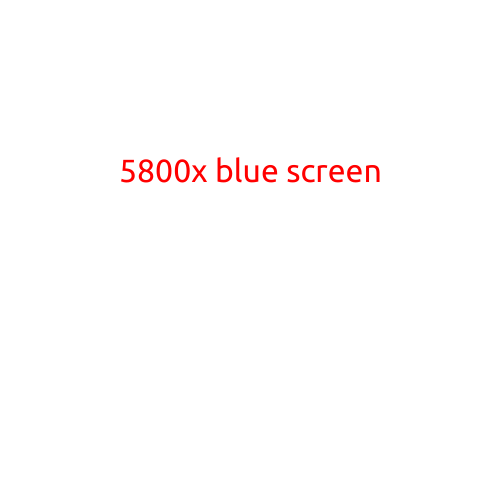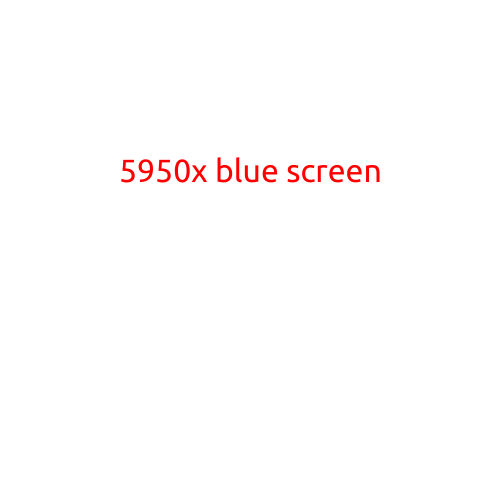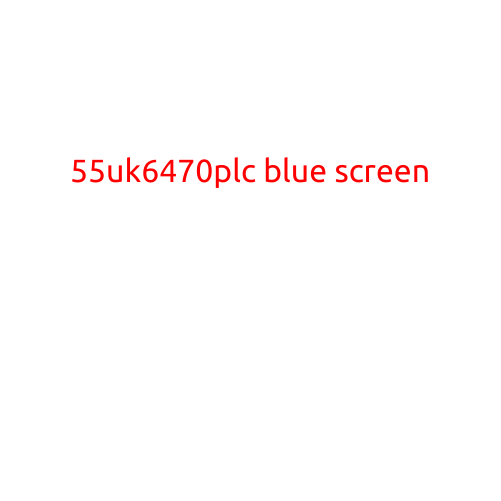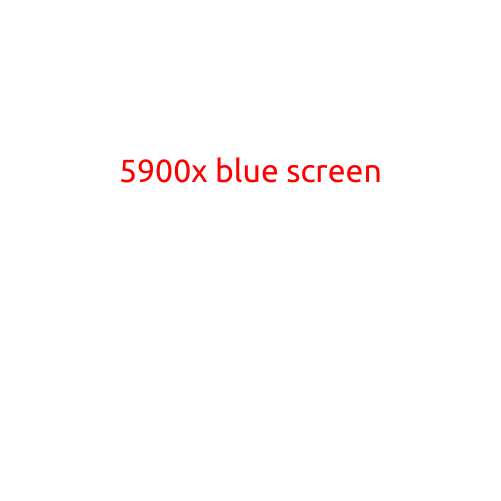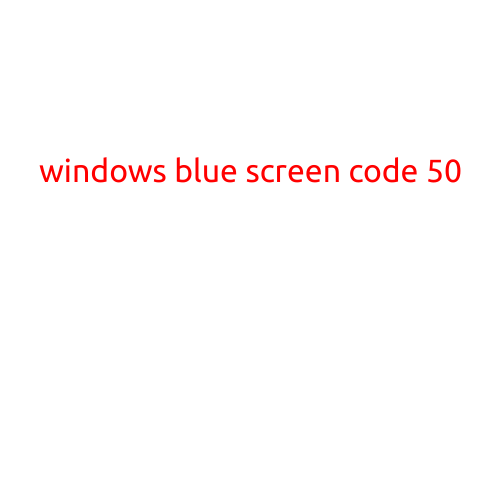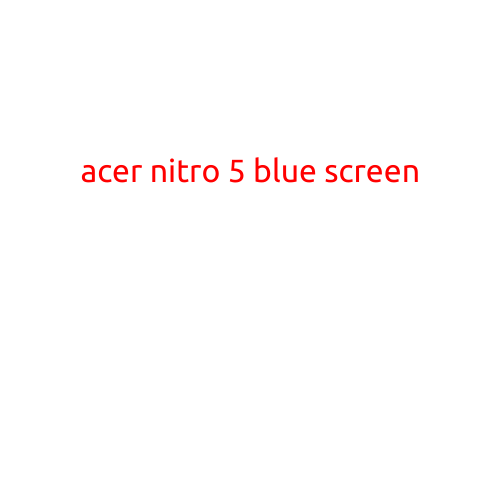
Acer Nitro 5: The Frustrating Blue Screen of Death Issue
Are you an avid gamer who has been enjoying the powerful performance of the Acer Nitro 5 laptop? If so, you may have encountered a particularly frustrating issue: the blue screen of death (BSOD). This sudden and unexpected error can occur at any time, causing you to lose your progress, data, and peace of mind.
What is the Blue Screen of Death?
The blue screen of death is a type of error screen that appears when a computer’s operating system (in this case, Windows 10) encounters a critical system failure or error. It typically displays a blue screen with white text and a fatal error message, along with a “Restart” button and sometimes a “Debug” option.
Causes of the Blue Screen of Death on Acer Nitro 5
The blue screen of death on the Acer Nitro 5 can be caused by a variety of factors, including:
- Driver Issues: Outdated, corrupted, or incompatible drivers can cause system crashes and blue screens.
- Hardware Malfunction: Faulty or damaged hardware components, such as RAM or a graphics card, can trigger a BSOD.
- Overheating: The Acer Nitro 5 is a powerful laptop with a capable cooling system, but excessive heat can cause system instability and blue screens.
- Software Conflicts: Conflicting applications, malware, or viruses can cause system crashes and blue screens.
- Firmware Issues: Issues with the laptop’s firmware, such as corrupted BIOS or UEFI settings, can cause system instability and blue screens.
What to Do When You Encounter a Blue Screen on Acer Nitro 5
If you encounter a blue screen of death on your Acer Nitro 5, here are some steps you can take:
- Restart your laptop: Try restarting your laptop to see if the issue resolves itself.
- Check for driver updates: Update your drivers to the latest version to ensure compatibility and stability.
- Run a virus scan: Run a full virus scan to detect and remove any malware or viruses.
- Check for firmware updates: Update your laptop’s firmware to the latest version to ensure compatibility and stability.
- Perform a system restore: If none of the above steps work, try performing a system restore to a previous point when the laptop was working properly.
- Contact Acer support: If the issue persists, contact Acer support for further assistance and potential repair or replacement options.
Conclusion
The blue screen of death on the Acer Nitro 5 is a frustrating issue that can cause data loss and disrupt your gaming experience. By identifying the cause of the issue and taking the necessary steps to resolve it, you can get back to enjoying your games without any interruptions. Remember to stay up-to-date with your drivers, firmware, and software to minimize the risk of encountering this issue in the future.