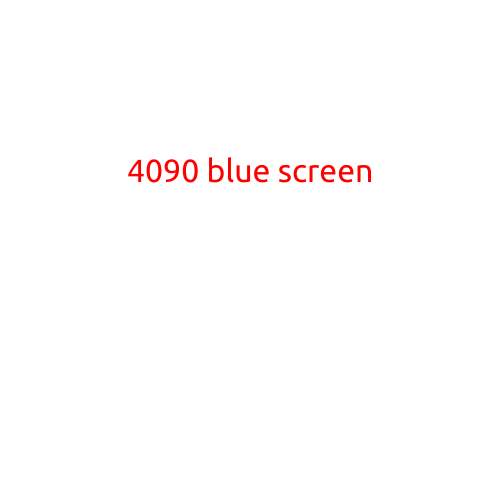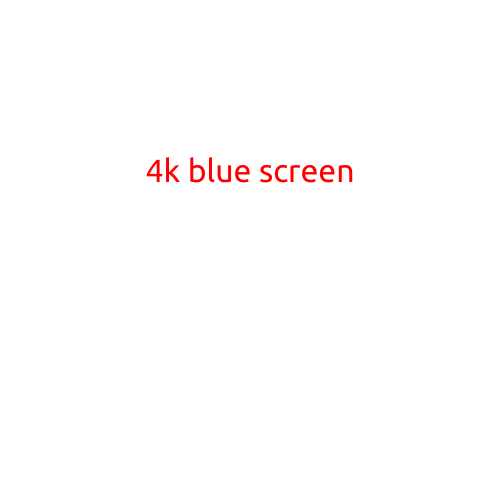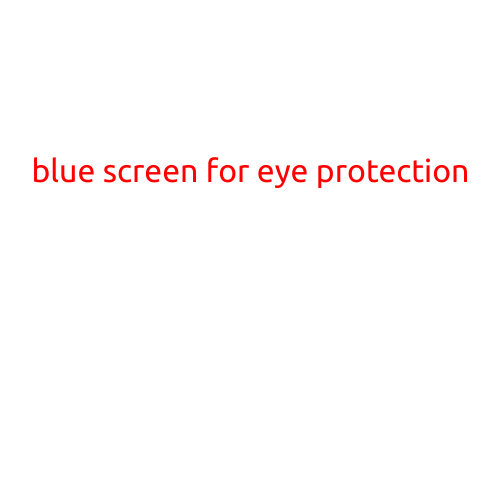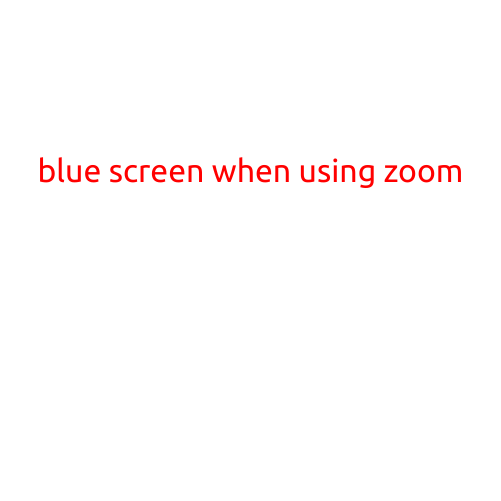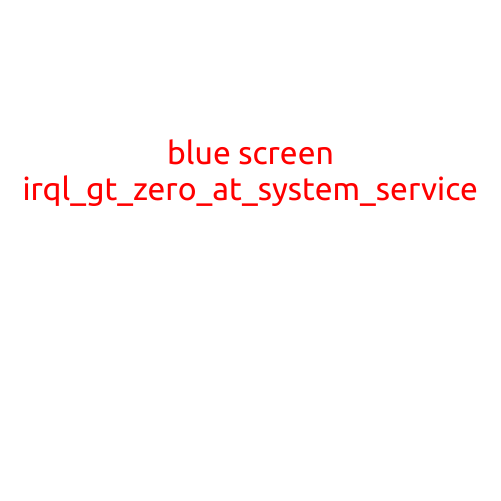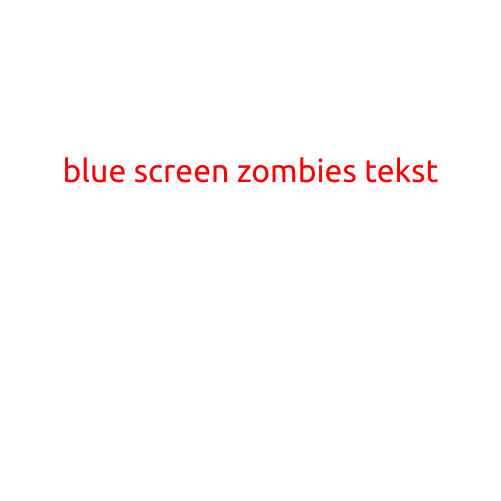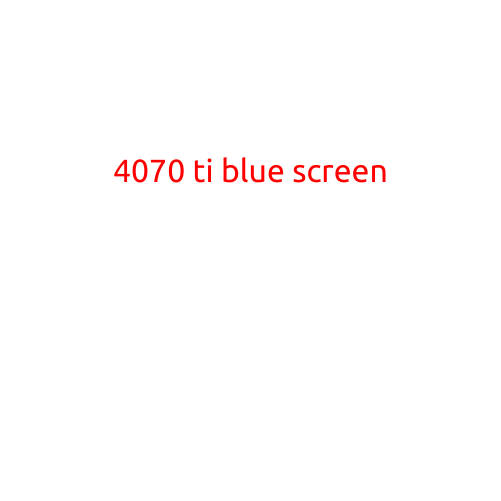
“4070 Ti Blue Screen: What’s Causing the Friction for NVIDIA GPU Users?”
Introduction
NVIDIA’s latest RTX 4070 Ti GPU has been making waves in the tech world with its impressive performance and features. However, some users have been experiencing a frustrating issue with their 4070 Ti GPUs, leading to a blue screen of death (BSOD). In this article, we’ll delve into the possible causes and solutions for the 4070 Ti blue screen problem.
What is a Blue Screen of Death (BSOD)?
A BSOD, also known as a stop error, is a type of error screen that appears on Windows computers when the system detects a critical system failure. In this case, the 4070 Ti BSOD is caused by the NVIDIA GPU failing to function properly, resulting in a blue screen with a fatal error message.
Causes of 4070 Ti Blue Screen
While the root cause of the issue is still under investigation, several factors have been identified as potential contributors to the 4070 Ti blue screen problem:
- Driver Issues: Outdated or faulty drivers can cause compatibility problems with the 4070 Ti GPU, leading to blue screens. Users are advised to update their drivers to the latest version from NVIDIA’s website.
- Graphics Card Firmware: Firmware issues can also lead to stability problems, including blue screens. NVIDIA has released firmware updates to address this issue, and users are recommended to update their firmware to the latest version.
- Overheating: The 4070 Ti GPU is known for producing high temperatures, which can cause instability and blue screens. Ensuring proper cooling and using a high-quality cooling solution may help alleviate this issue.
- Power Issues: Insufficient power supply or a faulty power connector can cause the 4070 Ti GPU to malfunction, leading to blue screens.
- System Configuration: Conflicting system settings or configurations can also contribute to the blue screen problem. Users are advised to ensure that their system is configured correctly and that no conflicting drivers or software are installed.
Solutions for 4070 Ti Blue Screen
To resolve the 4070 Ti blue screen issue, try the following solutions:
- Update Drivers and Firmware: Ensure that your drivers and firmware are up-to-date from NVIDIA’s website.
- Monitor Temperatures: Use software like GPU-Z or Afterburner to monitor your GPU temperatures and ensure that they remain within safe limits.
- Adjust System Settings: Adjust your system settings to ensure that they are compatible with the 4070 Ti GPU.
- Disable Conflicting Software: Disable any conflicting software or drivers that may be causing the blue screen issue.
- Contact NVIDIA Support: If none of the above solutions work, contact NVIDIA support for further assistance. They may be able to diagnose the issue and provide a solution or replacement.
Conclusion
The 4070 Ti blue screen issue is a frustrating problem that has affected some users. By identifying the possible causes and solutions, we can take steps to mitigate the problem and ensure smoother operation of the NVIDIA GPU. Remember to update your drivers and firmware, monitor temperatures, and adjust system settings to resolve the issue. If none of the above solutions work, contact NVIDIA support for further assistance.