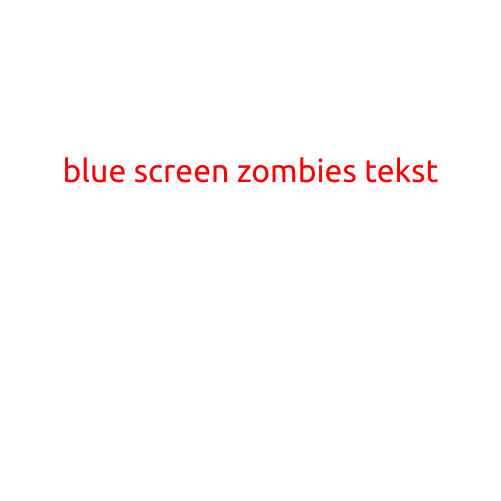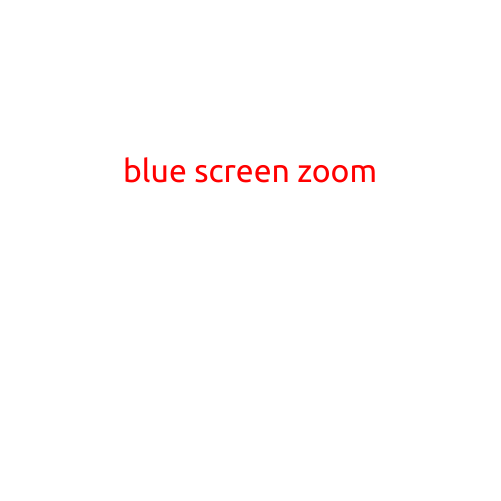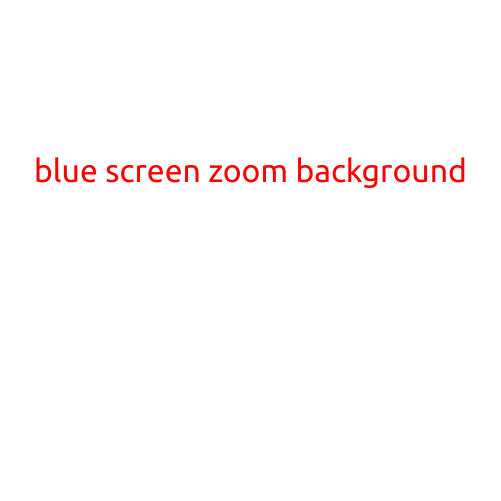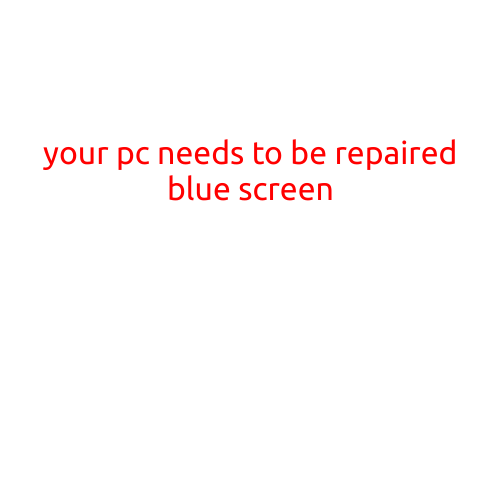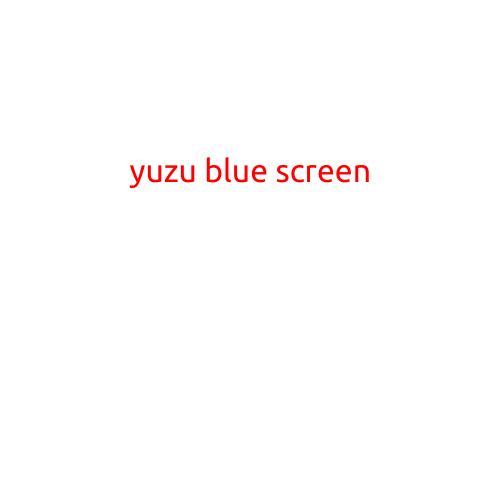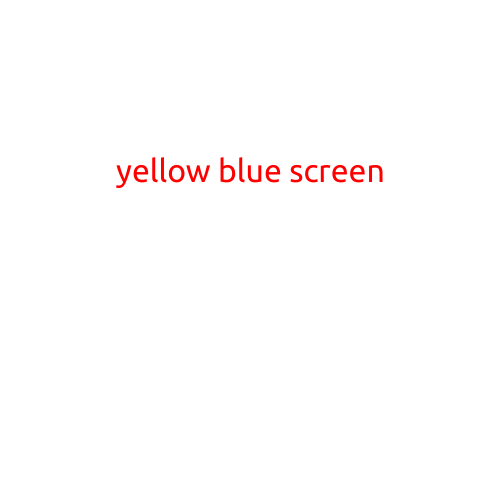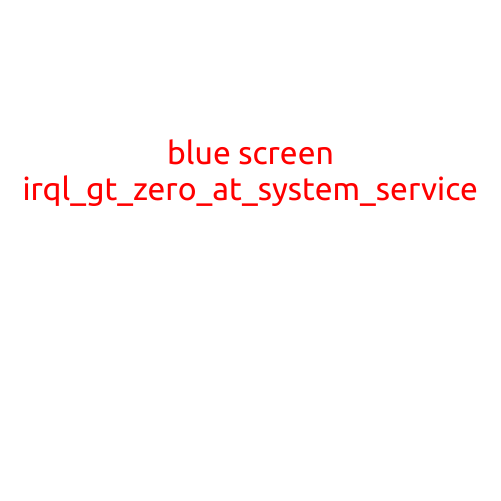
Blue Screen of Death (BSOD): IRQL_GT_ZERO_AT_SYSTEM_SERVICE Errors Explained
The Blue Screen of Death (BSOD) is a dreaded occurrence for Windows users. When it appears, it’s often accompanied by a cryptic error message that can leave even the most tech-savvy individuals scratching their heads. One such error that has puzzled many users is the “IRQL_GT_ZERO_AT_SYSTEM_SERVICE” blue screen of death. In this article, we’ll delve into the causes, symptoms, and solutions for this specific error.
What is IRQL_GT_ZERO_AT_SYSTEM_SERVICE?
IRQL_GT_ZERO_AT_SYSTEM_SERVICE is a type of Blue Screen of Death error that occurs when the kernel attempts to access a system service while the IRQL (Interrupt Request Level) is greater than zero. IRQL is a measure of the priority level of an interrupt, with zero indicating a normal, non-priority level.
When the IRQL is set to a value greater than zero, it means that the system is in a high-priority state, and any attempts to access a system service from this state can lead to a BSOD. The “IRQL_GT_ZERO_AT_SYSTEM_SERVICE” error indicates that the system has tried to access a system service from a high-priority state, which is not allowed.
Causes of IRQL_GT_ZERO_AT_SYSTEM_SERVICE Errors
The IRQL_GT_ZERO_AT_SYSTEM_SERVICE error can occur due to a variety of reasons, including:
- Driver issues: Corrupt or incompatible device drivers can cause the IRQL to be set to an unauthorized value, leading to the BSOD.
- System service access: A system service attempt from a high-priority state can cause the IRQL_GT_ZERO_AT_SYSTEM_SERVICE error.
- Hardware conflicts: Conflicts between hardware components, such as graphics cards or sound cards, can cause the system to malfunction and generate the error.
- Malware infections: Malicious software, such as viruses or Trojans, can manipulate the system settings to cause the IRQL_GT_ZERO_AT_SYSTEM_SERVICE error.
Symptoms of IRQL_GT_ZERO_AT_SYSTEM_SERVICE Errors
The symptoms of the IRQL_GT_ZERO_AT_SYSTEM_SERVICE error include:
- Blue Screen of Death (BSOD): The screen will display a blue screen with a cryptic error message indicating the IRQL_GT_ZERO_AT_SYSTEM_SERVICE error.
- System crash: The system will restart or shut down, and the error message will appear.
- System freezes: In some cases, the system may freeze and become unresponsive, requiring a manual reboot.
Solutions for IRQL_GT_ZERO_AT_SYSTEM_SERVICE Errors
To resolve the IRQL_GT_ZERO_AT_SYSTEM_SERVICE error, try the following:
- Restart in Safe Mode: Boot your system in Safe Mode and see if the error occurs. If not, the problem may be driver-related.
- Disable recently installed drivers: Roll back or disable recently installed drivers to see if they are causing the issue.
- Update device drivers: Update device drivers to the latest version to ensure compatibility and fix potential issues.
- Run a virus scan: Scan your system for malware and viruses to ensure the system is free from infections.
- System restore: Try system restore to a previous point when the system was working correctly.
- Blue Screen troubleshooter: Use the built-in Blue Screen troubleshooter in Windows to diagnose and fix the issue.
Conclusion
The IRQL_GT_ZERO_AT_SYSTEM_SERVICE error can be frustrating and debilitating, but by understanding its causes and symptoms, you can take proactive measures to resolve the issue. Remember to restart in Safe Mode, disable recent drivers, and run a virus scan to troubleshoot the problem. If the issue persists, consider seeking professional help from a Windows expert or Microsoft support.