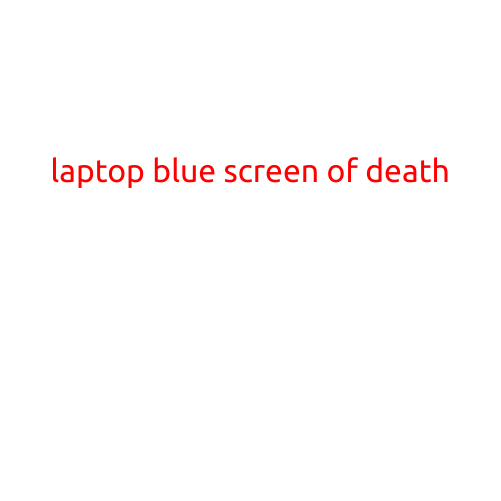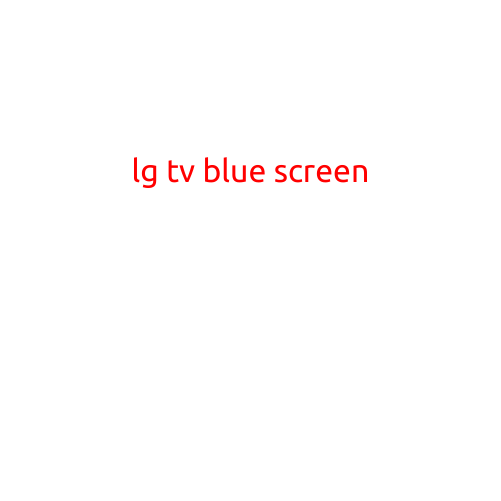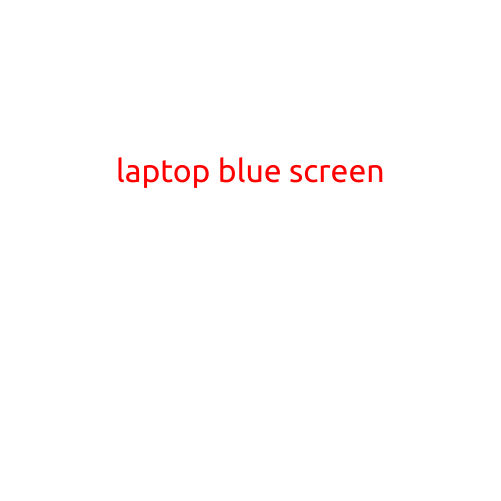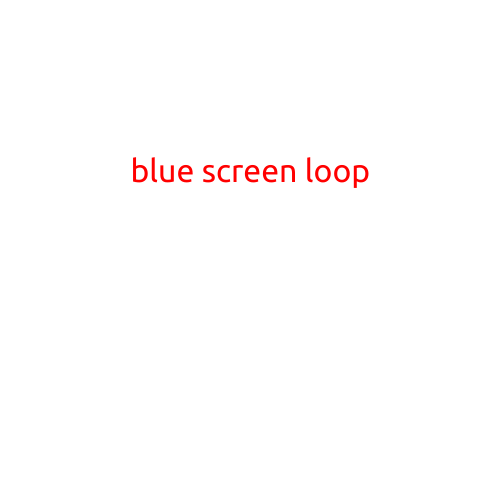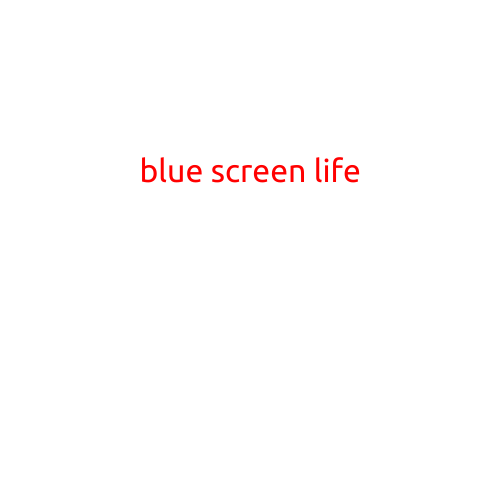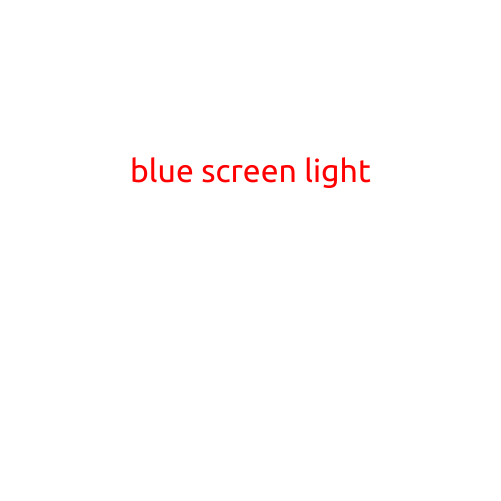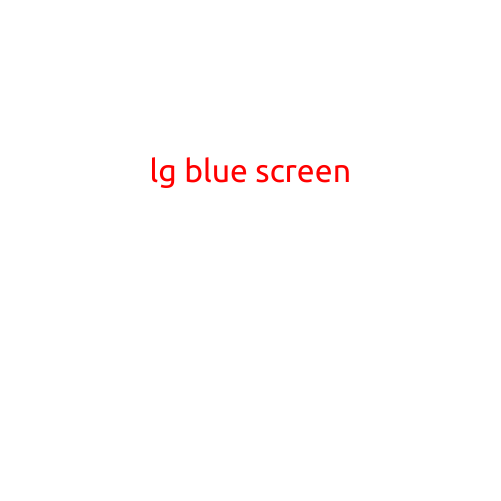
LG Blue Screen: Causes, Symptoms, and Troubleshooting
If you’re an LG TV owner, you may have encountered the dreaded “blue screen of death” – literally. The LG blue screen is a common issue that can be frustrating and disrupt your viewing experience. In this article, we’ll explore the causes, symptoms, and troubleshooting steps to help you resolve this problem.
What is the LG Blue Screen?
The LG blue screen is a display error that appears on your TV screen, typically in a blue or blue-green color. It’s usually accompanied by static, noise, or other distortion. The screen may freeze or flicker, making it impossible to watch your favorite show or movie.
Causes of the LG Blue Screen
There are several reasons why your LG TV might be displaying a blue screen:
- Hardware Issues: Faulty or damaged internal components, such as the display panel, backlight, or circuit board, can cause the blue screen.
- Software Glitches: Corrupted firmware, software updates gone wrong, or incorrect settings can lead to the blue screen.
- High Humidity: Moisture or humidity can damage the TV’s internal components, resulting in the blue screen.
- Power Supply Issues: A faulty or incompatible power supply can cause the TV to malfunction and display a blue screen.
- Overheating: If your TV is placed in a hot environment or the cooling system is faulty, it can cause the blue screen.
- Cable or Signal Issues: Problems with cable connections, antenna signals, or broadcast reception can also trigger the blue screen.
Symptoms of the LG Blue Screen
Before troubleshooting, look out for these common symptoms:
- A blue or blue-green screen appears suddenly
- Screen flickers, freezes, or remains steady
- No picture or sound is displayed
- The TV shuts off or restarts repeatedly
Troubleshooting the LG Blue Screen
To resolve the LG blue screen issue, try these steps:
- Restart the TV: Sometimes, a simple reboot can resolve the issue. Turn off the TV, wait for 30 seconds, and turn it back on.
- Check Cable and Signal Connections: Ensure all cables are securely connected to the TV and other devices. Restart your cable or satellite box, and check for any signal issues.
- Update the TV’s Firmware: Visit the LG website and check for any available firmware updates. Follow the instructions to update your TV’s software.
- Reset the TV to Its Default Settings: Resetting the TV may resolve software-related issues. Go to Settings > Support > Self Diagnosis > Reset to Default.
- Check for Physical Damage: Inspect the TV’s back and sides for any signs of physical damage, such as dents, cracks, or moisture damage.
- Contact LG Customer Support: If none of the above steps work, contact LG customer support for further assistance or to schedule a repair.
Conclusion
The LG blue screen can be frustrating, but by understanding its causes and symptoms, you can take steps to troubleshoot and resolve the issue. Remember to restart your TV, check cable and signal connections, update the firmware, and reset the TV to its default settings. If the problem persists, it may be best to contact LG customer support for further assistance.