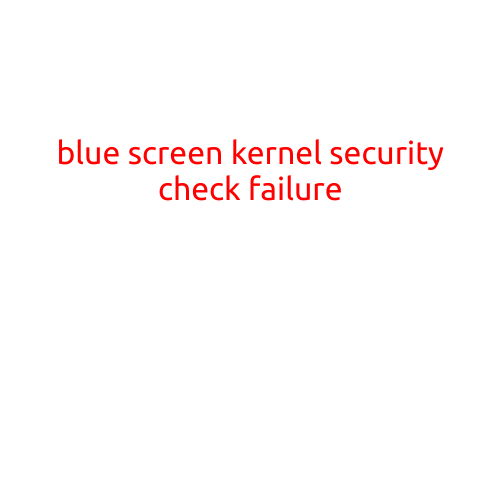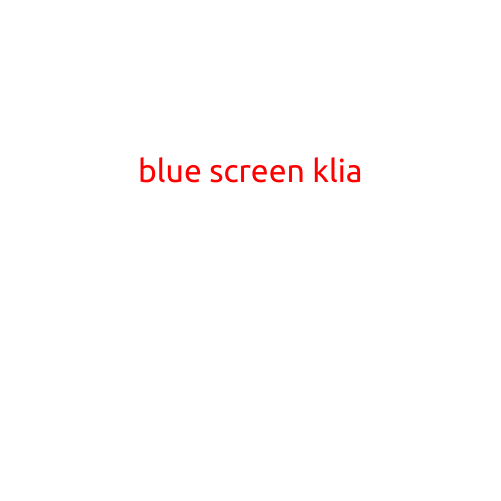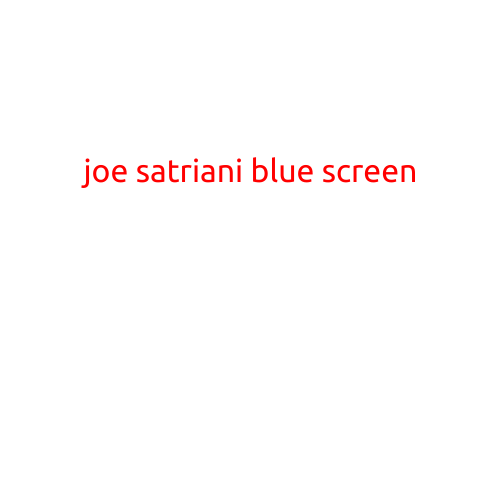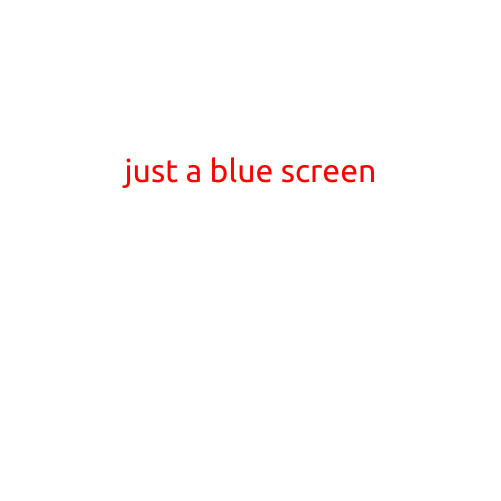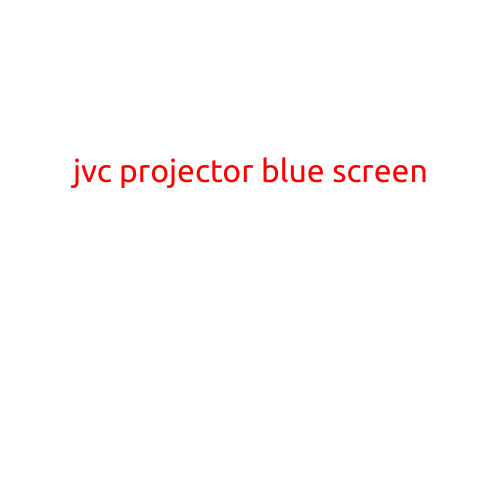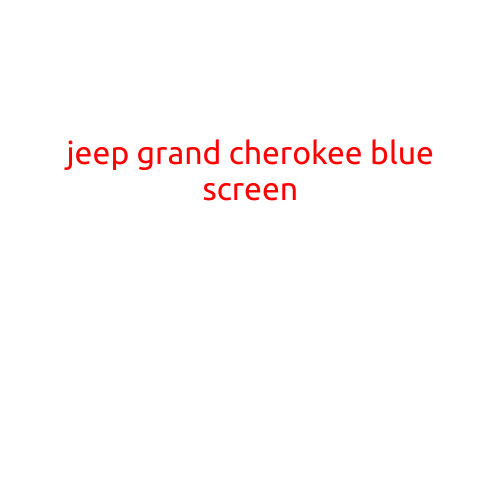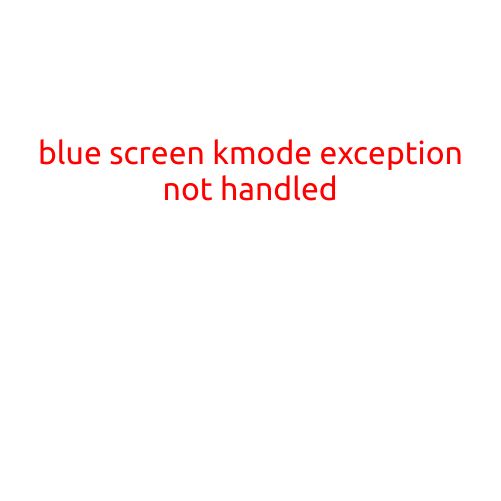
Blue Screen of Death: “Kmode Exception Not Handled” Error
If you’ve ever experienced a sudden and unexpected shutdown of your computer, you might have seen a blue screen with the infamous “Kmode Exception Not Handled” error message. This error is a sign that a critical system process has encountered a problem, causing your computer to crash.
In this article, we’ll explore what causes a “Kmode Exception Not Handled” error, how to troubleshoot and fix the issue, and what you can do to prevent it from happening again.
What is a Kmode Exception?
In computer terminology, a “mode” refers to the way a program operates. Kmode is short for “kernel mode,” which is a privileged mode where the operating system (OS) runs. The kernel is the core of the OS, responsible for managing hardware resources, handling interrupts, and providing services to applications.
A “exception” occurs when an error or unexpected event occurs in the kernel. When this happens, the kernel tries to handle the error by executing a special piece of code called an exception handler. However, if the exception handler fails or is not written correctly, the kernel may crash, resulting in a blue screen of death (BSOD) with the “Kmode Exception Not Handled” error message.
Causes of Kmode Exception Not Handled Error
The “Kmode Exception Not Handled” error can occur due to various reasons, including:
- Driver issues: Faulty or outdated device drivers can cause conflicts with the kernel, leading to a blue screen.
- Hardware issues: Problems with hardware components, such as RAM or GPU, can cause kernel mode exceptions.
- Malware or viruses: Malicious software can infect your system and cause kernel errors.
- System file corruption: Damaged or corrupted system files can lead to kernel mode exceptions.
- Buggy applications: Faulty or poorly written applications can cause kernel mode exceptions.
- BSOD loops: Continuous blue screens can cause a loop, making it difficult to troubleshoot the issue.
Troubleshooting and Fixing Kmode Exception Not Handled Error
To troubleshoot and fix the “Kmode Exception Not Handled” error, follow these steps:
- Restart your computer: Sometimes, a simple reboot can resolve the issue.
- Run a virus scan: Use an anti-virus program to scan your system for malware and viruses.
- Update drivers: Ensure that all your device drivers are up-to-date.
- Disable unnecessary drivers: Try disabling unnecessary drivers to see if they’re causing the issue.
- Run a disk check: Run a disk check to identify and fix any corrupted system files.
- System Restore: If you’ve recently installed a new driver or application, try restoring your system to a previous point.
- Blue Screen Viewer: Use a Blue Screen Viewer tool to analyze the error and provide more information about the cause.
- System File Checker (SFC): Run the System File Checker tool to scan and replace corrupted system files.
Prevention is the Best Medicine
To avoid encountering the “Kmode Exception Not Handled” error again, follow these best practices:
- Keep your system updated: Regularly update your operating system, drivers, and applications to ensure you have the latest patches and fixes.
- Use reputable software: Install software from reputable sources and read reviews before installing new applications.
- Run regular virus scans: Use an anti-virus program to regularly scan your system for malware and viruses.
- Monitor system resources: Keep an eye on system resource usage to identify potential issues before they become critical.
- Create a system restore point: Create regular system restore points to ensure you can roll back your system if an issue occurs.
In conclusion, the “Kmode Exception Not Handled” error is a frustrating issue, but it’s usually caused by a specific problem that can be identified and fixed. By following the troubleshooting steps and best practices outlined in this article, you can potentially resolve the issue and avoid it from happening again.