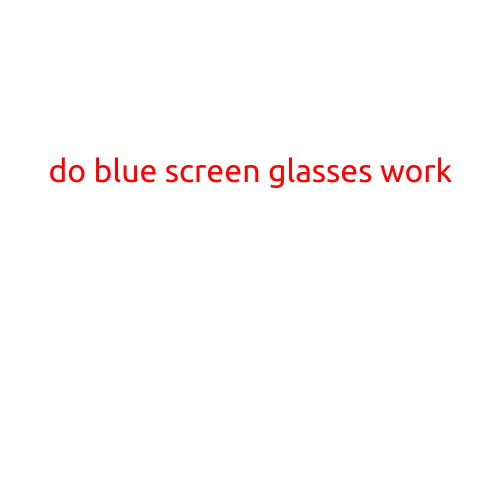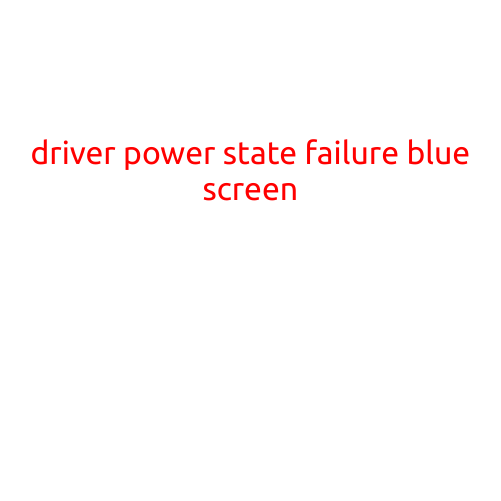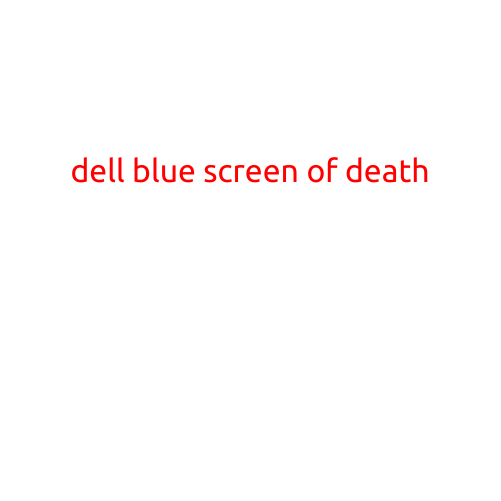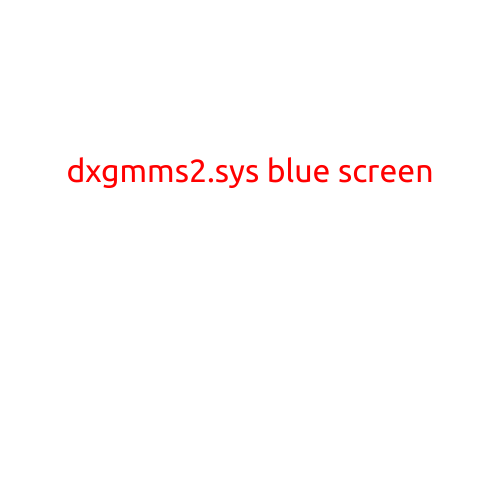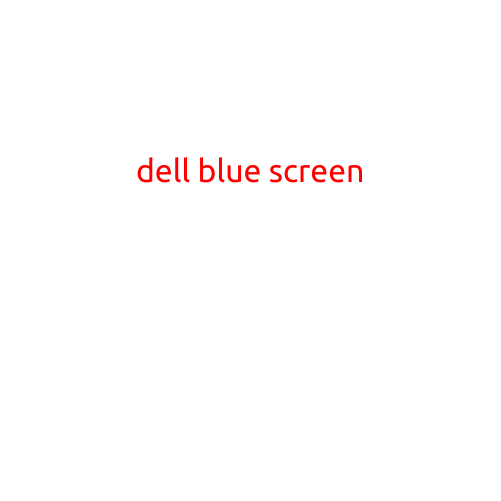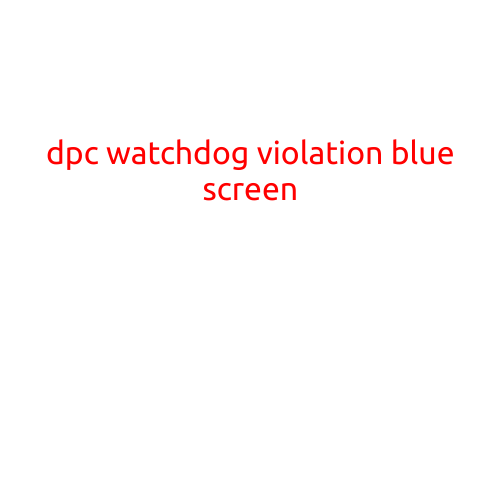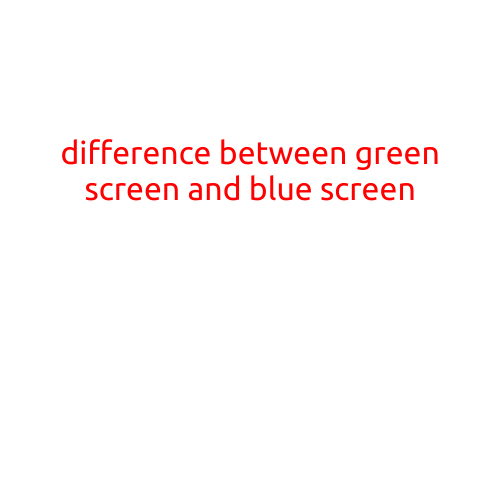
The Difference Between Green Screen and Blue Screen: Unraveling the Mysteries of Chroma Keying
In the world of filmmaking, visual effects, and photography, chroma keying is a powerful technique used to replace the background of a scene with a different image or color. Two of the most commonly used chroma keying colors are green and blue. While both colors serve the same purpose, they have some distinct differences. In this article, we’ll delve into the differences between green screen and blue screen, exploring their uses, advantages, and limitations.
What is Chroma Keying?
Before we dive into the differences between green screen and blue screen, let’s quickly explain what chroma keying is. Chroma keying, also known as keying, is a technique used to remove the background of a subject and replace it with a different image or color. The process involves shooting a subject against a specific background color, usually green or blue, and then using software to isolate the subject from the background and replace it with a new image.
Green Screen vs. Blue Screen: What’s the Difference?
The primary difference between green screen and blue screen is the color used as the background. Green screen is the more widely used of the two, and it’s often considered the standard for chroma keying. Blue screen, on the other hand, is less common but still used in certain situations. Here are some key differences:
- Color Contrast: Green screen is often preferred because it provides better color contrast with human skin tones, making it easier to separate the subject from the background. Blue screen, however, can be more challenging to key due to its proximity to human skin tones.
- Color Representation: Green screen is typically used for scenes with a lot of green or brown, such as nature or outdoor settings. Blue screen is often used for scenes with a lot of blue or cyan, such as sci-fi or fantasy settings.
- Software Compatibility: Most chroma keying software is designed to work better with green screen than blue screen. This means that if you need to do post-production work on a blue screen shot, you may encounter more difficulties and require more manual adjustments to achieve a clean key.
- Atmospheric Conditions: Green screen is more forgiving when it comes to atmospheric conditions such as lighting and shadows. Blue screen can be more susceptible to issues with these factors, requiring more careful planning and setup.
When to Use Green Screen
Green screen is the most commonly used chroma keying color for a reason. It provides excellent color contrast with human skin tones, making it ideal for:
- Portraits and close-ups
- Outdoor scenes with green or brown backgrounds
- Scenes with a lot of foliage or vegetation
- Television and film productions with a standard color palette
When to Use Blue Screen
Blue screen, while less common, is still used in certain situations. It’s ideal for:
- Sci-fi or fantasy productions with a lot of blue or cyan accents
- Scenes with a dominant blue or cyan background
- Television and film productions with a unique color palette
- Compositing multiple elements with a blue background
Conclusion
In conclusion, while both green screen and blue screen are used for chroma keying, they have distinct differences in terms of color contrast, color representation, software compatibility, and atmospheric conditions. Green screen is the more widely used and preferred color for chroma keying, while blue screen is used in specific situations where its unique characteristics are beneficial. By understanding the differences between these two colors, you’ll be better equipped to make informed decisions about which color to use for your next project.