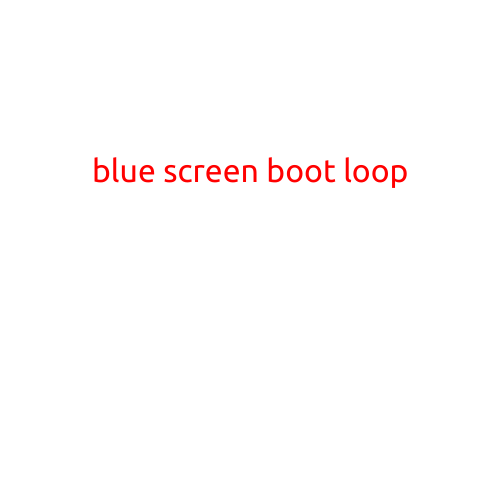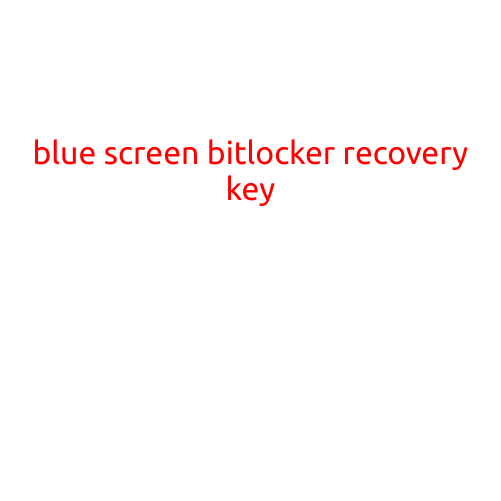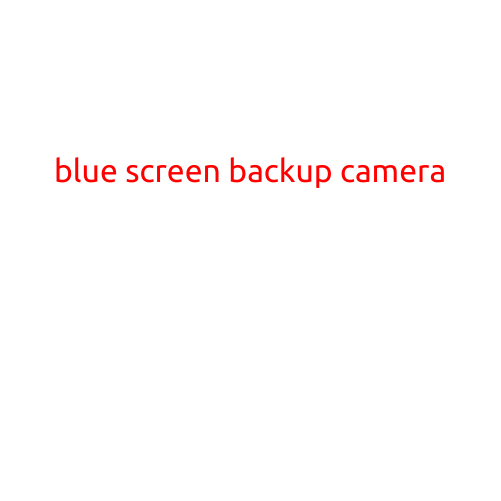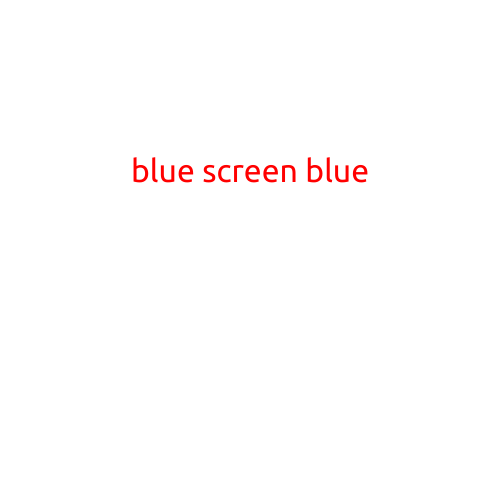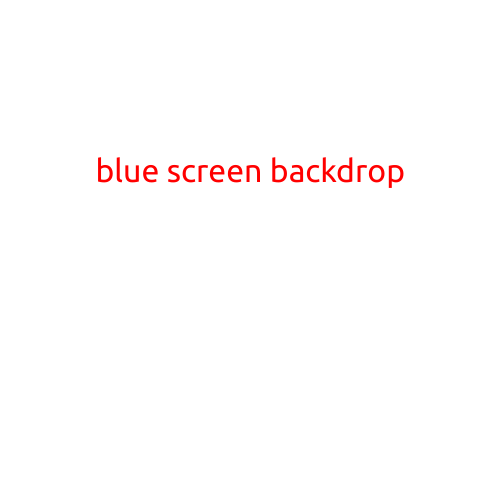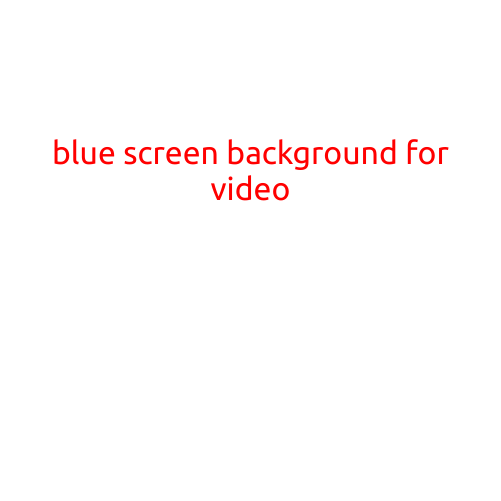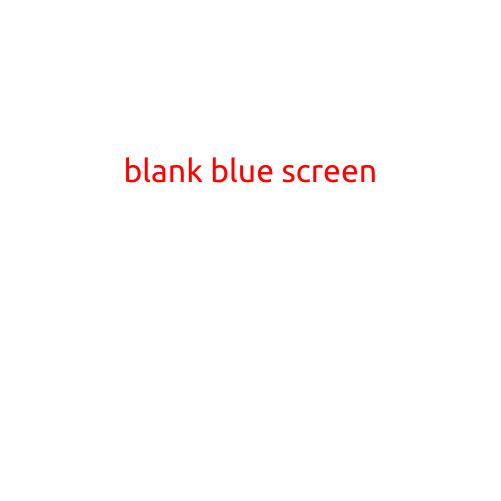
Blank Blue Screen: Causes, Solutions, and Prevention
Have you ever been in the middle of working on your computer, and suddenly, the screen locks up and displays a blank blue screen? This phenomenon is known as a “blue screen of death” or BSoD. In this article, we’ll explore the causes, solutions, and ways to prevent this issue from occurring.
What is a Blank Blue Screen?
A blank blue screen occurs when a computer’s operating system (OS) encounters an error or a crash, causing the display to freeze and show a blue screen with no information or error message. This can be frustrating, especially if you’re in the middle of a critical task or have important data to save.
Causes of a Blank Blue Screen
There are several reasons why a computer may display a blank blue screen. Here are some common causes:
- Hardware Issues: Outdated or faulty hardware, such as a malfunctioning hard drive or graphics card, can cause a BSoD.
- Software Conflicts: Conflicting software programs or drivers can lead to system errors and crashes, resulting in a blue screen.
- Driver Updates: Incompatible or corrupted driver updates can cause issues with system components, leading to a blue screen.
- System File Corruption: Corrupted system files can cause system crashes and blue screens.
- Overheating: High temperatures can cause components to malfunction, leading to errors and blue screens.
Solutions to a Blank Blue Screen
If you’re experiencing a blank blue screen, here are some steps you can take to resolve the issue:
- Restart Your Computer: Sometimes, restarting your computer can resolve the issue.
- Run a System File Checker: Check for corrupted system files and replace them with good ones.
- Run a Virus Scan: Scan your computer for viruses and malware, which can cause system errors and crashes.
- Update Your Operating System: Ensure your operating system is up-to-date with the latest patches and updates.
- Check for Driver Updates: Check for updated drivers for your hardware components and install any necessary updates.
- Run a Disk Check: Run a disk check to identify and fix any file system errors.
- Contact an IT Professional: If the issue persists, contact an IT professional or a computer technician to help diagnose and fix the problem.
Prevention Tips
To minimize the occurrence of a blank blue screen, follow these tips:
- Regularly Update Your Operating System: Keep your operating system up-to-date with the latest patches and updates.
- Use a Reliable Antivirus Software: Install and regularly update a reputable antivirus software to protect your computer from malware and viruses.
- Monitor Your Computer’s Temperature: Ensure your computer is properly ventilated and monitor its temperature to prevent overheating.
- Use a Disk Cleanup Tool: Regularly clean up disk space and remove unnecessary files to prevent system errors.
- Avoid Overloading Your Computer: Avoid overloading your computer with too many programs or resources, which can cause system crashes.
In conclusion, a blank blue screen can be frustrating and disruptive, but by understanding the causes and solutions, as well as taking preventive measures, you can minimize the occurrence of this issue.