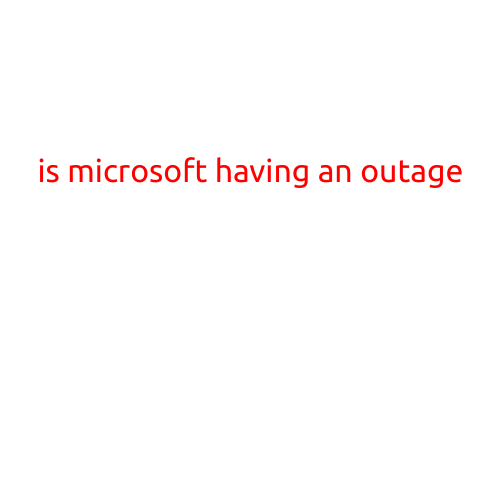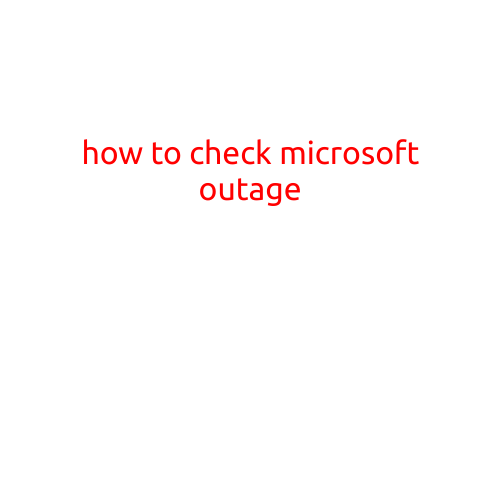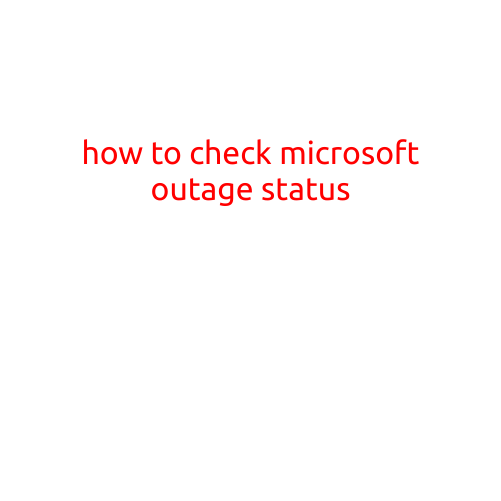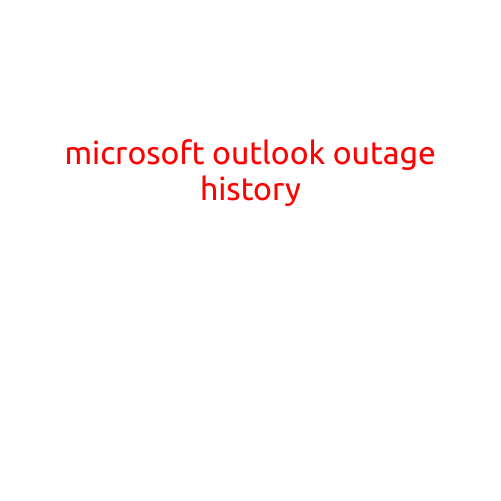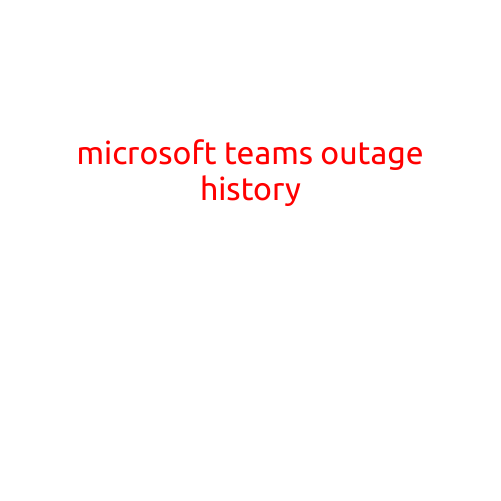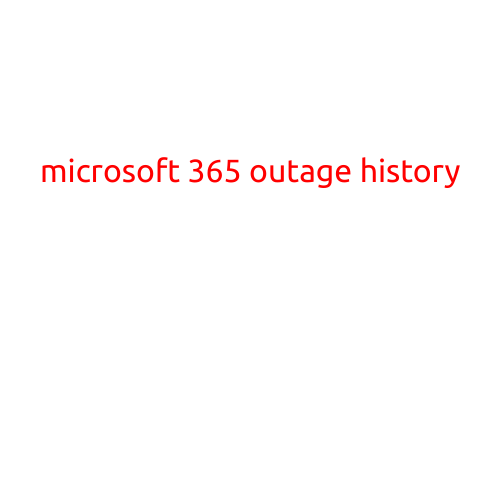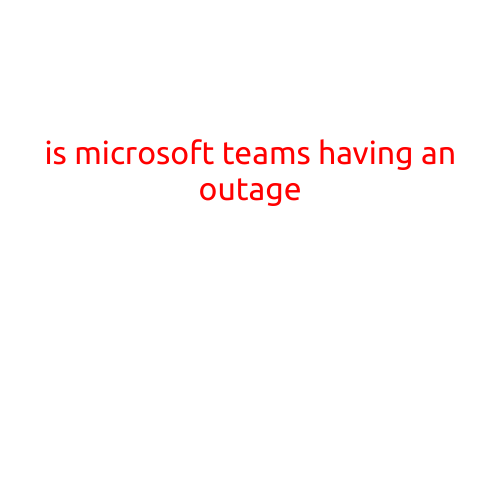
Is Microsoft Teams Having an Outage?
Microsoft Teams is a popular collaboration platform used by millions of users worldwide. Designed to facilitate team communication, file sharing, and meeting organization, Microsoft Teams has become an indispensable tool for many professionals and organizations. However, like any other internet-based service, Microsoft Teams is not immune to outages and technical issues.
What is a Microsoft Teams Outage?
A Microsoft Teams outage refers to a situation where the platform is unavailable or experiencing technical difficulties, preventing users from accessing their accounts, sending messages, or joining meetings. Outages can be triggered by various factors, including server maintenance, software updates, and infrastructure issues.
How to Check if Microsoft Teams is Down
Before you start panicking, check if Microsoft Teams is indeed down. You can easily do this by visiting the Microsoft 365 Status page, which provides real-time updates on the service status. You can also use third-party tools like Down Detector or Outage.report to track Microsoft Teams outages.
Common Signs of a Microsoft Teams Outage
Here are some common signs that may indicate a Microsoft Teams outage:
- Error Messages: You may see error messages when trying to access your account, such as “Error connecting to the server” or “Cannot connect to Teams.”
- Slow Loading Times: If your Teams interface is taking an unusually long time to load, it might be a sign of a technical issue.
- Difficulty Sending Messages: If you’re having trouble sending messages or receiving notifications, it could be a sign of an outage.
- Meeting and Call Issues: If you’re having trouble joining or participating in meetings or calls, it might indicate an outage.
How to Troubleshoot Microsoft Teams Issues
If you suspect a Microsoft Teams outage, try the following troubleshooting steps:
- Check the Microsoft 365 Status Page: Visit the status page to see if any reported outages are affecting your region.
- Restart Your App: Close and reopen the Microsoft Teams app to refresh the connection.
- Check Your Internet Connection: Ensure your internet connection is stable and working properly.
- Try Alternating Devices: Switch to a different device or browser to see if the issue persists.
How Microsoft Teams Handles Outages
Microsoft Teams has a dedicated support team and infrastructure to quickly identify and resolve outages. When an outage occurs, Microsoft Teams will notify affected users via email and provide updates on the status page. The company also offers tools to help users stay informed, such as:
- Teams Notification: Microsoft Teams can send notifications to users when an outage is detected.
- Custom Notifications: Users can set up custom notifications for specific outage scenarios.
Conclusion
Microsoft Teams outages can be frustrating, but knowing how to troubleshoot and stay informed can help minimize the impact. By keeping an eye on the Microsoft 365 Status page and using third-party tools, you can quickly identify and resolve any technical issues that may arise.