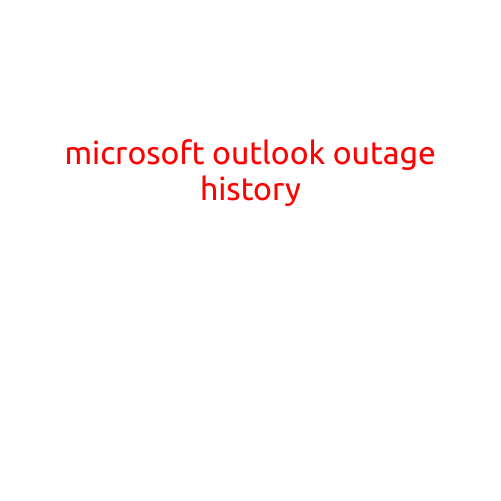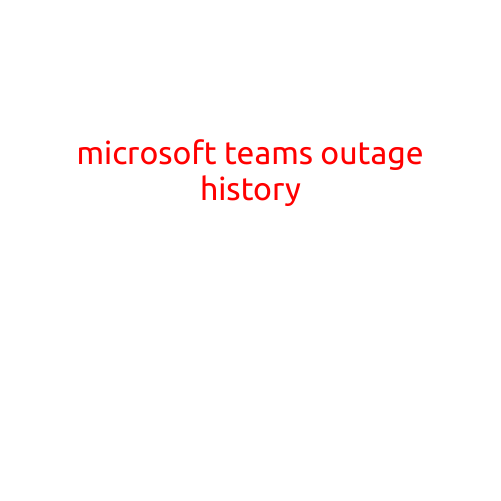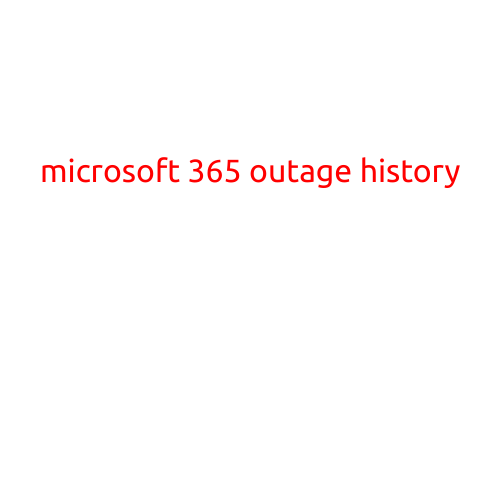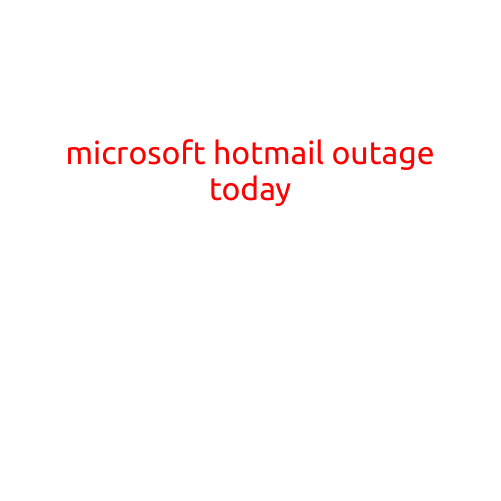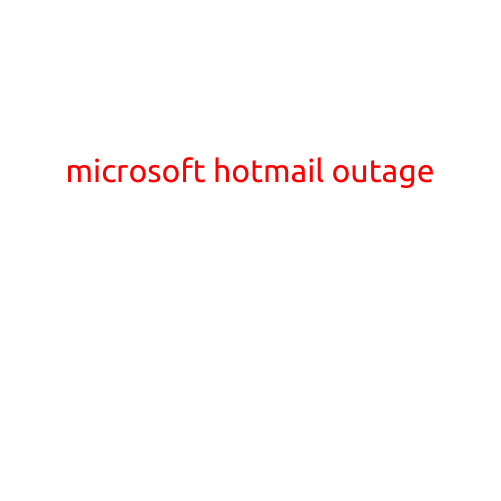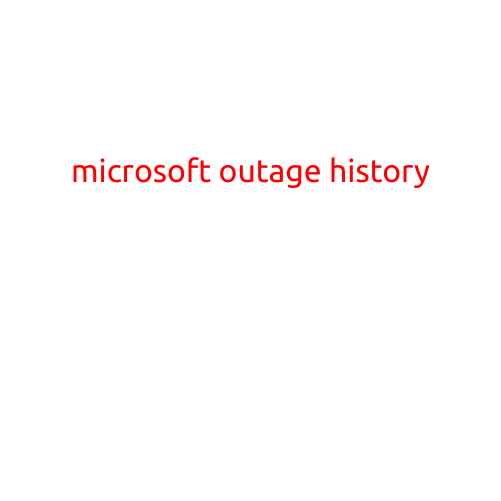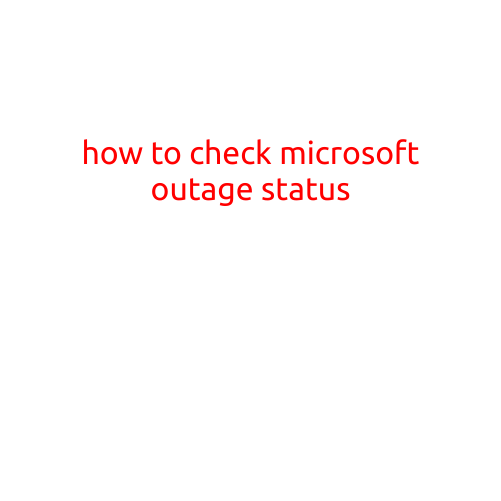
How to Check Microsoft Outage Status
In today’s digital age, relying on technology to get work done is the norm. Microsoft’s suite of products and services, including Outlook, Office 365, and Azure, are used by millions of people worldwide. However, like any technology, Microsoft’s services can experience outages, leaving users frustrated and unable to access their data or perform tasks.
In this article, we will guide you on how to check Microsoft outage status and minimize the impact of any potential disruptions.
Why Check Microsoft Outage Status?
Checking Microsoft outage status is crucial for several reasons:
- Reduced downtime: By knowing the status of Microsoft’s services, you can plan accordingly and minimize downtime.
- Improved productivity: Staying informed about Microsoft’s outage status helps you to avoid wasting time and stay productive.
- Enhanced user experience: Checking the status of Microsoft’s services allows you to proactively take steps to resolve issues and maintain a seamless user experience.
How to Check Microsoft Outage Status
- Microsoft Status Page: The most reliable way to check Microsoft outage status is by visiting the Microsoft Status Page. This page provides real-time information about the availability of Microsoft’s online services, including Outlook, Office 365, Azure, and more.
- Microsoft 365 Admin Center: If you’re an administrator of a Microsoft 365 organization, you can check the status of your organization’s services by logging into the Microsoft 365 Admin Center. Click on the “Health” tab to view the status of your organization’s services.
- Twitter: Microsoft often takes to Twitter to announce service outages or scheduled maintenance. You can follow @MicrosoftSupport to stay informed about any issues affecting their services.
- Office 365 Service Health: If you’re experiencing issues with Office 365, you can check the Office 365 Service Health page for information about the status of your services.
- Azure Service Health: If you’re using Azure, you can check the Azure Service Health page for information about the status of your services.
Additional Tips
- Subscribe to Microsoft’s Service Alerts: You can subscribe to Microsoft’s service alerts to receive notifications about outages and scheduled maintenance.
- Keep Your Software Up-to-Date: Make sure your software is up-to-date, as this can help prevent issues and ensure you have access to the latest features and security patches.
- Call Microsoft Support: If you’re experiencing issues with Microsoft’s services, you can contact Microsoft Support for assistance.
Conclusion
Checking Microsoft outage status is a simple yet effective way to minimize downtime and stay productive. By following the steps outlined in this article, you can stay informed about any issues affecting Microsoft’s services and take proactive steps to resolve them. Remember to subscribe to Microsoft’s service alerts, keep your software up-to-date, and call Microsoft Support if you need assistance.