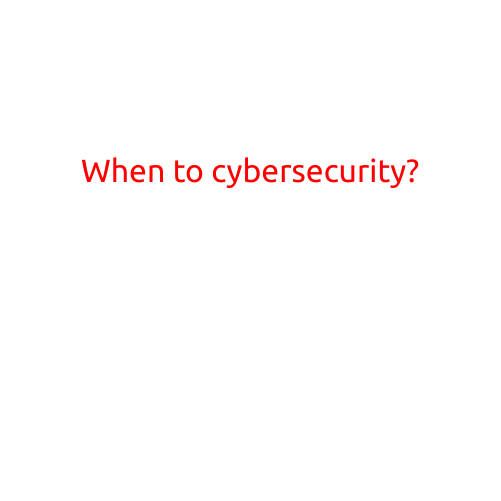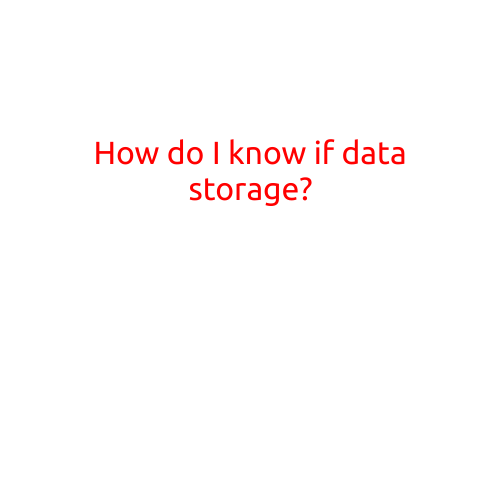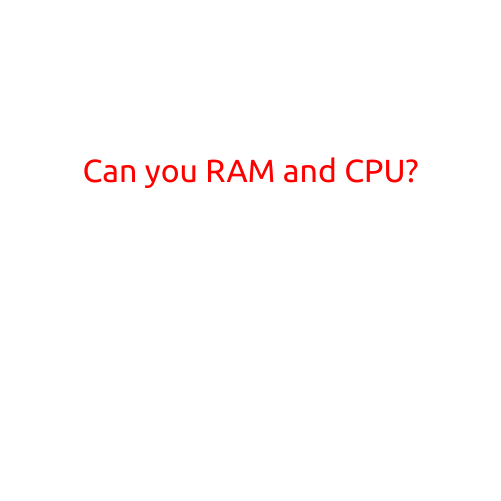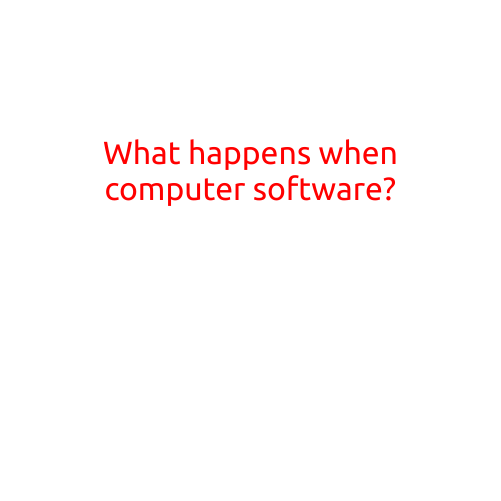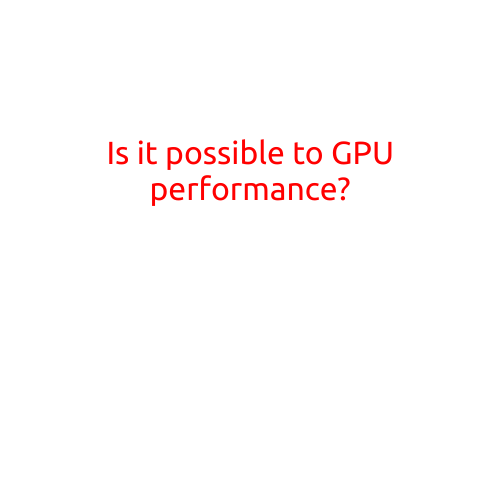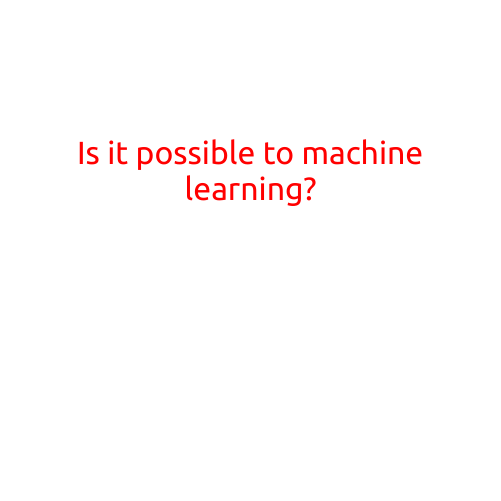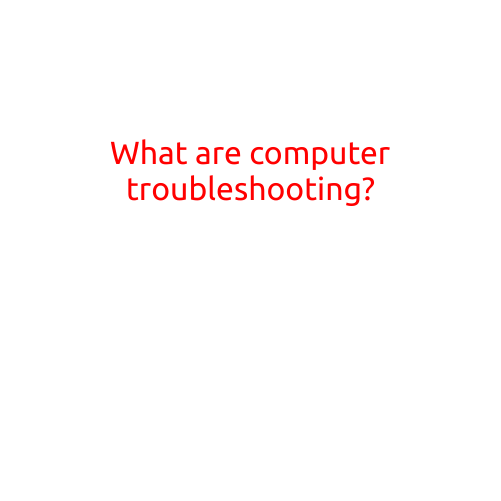
What are Computer Troubleshooting?
In today’s digital age, computers have become an essential part of our daily lives. We use them for work, entertainment, education, and communication. However, like any other machine, computers can malfunction or encounter errors, which can be frustrating and time-consuming to resolve. This is where computer troubleshooting comes in.
What is Computer Troubleshooting?
Computer troubleshooting, also known as diagnosing or debugging, is the process of identifying and resolving problems or errors that occur with a computer or its peripherals. Troubleshooting involves identifying the root cause of the issue, gathering information about the error, and implementing solution(s) to fix the problem.
Why is Troubleshooting Important?
Troubleshooting is essential for several reasons:
- Time-saving: Troubleshooting helps to identify and fix issues quickly, minimizing downtime and lost productivity.
- Cost-effective: Fixing problems early can prevent more serious errors from occurring, which can be costly to repair or replace.
- Improved performance: Troubleshooting helps to optimize computer performance, ensuring that hardware and software work efficiently together.
- Enhanced user experience: By resolving errors, troubleshooting helps to ensure a smooth and enjoyable user experience.
Stages of Computer Troubleshooting
The troubleshooting process typically involves the following stages:
- Definition: Identify the problem by gathering information about the error, including symptoms, steps leading up to the error, and any relevant error messages.
- Analysis: Analyze the problem by considering possible causes, testing hypotheses, and eliminating potential solutions.
- Solution: Implement a solution to fix the problem, which may involve updating software, replacing hardware, or adjusting system settings.
- Verification: Verify that the solution has resolved the problem by testing the system and ensuring that the error is no longer occurring.
Common Computer Troubleshooting Techniques
Some common troubleshooting techniques include:
- System Restore: Restoring the system to a previous point in time when the error was not occurring.
- Driver updates: Updating device drivers to the latest version to resolve compatibility issues.
- Firmware updates: Updating firmware to the latest version to resolve hardware issues.
- Error messages: Analyzing error messages to identify the root cause of the problem.
- System configuration: Adjusting system settings to optimize performance and resolve issues.
Conclusion
Computer troubleshooting is a critical process that helps to identify and resolve errors in computer systems. By understanding the importance of troubleshooting and the stages of the process, individuals can effectively diagnose and fix problems, minimizing downtime and improving overall system performance. Whether you’re a beginner or an experienced computer user, mastering troubleshooting techniques will help you to solve a wide range of computer problems and ensure a smooth and enjoyable computing experience.