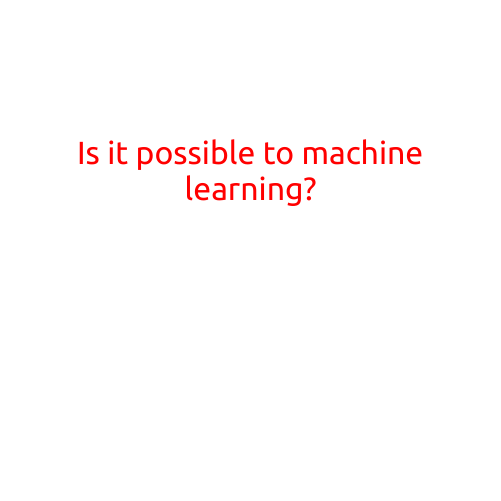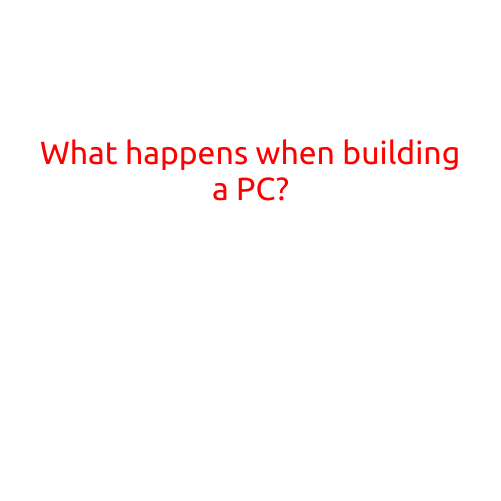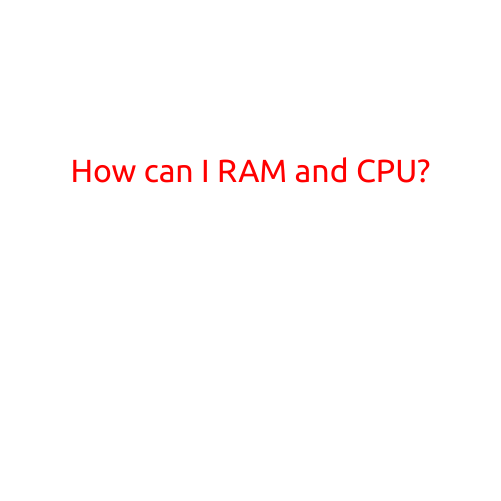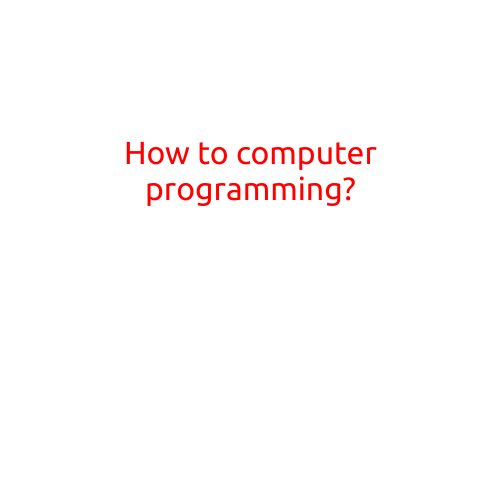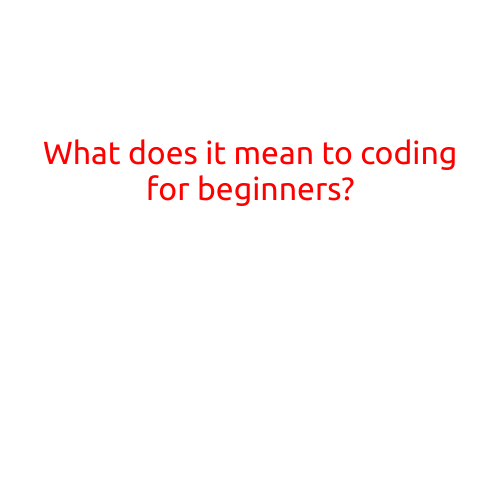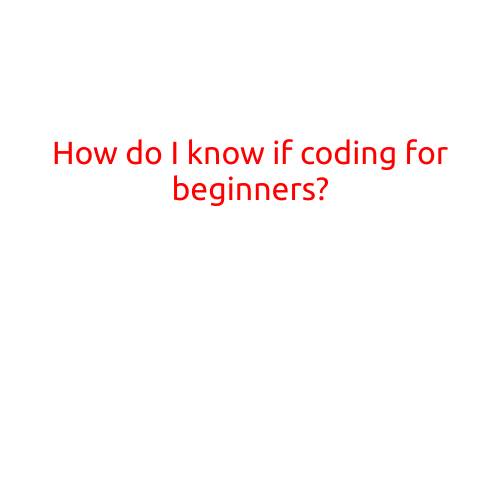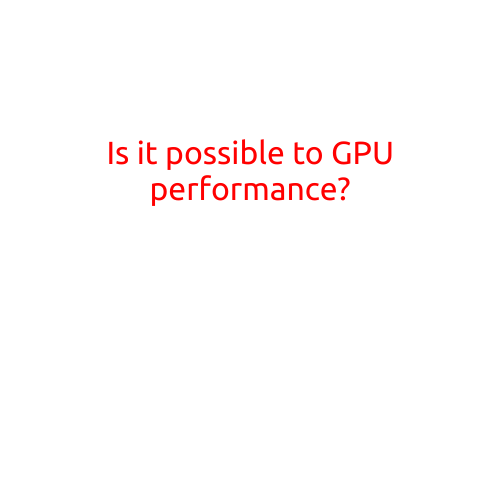
Is it Possible to Optimize GPU Performance?
The short answer is: yes, it is possible to optimize GPU performance, but it requires understanding the complex relationship between graphics processing units (GPUs), software, and system architecture. In this article, we’ll dive into the world of GPU optimization, exploring the reasons behind performance bottlenecks and providing practical tips to unlock the full potential of your GPU.
Understanding GPU Performance
GPUs are designed to handle massive amounts of data processing and parallel computing tasks, making them the workhorses of modern computing. However, like any other complex system, GPUs are not immune to performance bottlenecks. There are several factors that can impact GPU performance, including:
- Overclocking: Increasing the clock speed of your GPU can improve performance, but it also generates heat and increases power consumption.
- Memory Bandwidth: Limited memory bandwidth can restrict the amount of data that can be processed by the GPU, leading to slower performance.
- Memory Latency: High memory latency can cause delays in data transfer, negatively impacting performance.
- API Overhead: The graphics processing API (e.g., DirectX, Vulkan, Metal) can introduce overhead, reducing the effective performance of the GPU.
- System Bottlenecks: Hardware limitations, such as CPU performance, motherboard quality, and storage speed, can also impact GPU performance.
Optimization Techniques
So, how can you optimize GPU performance? Here are some practical tips:
- Upgrade Your GPU: Install a more powerful GPU or upgrade to a newer model with improved architecture and performance.
- Adjust Graphics Settings: Lowering graphics settings, such as resolution, texture quality, and anti-aliasing, can reduce the computational load on the GPU.
- Overclock Your GPU: Increase the clock speed of your GPU to squeeze out more performance, but be careful not to overheat or increase power consumption too much.
- Use GPU-Optimized Software: Choose software that is optimized for your GPU architecture, such as NVIDIA CUDA or AMD Stream.
- Monitor and Optimize System Performance: Use monitoring tools to identify system bottlenecks and optimize your system for better performance.
- Defragment Your Hard Drive: Defragmenting your hard drive can reduce disk I/O latency, improving overall system performance.
- Use a Graphics Card with Optimized Drivers: Keep your graphics card drivers up-to-date, as newer drivers often include performance optimizations.
- Use a Cooling Solution: Proper cooling is essential to prevent overheating and maintain optimal performance. Consider investing in a high-quality cooling solution.
Conclusion
Optimizing GPU performance requires a deep understanding of the complex interactions between hardware, software, and system architecture. By applying the techniques outlined in this article, you can unlock the full potential of your GPU and achieve better performance from your system. Remember to always monitor system performance, keep software and drivers up-to-date, and opt for high-quality cooling solutions to ensure optimal performance and longevity. With the right approach, you can squeeze out every last bit of performance from your GPUs and enjoy an enhanced gaming and computing experience.