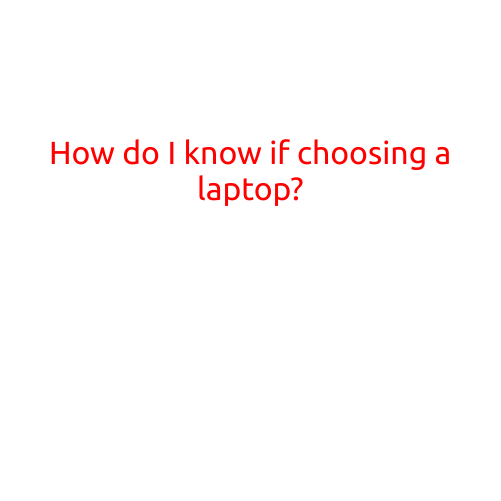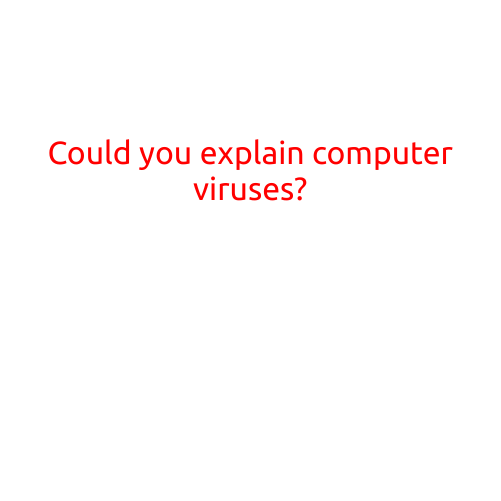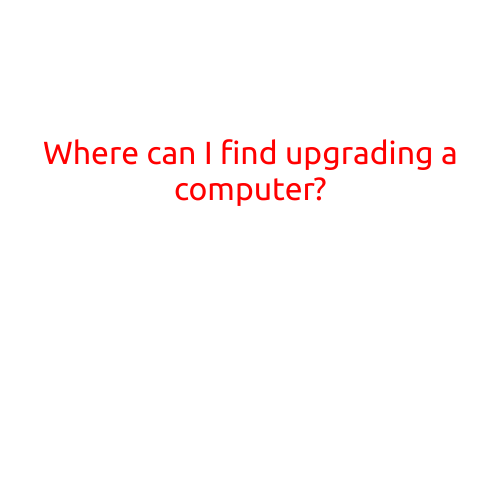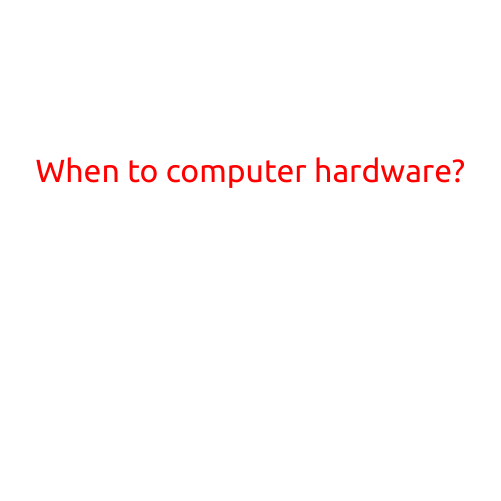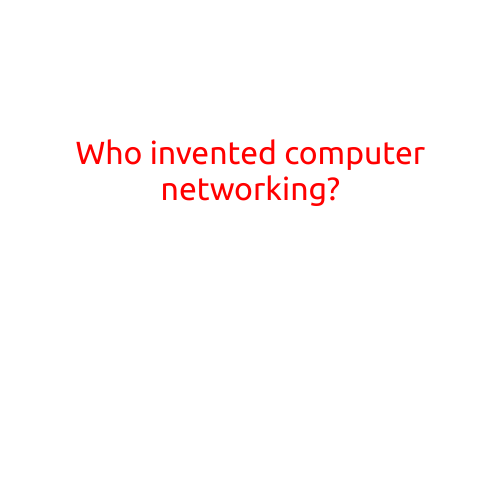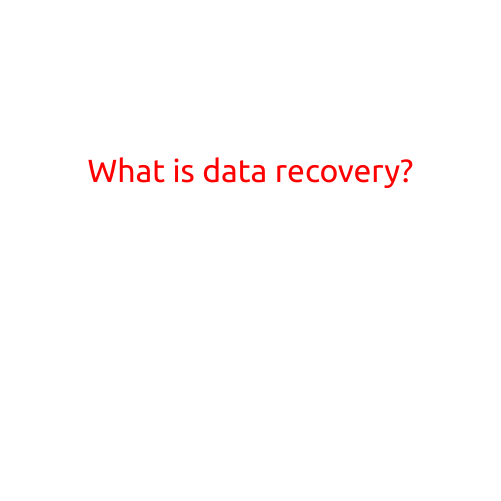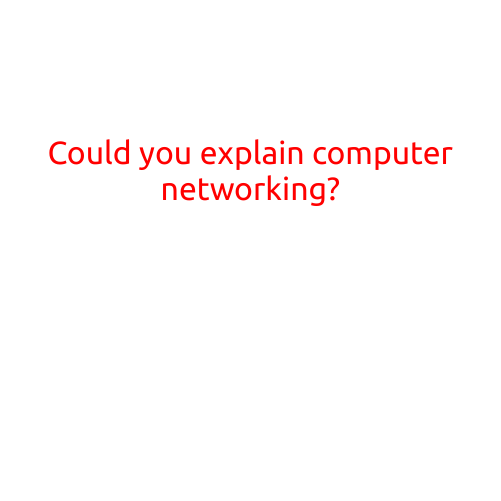
Could You Explain Computer Networking?
Computer networking is a crucial aspect of modern technology that enables devices to communicate with each other and share resources. Whether you’re a beginner or an experienced tech enthusiast, understanding the basics of computer networking can help you navigate the online world with confidence.
What is Computer Networking?
Computer networking refers to the process of connecting devices, such as computers, servers, printers, and routers, to form a network. This enables data to be shared, devices to communicate with each other, and access to be granted to resources and services.
Components of a Network
A computer network consists of several key components:
- Nodes: Individual devices connected to the network, such as computers, servers, and printers.
- Links: The physical connections between nodes, including copper wires, fiber optic cables, and wireless connections.
- Protocols: Set of rules governing how data is transmitted over the network, ensuring that devices can communicate effectively.
- Topology: The physical and logical arrangement of nodes and links in the network, including bus, star, and ring configurations.
Types of Networks
Networks can be categorized into several types based on their size, scope, and purpose:
- Local Area Network (LAN): A network connecting devices in a limited geographical area, such as a home or office building.
- Wide Area Network (WAN): A network connecting devices across a larger geographical area, such as a city or campus.
- Wireless Network (WLAN): A network using wireless connections to connect devices, often used in public hotspots or home networks.
- ** Metropolitan Area Network (MAN)**: A network connecting devices in a metropolitan area, such as a city or town.
- Intranet: A network connecting devices within an organization, often used for internal communication and resource sharing.
How Networks Work
Here’s a simplified explanation of how networks work:
- Device Connection: A device, such as a computer, connects to a network using a physical or wireless link.
- Data Transmission: The device sends data, such as an email or file, to another device on the network using a protocol, such as TCP/IP.
- Routing: Data is routed through the network, passing through nodes and links, to reach its destination device.
- Receiving: The destination device receives the data and can access or process it as needed.
Common Network Protocols
Several protocols are used to govern data transmission over networks, including:
- TCP/IP (Transmission Control Protocol/Internet Protocol): A widely used protocol suite for ensuring reliable and efficient data transmission.
- HTTP (Hypertext Transfer Protocol): A protocol used for transferring data over the web.
- FTP (File Transfer Protocol): A protocol used for transferring files between devices.
Troubleshooting Common Network Issues
When things go wrong, it’s essential to identify and troubleshoot common network issues:
- Connection Drops: Check cables, wireless connections, and network settings.
- Slow Speeds: Check network congestion, firewall settings, and data transfer rates.
- Lack of Access: Check user permissions, firewalls, and network settings.
Conclusion
Computer networking is a complex yet fascinating field that underlies much of modern technology. Understanding the basics of computer networking can help you navigate the online world with confidence and troubleshoot common issues. Whether you’re a tech enthusiast, student, or professional, this article has provided a comprehensive overview of computer networking concepts, components, and protocols.