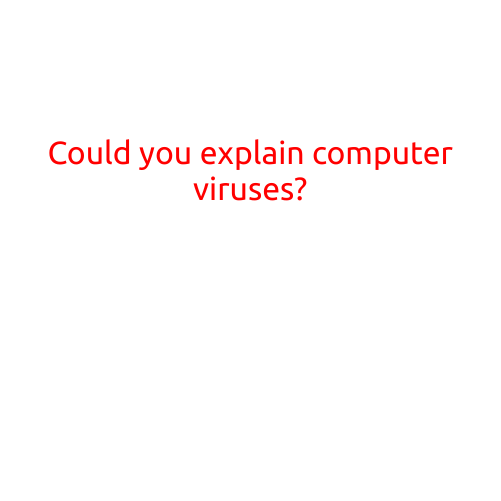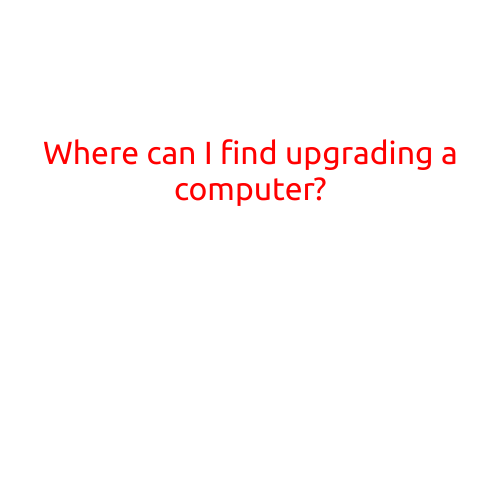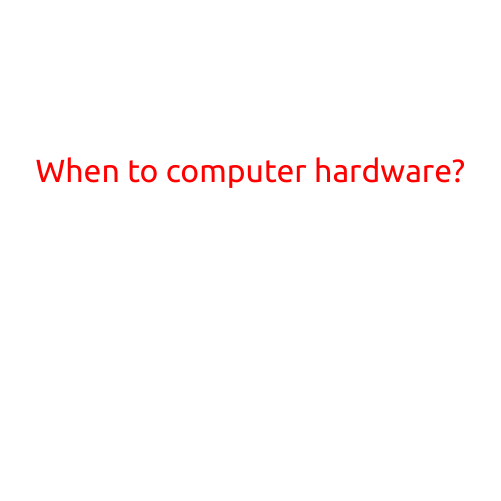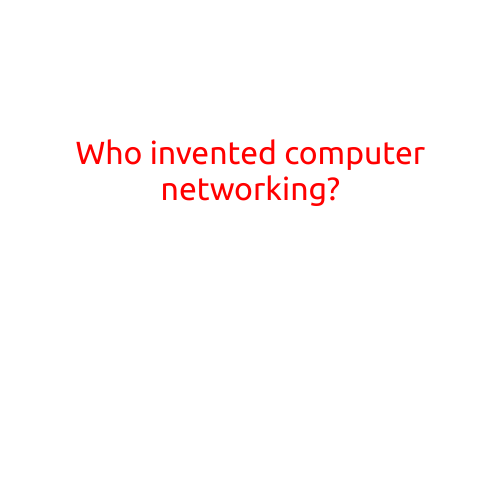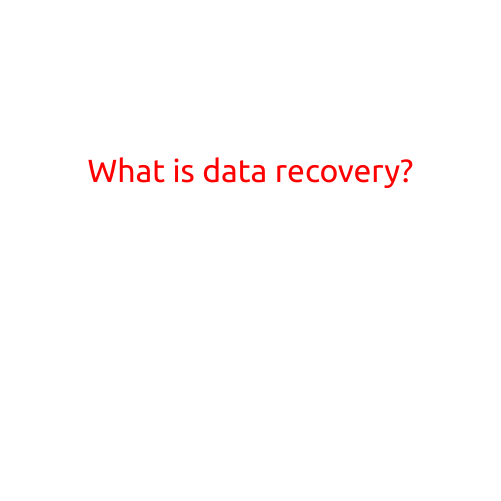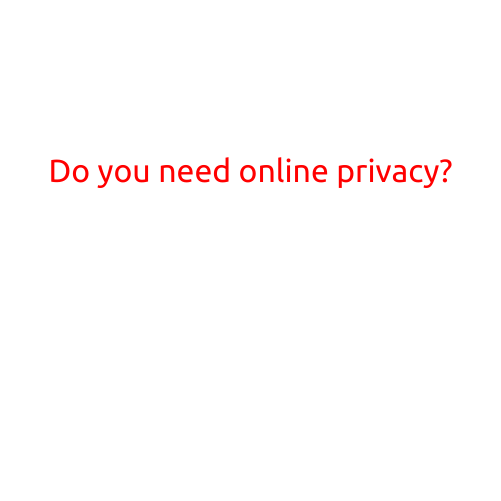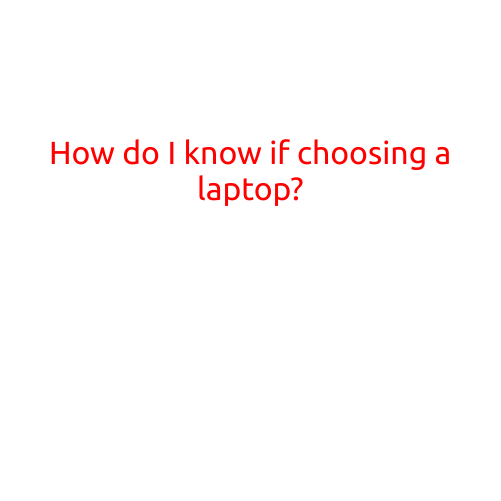
How Do I Know If I’m Choosing the Right Laptop?
Choosing the right laptop can be a daunting task, especially with the numerous options available in the market. With so many features, specifications, and designs to consider, it’s easy to feel overwhelmed and unsure about what to look for. In this article, we’ll help you navigate the process of choosing a laptop that meets your needs and budget.
Define Your Needs
Before making a purchase, take some time to think about how you plan to use your laptop. Are you a student who needs a laptop for homework and research? A professional who requires a device for work? Or a gamer who wants to play the latest games?
Your answer will help you identify the key features and specifications you need. For example, if you’re a student, you may need a laptop with a long-lasting battery, ample storage, and a lightweight design. If you’re a gamer, you’ll want a laptop with a powerful processor, high-quality graphics, and plenty of RAM.
Consider Your Budget
Laptops can range in price from a few hundred to several thousand dollars. Before making a purchase, set a budget and stick to it. Consider how you plan to use your laptop and how much you’re willing to spend. If you’re a student, you may want to look for budget-friendly options under $500. If you’re a professional, you may be willing to invest in a higher-end laptop with advanced features.
Key Features to Consider
When shopping for a laptop, there are several key features to consider:
- Processor: Look for a laptop with a recent-generation processor from Intel Core or AMD Ryzen. This will ensure fast performance and multitasking capabilities.
- Memory and Storage: Aim for at least 4GB of RAM and a 256GB solid-state drive (SSD) for reliable performance and storage.
- Display: Consider the screen size, resolution, and brightness. If you plan to use your laptop outdoors, look for a laptop with a high-brightness display.
- Graphics: If you’re a gamer or graphic designer, look for a laptop with a dedicated graphics card for improved performance.
- Battery Life: If you’re always on-the-go, look for a laptop with a battery life of at least 8 hours.
- Operating System: Decide whether you prefer a Windows, macOS, or Chrome OS laptop. Each has its own set of features and advantages.
Additional Tips
- Check Reviews: Read reviews from reputable sources to get a better understanding of a laptop’s performance, battery life, and build quality.
- Test Before You Buy: If possible, try out a laptop before making a purchase to ensure it’s comfortable to use and meets your needs.
- Warranty and Support: Look for a laptop with a good warranty and customer support. This will provide peace of mind and protect your investment.
- Portability: Consider the weight, size, and portability of the laptop. If you plan to carry it around, look for a lightweight and compact design.
Conclusion
Choosing the right laptop can be a daunting task, but by defining your needs, considering your budget, and focusing on key features, you can make an informed decision. Remember to read reviews, test before you buy, and consider additional factors like warranty and support. With the right laptop, you’ll be able to stay productive, entertained, and connected on-the-go.