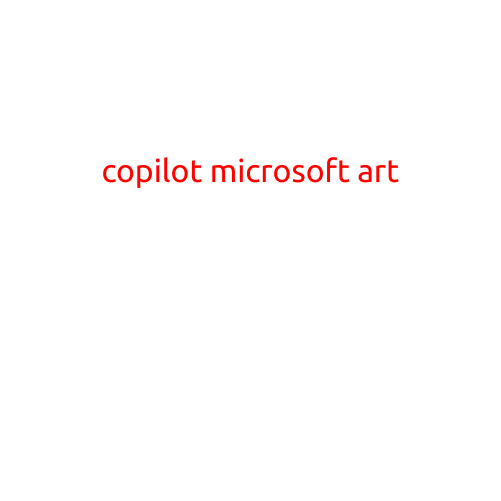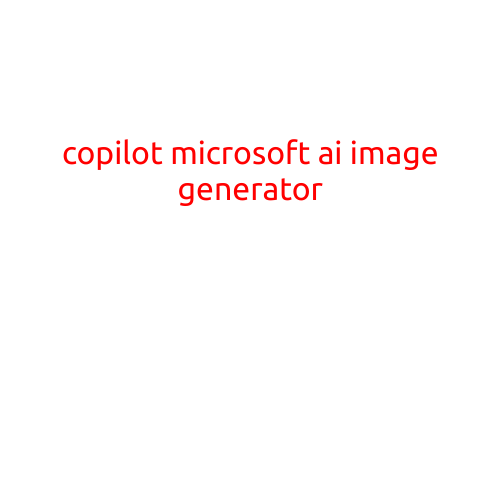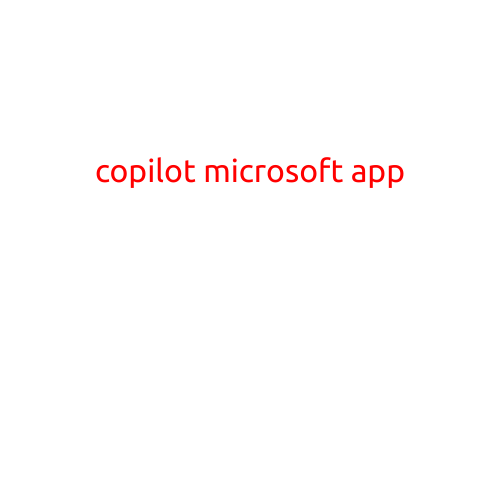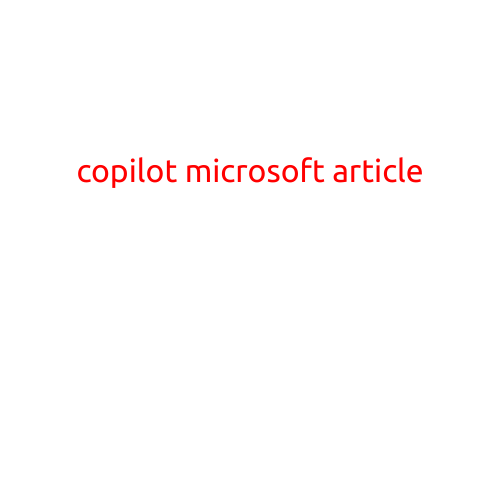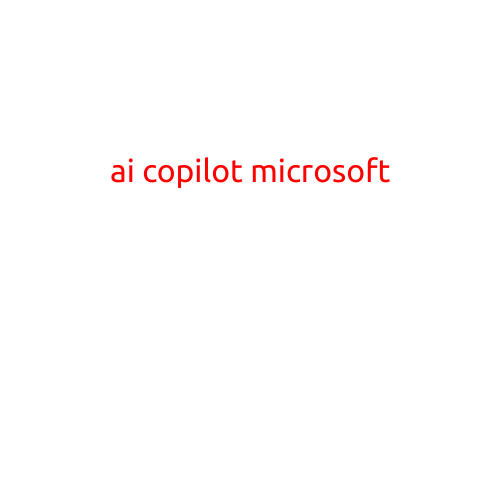
Introducing Microsoft AI Copilot: Revolutionizing Your Productivity
In a world where technology is constantly evolving, Microsoft has recently taken a significant step forward by introducing its latest innovation: AI Copilot. This groundbreaking tool has the potential to revolutionize the way we work, making it more efficient, accurate, and productive. In this article, we’ll dive into what AI Copilot is, how it works, and what benefits it offers to individuals and organizations.
What is AI Copilot?
Microsoft AI Copilot is an AI-powered tool designed to assist users in their daily work activities. It’s an extension of Microsoft’s existing Office 365 suite, specifically designed to work seamlessly with Microsoft Word, Excel, PowerPoint, and Outlook. AI Copilot is not a standalone application but rather a feature that integrates with these popular productivity tools.
How does AI Copilot work?
AI Copilot uses natural language processing (NLP) and machine learning algorithms to analyze your workflow, identifying patterns, and predicting what you need to do next. This tool works in the background, providing real-time suggestions, automatic responses, and task completion to help you stay focused on high-priority tasks.
Here are some of the ways AI Copilot works:
- Content suggestions: AI Copilot generates suggestions for your content, such as writing, coding, or data analysis, as you work.
- Task automation: The tool automates repetitive tasks, freeing up time for more strategic work.
- Error detection: AI Copilot detects errors and inconsistencies in your work, ensuring accuracy and quality.
- Collaboration: The tool enables seamless collaboration with others, by providing real-time suggestions and feedback.
Benefits of AI Copilot
The benefits of AI Copilot are numerous, including:
- Increased productivity: AI Copilot automates routine tasks, freeing up time for more important work.
- Improved accuracy: The tool’s error detection capabilities ensure that your work is accurate and consistent.
- Enhanced creativity: AI Copilot’s content suggestions stimulate creativity and help you come up with innovative ideas.
- Enhanced collaboration: The tool enables seamless collaboration with others, fostering a more productive and efficient work environment.
- Cost savings: By automating routine tasks, AI Copilot reduces the need for manual intervention, resulting in significant cost savings.
Getting Started with AI Copilot
To start using AI Copilot, you’ll need to have a Microsoft Office 365 subscription. Once you’ve enabled the feature, you can start enjoying the benefits of AI-powered productivity. Here’s a step-by-step guide to get you started:
- Enable AI Copilot: Go to Microsoft Office 365 settings and enable AI Copilot.
- Train your AI Copilot: Provide AI Copilot with samples of your work to help it understand your workflow and preferences.
- Start using AI Copilot: Once trained, AI Copilot will start providing suggestions and automating tasks as you work.
Conclusion
Microsoft AI Copilot has the potential to revolutionize the way we work, making it more efficient, accurate, and productive. By automating routine tasks, providing content suggestions, and detecting errors, AI Copilot is an invaluable tool for individuals and organizations alike. With its seamless integration with Microsoft Office 365, AI Copilot is a must-have feature for anyone looking to take their productivity to the next level.