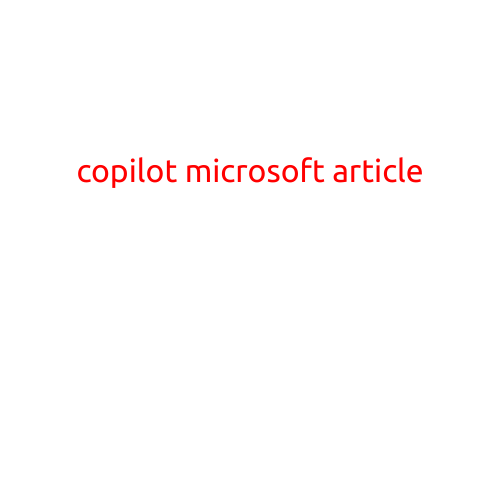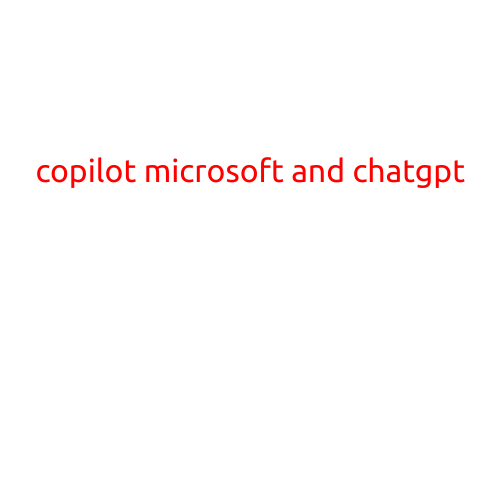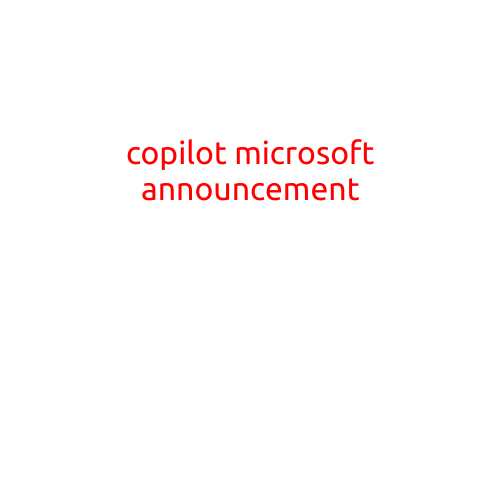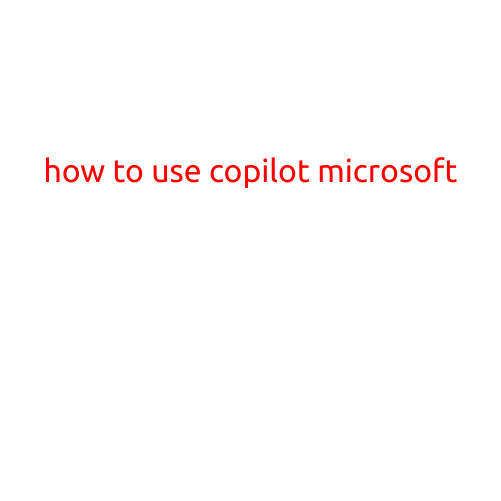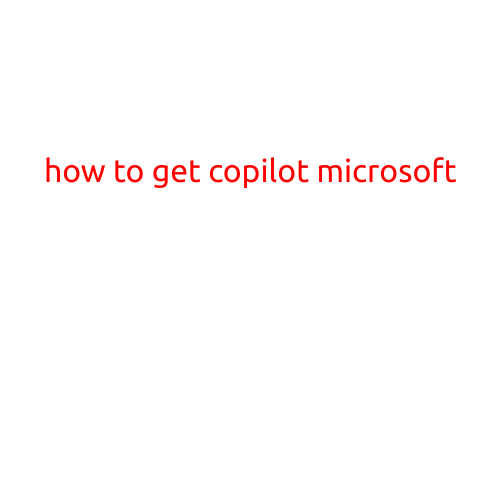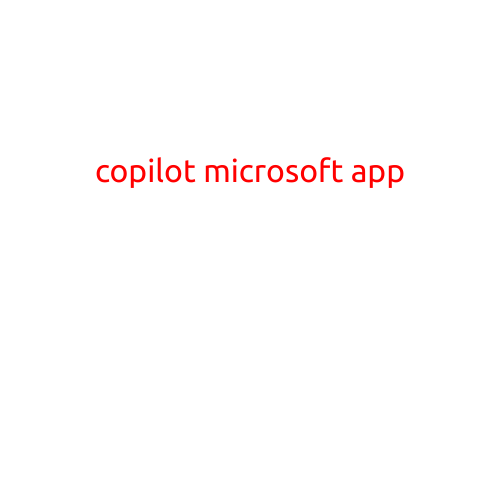
Introducing Copilot: A Revolutionary Microsoft App for Enhanced Productivity
Microsoft has recently released a groundbreaking app called Copilot, which is designed to revolutionize the way we work. This AI-powered assistant is integrated into various Microsoft applications, including Outlook, Teams, and Word, to provide users with a seamless and productive experience. In this article, we’ll delve into the features and benefits of Copilot, exploring how it can transform the way you work.
What is Copilot?
Copilot is a machine learning-based AI tool that works in harmony with Microsoft applications to streamline tasks, provide insights, and enhance collaboration. Developed by Microsoft’s research team, Copilot uses natural language processing (NLP) to understand user queries and generate responses that are accurate, relevant, and actionable.
Features and Benefits
Copilot offers a range of features that cater to the needs of modern professionals. Some of the key benefits include:
- Smart Composing: Copilot can help you write better documents by suggesting alternative phrases, providing grammar and spell checking, and even auto-generating text based on your style and preferences.
- Real-time Collaboration: Copilot enables seamless collaboration by providing real-time suggestions, allowing team members to work together more efficiently and effectively.
- Insight Generation: With Copilot, you can generate insights from large datasets, helping you to make data-driven decisions and identify new opportunities.
- Task Automation: Copilot can automate routine tasks, freeing up your time to focus on more strategic and creative activities.
- Language Translation: Copilot’s language translation feature enables you to communicate with global teams and clients without any language barriers.
How Copilot Works
Copilot uses a combination of natural language processing (NLP) and machine learning algorithms to understand user queries and generate responses. Here’s how it works:
- User Input: You enter a query or ask a question to Copilot through Microsoft applications such as Outlook, Teams, or Word.
- NLP Analysis: Copilot’s NLP engine analyzes the user input to understand the context, intent, and requirements.
- Machine Learning: Copilot uses machine learning algorithms to generate a response that is relevant, accurate, and actionable.
- Response Generation: Copilot generates a response that is presented to the user in real-time.
Conclusion
Copilot is a game-changing app that can transform the way you work. By providing smart composing, real-time collaboration, insight generation, task automation, and language translation, Copilot is poised to revolutionize the world of productivity. With its seamless integration with Microsoft applications, Copilot is an essential tool for any professional looking to stay ahead of the curve.