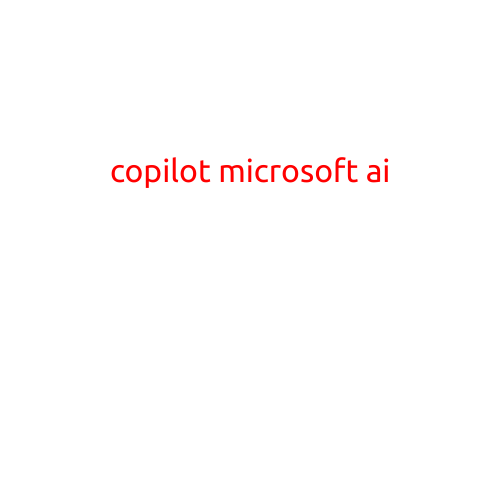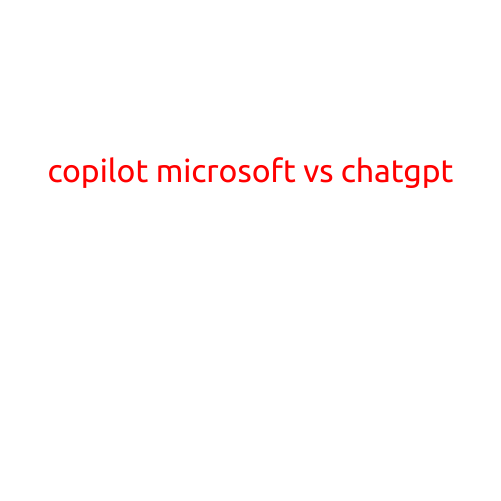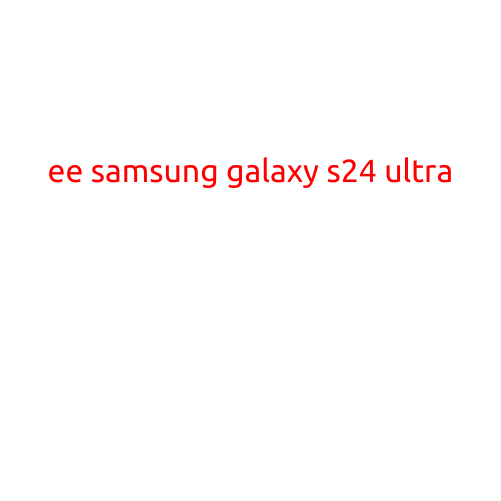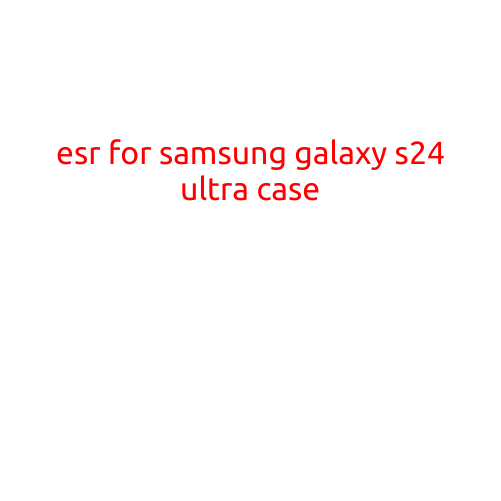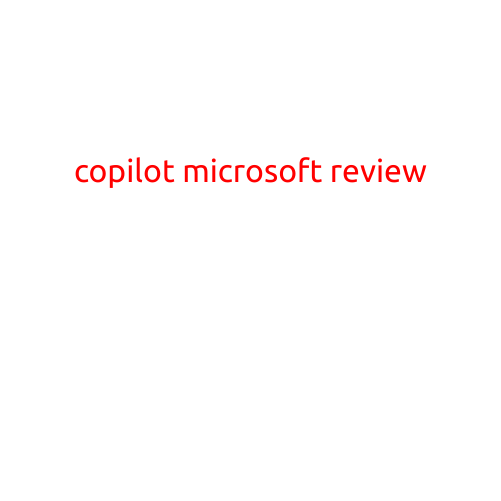
Copilot Microsoft Review: A Game-Changer for Productivity and Collaboration
Microsoft Copilot is a revolutionary AI-driven tool that has been making waves in the business and productivity landscape. This innovative platform combines the power of artificial intelligence with the functionality of Microsoft Office to help users work smarter, not harder. In this review, we’ll delve into the features, benefits, and potential drawbacks of Copilot to help you decide if it’s the right fit for your team.
What is Copilot Microsoft?
Copilot is a cloud-based AI platform that integrates seamlessly with Microsoft Office apps, including Word, Excel, PowerPoint, and Outlook. This means you can access Copilot’s features directly within your favorite Office tools. The platform uses natural language processing (NLP) and machine learning (ML) algorithms to assist you in completing tasks, making predictions, and providing suggestions.
Key Features of Copilot Microsoft
- Smart Composing: Copilot offers advanced writing suggestions, grammar and spell checks, and even helps with reorganizing your text for better readability.
- Data Analysis and Visualization: Copilot’s AI capabilities allow it to analyze data in Excel and create interactive visualizations, including charts, graphs, and tables.
- Meeting Notes and Summarization: After a meeting, Copilot can summarize notes, identify key takeaways, and even provide action items and task assignments.
- Chat-Based Collaboration: Copilot’s chat feature enables real-time collaboration and feedback with colleagues, making it easier to work together on projects.
- Task Management and Scheduling: Copilot integrates with Microsoft Planner to help you manage your tasks, schedule meetings, and set reminders.
Benefits of Copilot Microsoft
- Boosts Productivity: Copilot automates repetitive tasks, freeing up more time for creative work and high-value activities.
- Enhances Collaboration: The chat feature and meeting notes summarization capabilities make it easy to work with colleagues and stakeholders.
- Improves Communication: Copilot’s smart composing features help you express yourself more effectively, reducing miscommunication and ambiguity.
- Grows with Your Business: As your team grows, Copilot adapts to your needs, providing more advanced features and capabilities.
Potential Drawbacks of Copilot Microsoft
- Steep Learning Curve: While Copilot is designed to be user-friendly, it may take some time to get accustomed to the new features and capabilities.
- Dependence on Internet Connection: To access Copilot’s AI-driven features, you’ll need a reliable internet connection.
- Limited Customization: Some users may find that Copilot’s AI-driven suggestions and recommendations are too restrictive or don’t align with their specific needs.
Conclusion
Microsoft Copilot is a powerful tool that has the potential to revolutionize the way you work. With its advanced AI capabilities, smart composing features, and real-time collaboration tools, Copilot can help you work more efficiently and effectively. While it may have a steep learning curve and limited customization options, the benefits of Copilot far outweigh the drawbacks. If you’re looking to take your productivity and collaboration to the next level, Copilot Microsoft is definitely worth exploring.
Rating: 4.5⁄5
Recommendation:
Copilot Microsoft is a must-have tool for businesses and professionals who rely heavily on Microsoft Office apps. Whether you’re a team of one or a team of many, Copilot has the potential to transform the way you work. Give it a try and discover the power of AI-driven productivity for yourself.