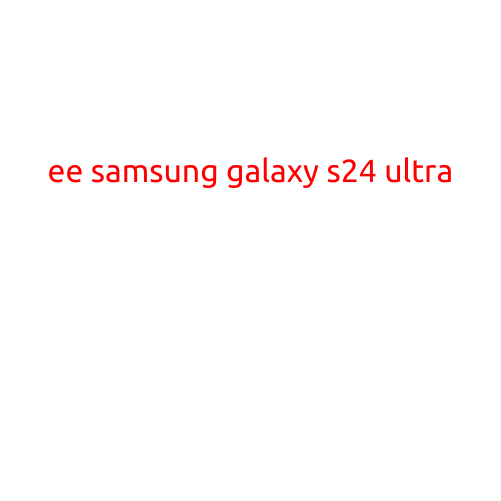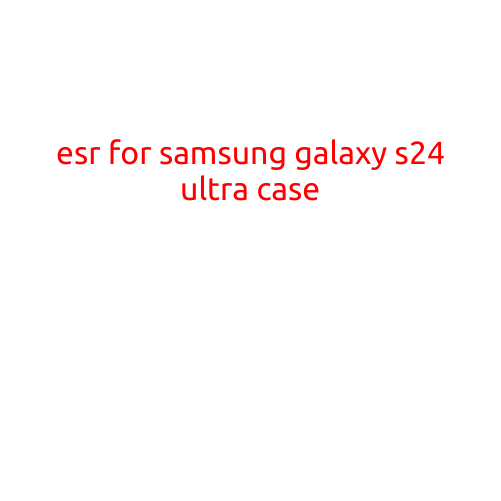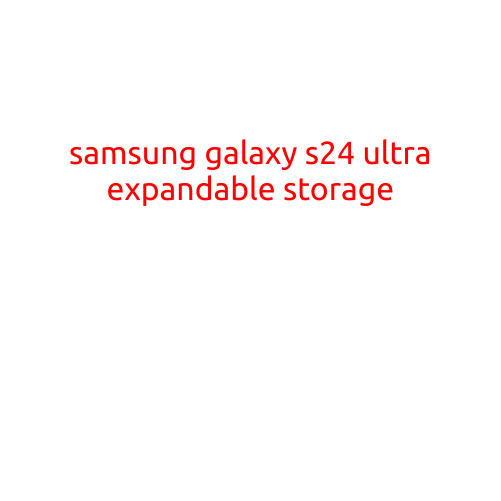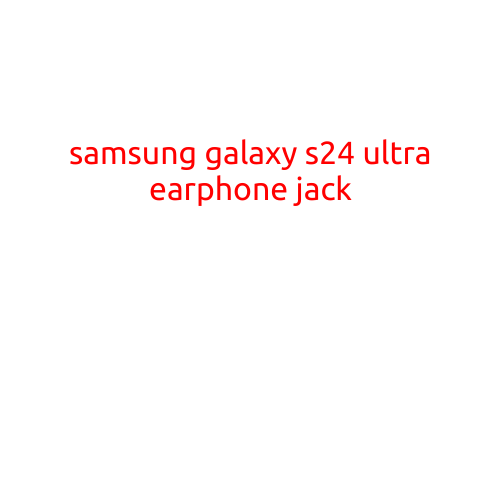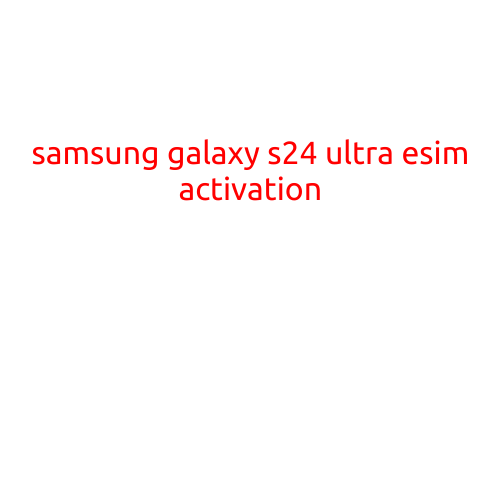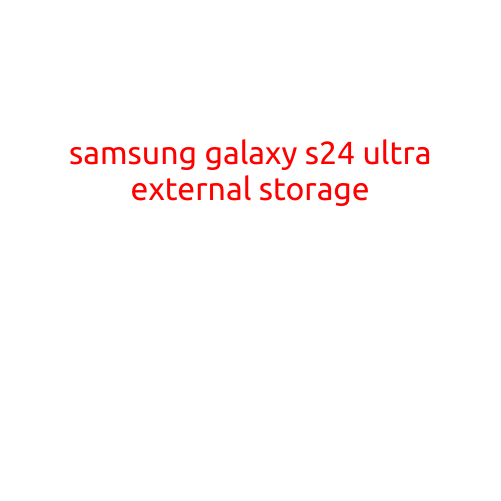Introducing Copilot for Microsoft 365: Revolutionizing Productivity with AI-Powered Collaboration
Microsoft recently unveiled Copilot, a groundbreaking new feature within Microsoft 365 that is set to revolutionize the way we work and collaborate. With Copilot, teams can leverage the power of artificial intelligence (AI) to streamline their workflow, enhance creativity, and drive innovation. In this article, we’ll delve into the details of this exciting new feature and explore how it can benefit your organization.
What is Copilot?
Copilot is an AI-powered tool that integrates seamlessly with Microsoft 365, enabling users to access a range of capabilities that can help them complete tasks more efficiently and effectively. At its core, Copilot is designed to assist human intellect by providing suggestions, ideas, and recommendations to help users make better decisions and stay focused.
Key Features of Copilot
- Intelligent Suggestive Writing: Copilot can analyze your writing style and suggest alternative phrases, sentences, and even entire paragraphs to help you craft high-quality content more quickly.
- AI-Powered Research: With Copilot, you can conduct research more efficiently by asking natural language questions and receiving relevant results, complete with citations and references.
- Enhanced Collaboration: Copilot enables teams to collaborate more effectively by providing instant feedback, suggestions, and insights to help them stay aligned and productive.
- Automated Tasks: Copilot can automate routine tasks such as data entry, document formatting, and more, freeing up your time to focus on higher-value activities.
- Customization and Integration: Copilot is highly customizable, allowing you to tailor its functionality to your specific needs and integrate it seamlessly with other Microsoft 365 applications.
Benefits of Using Copilot
- Increased Productivity: By automating routine tasks and providing suggestions and ideas, Copilot can help you work more efficiently and achieve more in less time.
- Improved Collaboration: Copilot enables teams to communicate more effectively, share ideas, and stay aligned from anywhere in the world.
- Enhanced Creativity: With Copilot, you can tap into the collective knowledge and expertise of your team, as well as access a vast repository of AI-curated content and ideas.
- Data-Driven Decision Making: Copilot’s ability to analyze data and provide insights can help you make more informed decisions and drive business growth.
- Cost Savings: By automating routine tasks and reducing the need for manual data entry, Copilot can help you save time and resources.
Getting Started with Copilot
Copilot is available as a preview for Microsoft 365 Business and Enterprise customers. To get started, simply follow these steps:
- Log in to your Microsoft 365 account and navigate to the Copilot dashboard.
- Enable Copilot for your organization and assign permissions as needed.
- Start using Copilot in Microsoft Word, Outlook, and other supported applications.
- Experiment with different features and customize the AI-powered tool to suit your needs.
Conclusion
Copilot for Microsoft 365 is a game-changing innovation that has the potential to revolutionize the way we work and collaborate. By leveraging the power of AI, Copilot can help teams work more efficiently, creatively, and effectively. Whether you’re a business leader, project manager, or individual contributor, Copilot is an essential tool that can help you achieve your goals and drive success.