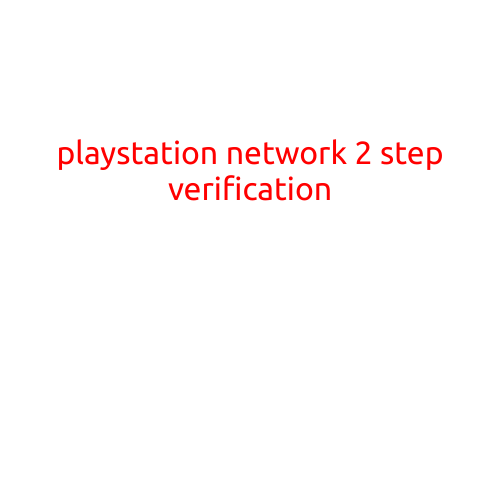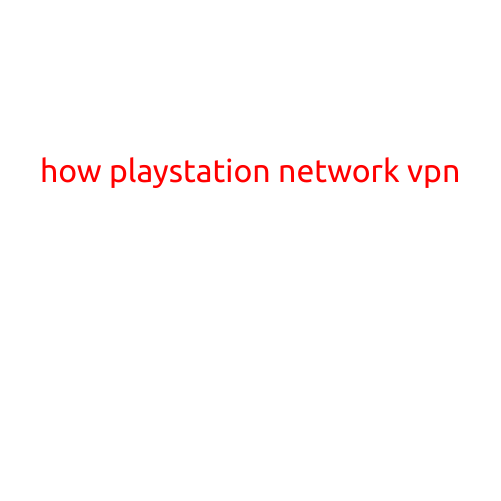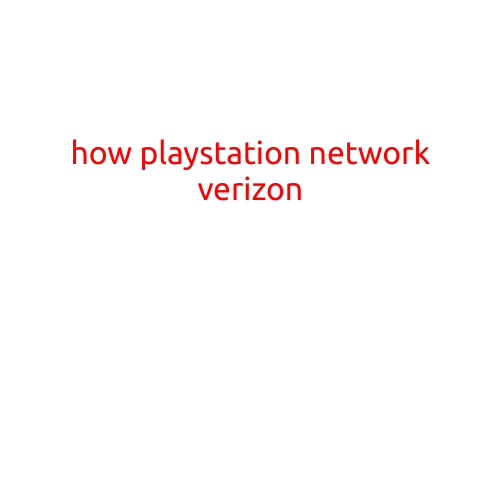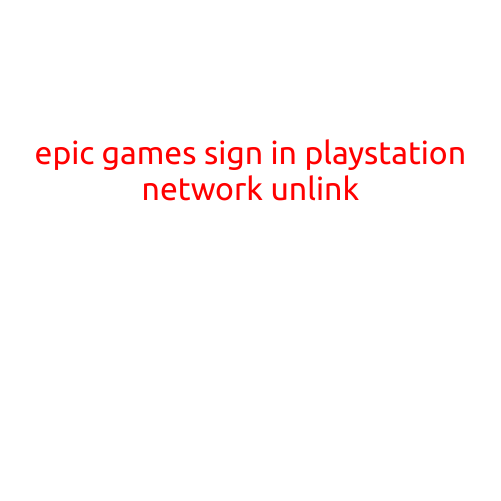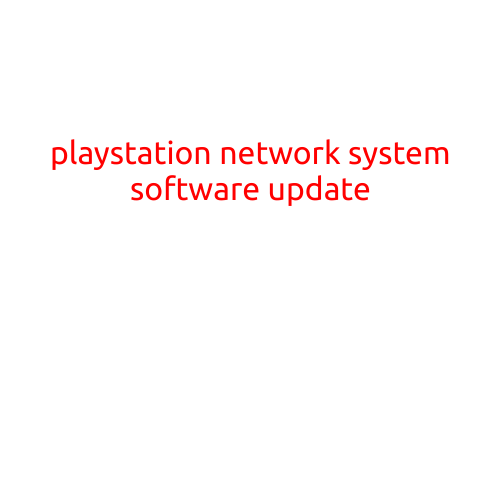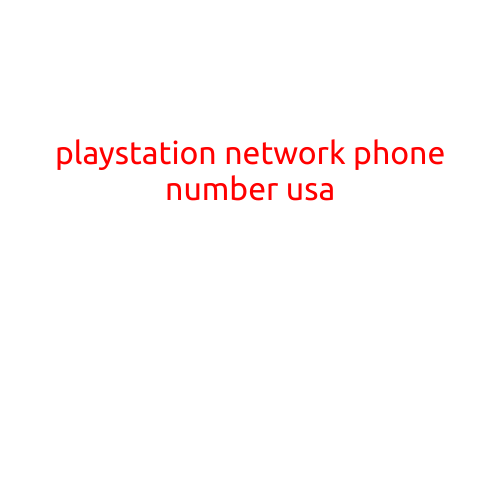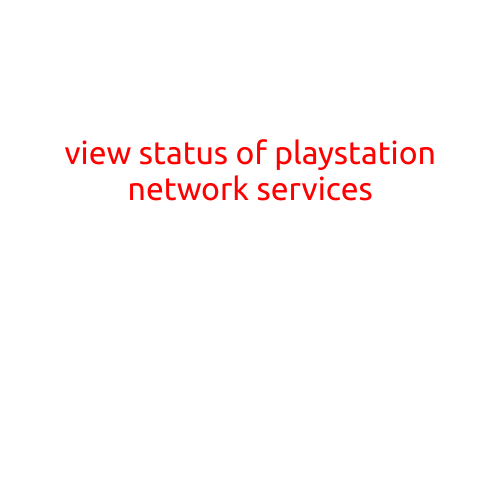
View Status of PlayStation Network Services
As a gamer, you rely on your PlayStation network (PSN) to stay connected with friends, download new games, and access exclusive content. But what happens when you encounter an issue with your PSN account? It’s frustrating and can leave you wondering what’s going on.
That’s why we’ve created this article to guide you on how to view the status of PlayStation Network services. Whether you’re experiencing difficulties with login, shopping, or streaming, we’ll walk you through the process of checking the PSN status.
Why Check PSN Status?
Before we dive into the steps, it’s essential to understand why checking PSN status is crucial.
- Minimize Downtime: With PSN status updates, you can avoid downtime and unnecessary frustration by knowing when the services are experiencing issues.
- Troubleshoot Common Problems: By checking the status, you can identify potential issues, such as maintenance or server errors, and take corrective action.
- Stay Informed: PSN status updates keep you informed about planned and unplanned outages, allowing you to plan your gaming sessions accordingly.
How to View PSN Status
Now that you know the significance of checking PSN status, let’s move on to the steps:
- Open PlayStation Network Status Page: Go to the official PlayStation Network Status page by visiting www.playstation.com/en-us/network-status.
- Check the Main Page: On the main page, you’ll see the current PSN status, with a color-coded system indicating the current condition:
- Green: PSN is up and running smoothly.
- Yellow: PSN is experiencing minor issues or planned maintenance.
- Red: PSN is experiencing significant outages or server errors.
- Explore the Service Status: Click on the “Service Status” tab to view a detailed breakdown of the various PSN services, including:
- PlayStation Store
- PSN Login
- PlayStation Now
- Cloud Saves
- View Maintenance Schedules: If you see a planned maintenance window, you can monitor its progress and plan your gaming sessions accordingly.
- Report Issues: If you’re experiencing issues not listed on the status page, click on the “Report an Issue” button to provide feedback to Sony.
Conclusion
In conclusion, checking PSN status is a simple yet effective way to minimize downtime, troubleshoot common problems, and stay informed about planned and unplanned outages. By following these steps, you’ll be able to view the status of PlayStation Network services and take necessary action to ensure a seamless gaming experience.
So, next time you encounter an issue with your PSN account, don’t hesitate to check the PSN status page. It’s your trusted guide to staying connected and gaming uninterrupted!