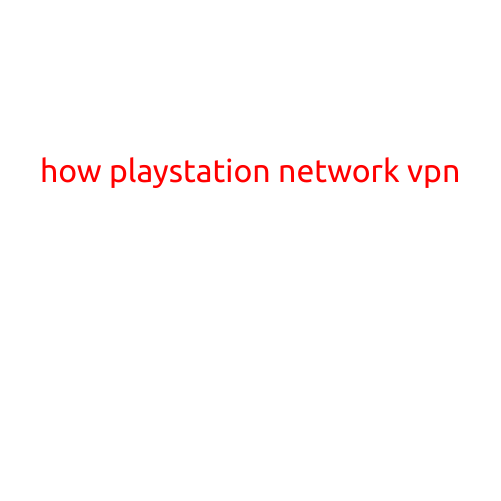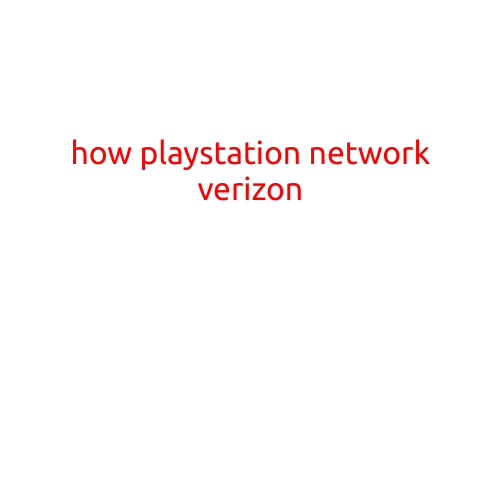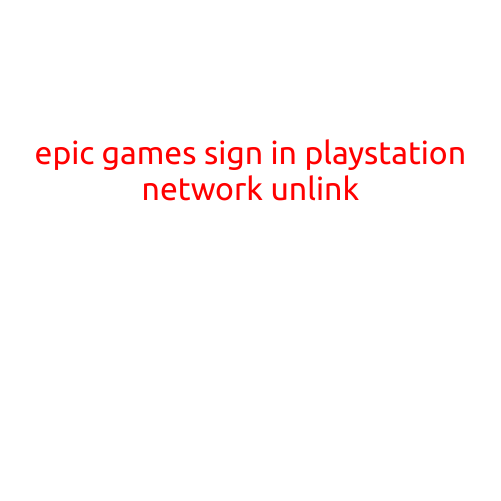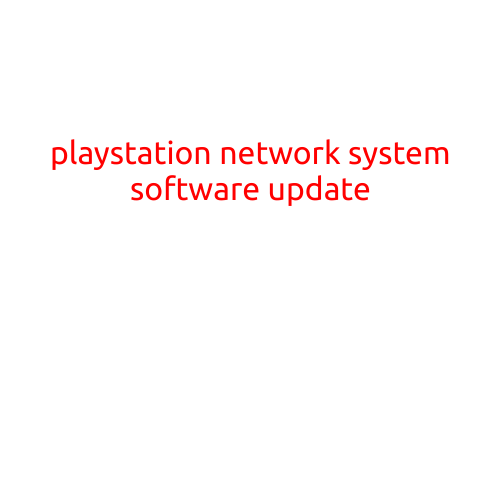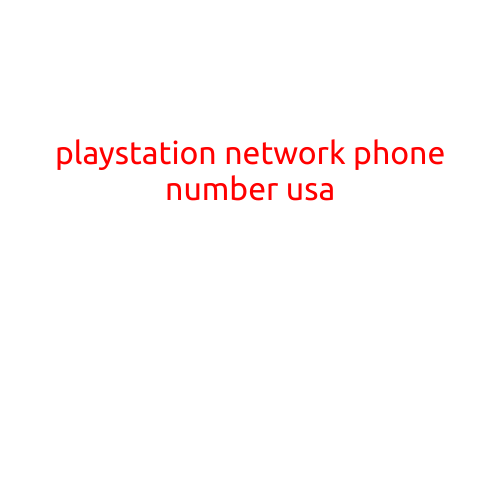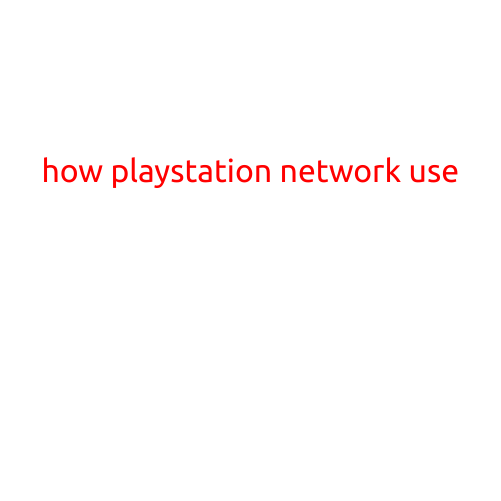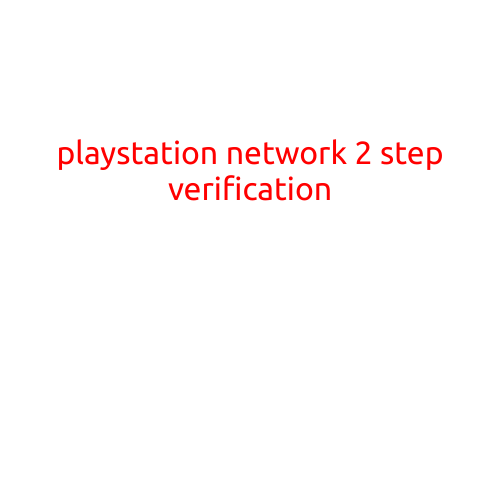
PlayStation Network 2-Step Verification: Stay Safe with Extra Security
As the PlayStation Network (PSN) continues to evolve and improve, Sony has introduced a new feature designed to provide an additional layer of security for users: 2-Step Verification (2SV). This innovative technology is now available for all PSN account holders, ensuring an even more robust defense against unauthorized access and potential hacking attempts.
What is 2-Step Verification?
In short, 2SV is a verification process that requires you to provide two different forms of identification to access your PSN account. This adds an extra hurdle for anyone trying to access your account illegally, making it significantly more difficult for hackers to breach your account.
How 2-Step Verification Works
When you enable 2SV, you’ll be prompted to enter a verification code sent to your registered phone number or email address every time you log in to PSN. This code is randomly generated and can only be used once, ensuring that even if your password is compromised, your account remains secure.
Here’s a step-by-step breakdown of the process:
- Sign-in: When signing in to PSN, you’ll be prompted to enter your username and password, just like usual.
- Verification code: After entering your credentials, you’ll receive a verification code via SMS or email (depending on your preferred method).
- Enter code: Enter the verification code to complete the login process.
Benefits of 2-Step Verification
By enabling 2SV, you can significantly reduce the risk of your PSN account being hacked or compromised. Some of the benefits include:
- Improved security: 2SV adds an extra layer of security, making it much harder for hackers to access your account.
- Reduced risk of identity theft: With 2SV in place, even if your password is compromised, your account remains secure.
- Peace of mind: Enjoy the confidence of knowing your account is protected with an additional layer of security.
Enabling 2-Step Verification on Your PSN Account
Enabling 2SV is a straightforward process. Here’s how to do it:
- Log in to your PSN account: Go to the PlayStation website and sign in to your account.
- Click on Account Settings: Click on the gear icon next to your username and select “Account Settings.”
- Security: Scroll down to the “Security” section and click on “Edit.”
- 2-Step Verification: Click on the “Two-Step Verification” toggle button to enable the feature.
- Verify your phone or email: Follow the prompts to verify your phone number or email address.
Conclusion
PlayStation Network 2-Step Verification is a significant step forward in protecting your account from potential threats. By enabling this feature, you’re adding an extra layer of security that makes it much harder for hackers to access your account. Remember, safety is always a top priority, and 2SV is a valuable tool to help you stay secure.