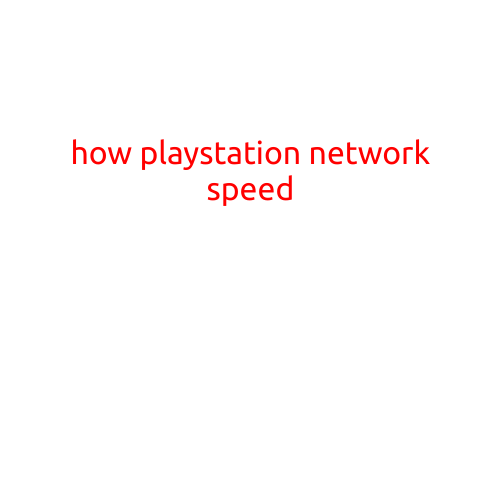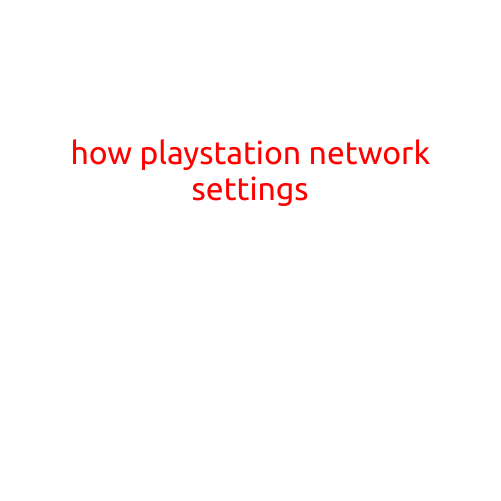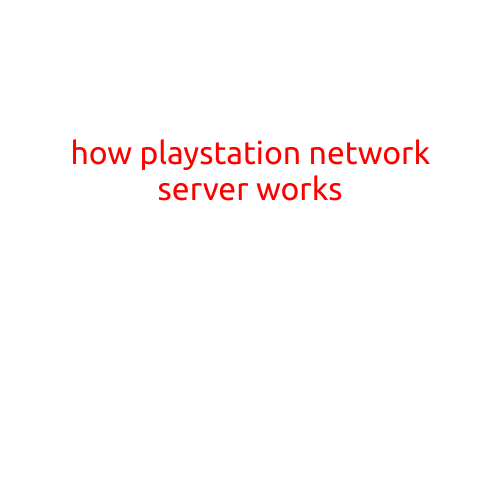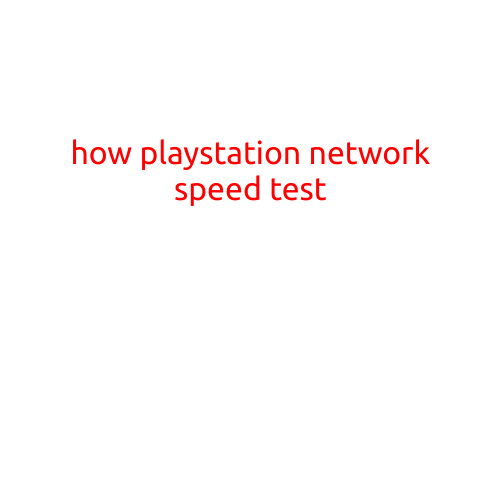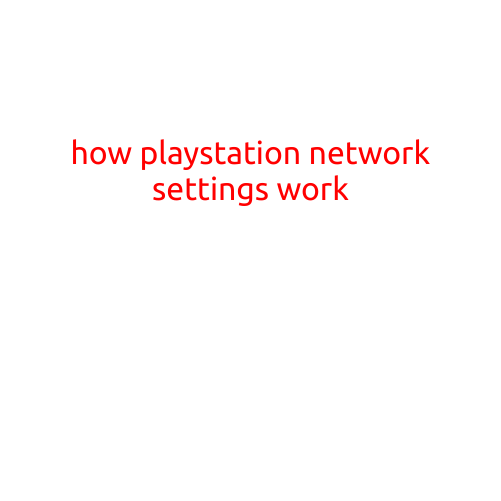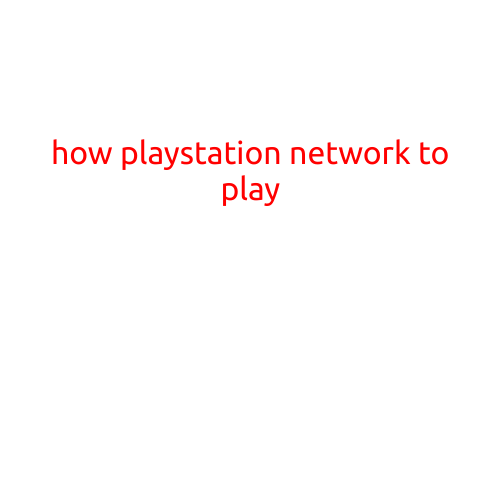
How to Play on PlayStation Network (PSN)
With over 100 million active users, PlayStation Network (PSN) is one of the largest gaming communities in the world. If you’re new to PSN or need a refresher on how to play, this article will guide you through the process of getting started and playing games online.
Creating a PSN Account
Before you can play on PSN, you’ll need to create a account. Here’s how:
- Go to the PlayStation website (www.playstation.com) and click on “Create a PSN Account”.
- Fill out the registration form with your email address, password, and other personal details.
- Verify your email address by clicking on the link sent to you by PSN.
- Set up your account security settings, including a recovery email and mobile phone number.
Setting Up Your PS4
Once you have your PSN account created, you’ll need to set up your PS4 console to connect to the network. Here’s how:
- Turn on your PS4 and connect it to your TV.
- Go to “Settings” on your PS4 and select “Account Management”.
- Choose “Account Information” and select your PSN account.
- Register your PS4 with your PSN account by following the on-screen instructions.
Connecting to PSN
Now that your PS4 is set up, it’s time to connect to PSN. Here’s how:
- Go to “Settings” on your PS4 and select “Network”.
- Select “Set Up Internet Connection” and follow the on-screen instructions.
- Connect to your Wi-Fi network or use a wired connection.
- Your PS4 will automatically connect to PSN.
Downloading and Playing Games
Now that you’re connected to PSN, you can start downloading and playing games. Here’s how:
- Go to the PlayStation Store on your PS4 and browse through the available games.
- Select a game and click “Download” to start the download process.
- Once the game is downloaded, click “Play” to start playing.
- You can also invite friends to play with you online by sending them a “PlayStation Network Invitation”.
Tips and Tricks
Here are a few tips and tricks to help you get the most out of PSN:
- Make sure your PS4 is connected to the internet to download and play games online.
- Use the PSN app on your mobile device to stay connected to your friends and download games on the go.
- Use the “Party” feature to chat with your friends and plan your gaming sessions together.
- Take advantage of the “Share” feature to share your gaming highlights and connect with other gamers on social media.
Troubleshooting Common Issues
If you encounter any issues while playing on PSN, here are a few troubleshooting tips to help you resolve them:
- Check your internet connection to make sure it’s stable and fast.
- Check the PSN server status to see if there are any known issues or outages.
- Restart your PS4 to refresh the connection.
- Contact PlayStation support for further assistance.
With these steps, you’re now ready to start playing on PlayStation Network. Happy gaming!