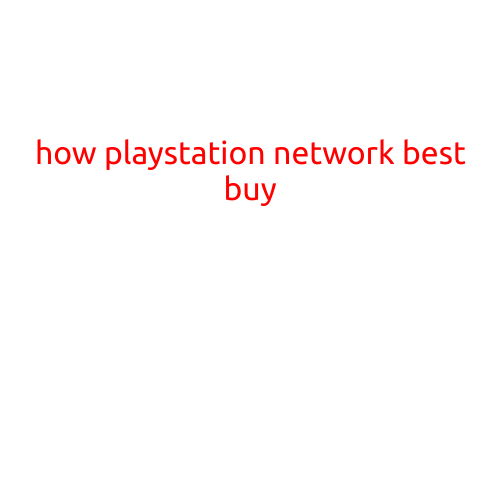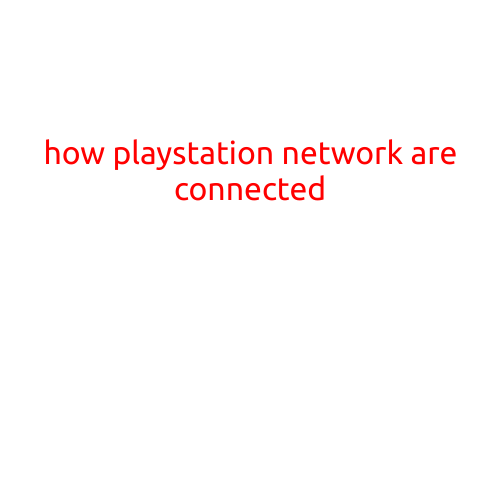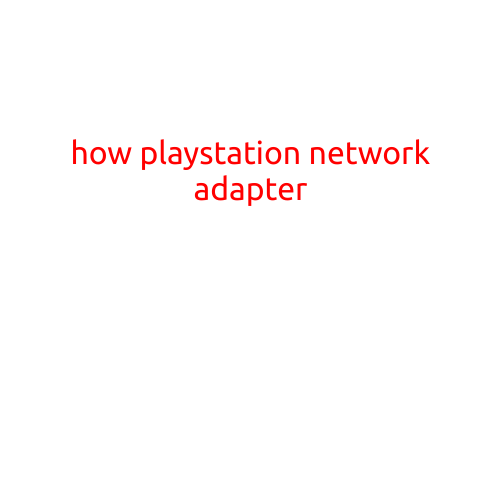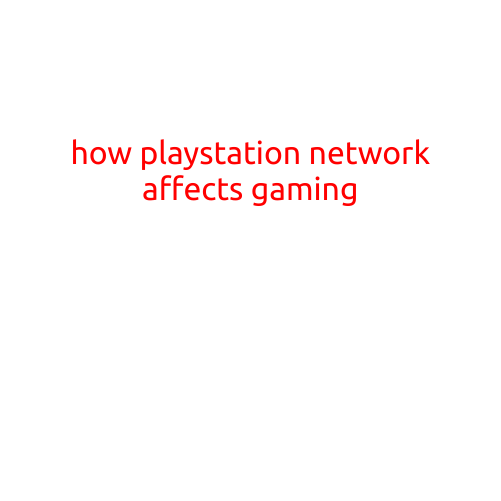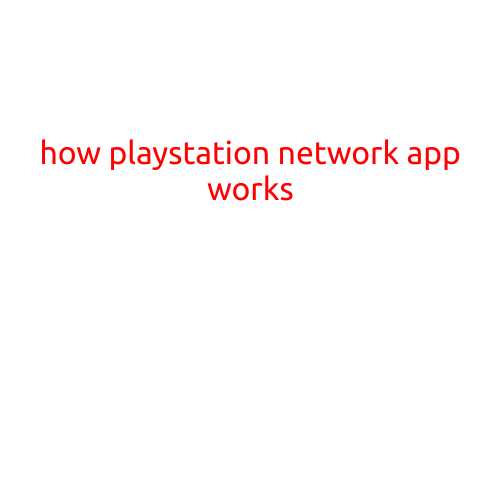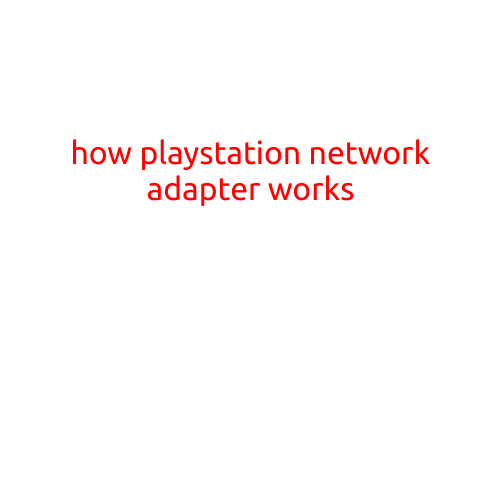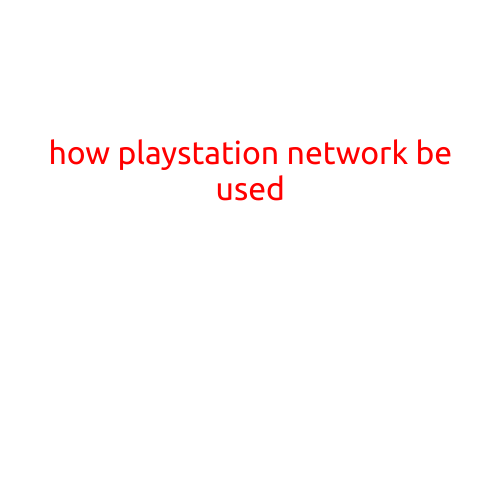
How to Use PlayStation Network (PSN)
The PlayStation Network (PSN) is a vital component of the gaming experience on the PlayStation consoles. It allows users to connect with friends, download games and updates, and access a wide range of entertainment content. In this article, we’ll explore the ins and outs of using PSN and how to get the most out of your gaming experience.
Setting Up Your PSN Account
Before you can start using PSN, you’ll need to set up your account. Here’s a step-by-step guide to get you started:
- Insert your PS3 or PS4 game disc into your console or download the PS4 system software.
- Follow the on-screen instructions to create a new user account or log in if you already have one.
- Enter your email address and create a password.
- Add a security question and answer to increase account security.
- Verify your account using the email confirmation link sent to your email address.
Navigating the PSN Menu
Once you’ve set up your account, you can start exploring the PSN menu. Here’s what you can expect to find:
- Friends: This section allows you to add and manage your friends, send messages, and view their online status.
- Game Library: This is where you can view and manage the games you’ve purchased or downloaded from the PlayStation Store.
- Store: This is the hub for all your digital content, including games, demos, and DLC.
- Settings: Here, you can adjust various settings, such as your account information, online safety, and parental controls.
- Notifications: This section displays important notifications, such as friend requests, game updates, and special offers.
How to Download and Play Games
Downloading and playing games on PSN is straightforward:
- Search for Games: Use the PlayStation Store search function to find the game you want to download.
- Download and Install: Select the game and click the “Download” button. The game will be downloaded and installed on your console.
- Launch and Play: Once the game is downloaded and installed, you can launch it from the Game Library section.
Other PSN Features
In addition to downloading and playing games, PSN offers a range of other features, including:
- Online Multiplayer: PSN allows you to play games online with friends and strangers.
- Cloud Saves: Your game saves are stored in the cloud, allowing you to access them from any PS3 or PS4 console.
- Trophies: Earn trophies by completing specific tasks in games, and view your trophy progress on the trophy dashboard.
- Video Content: Enjoy a wide range of free and paid video content, including movies, TV shows, and original series.
- Music: Stream a selection of official soundtracks, music channels, and PlayStation Music radio stations.
Conclusion
Using PSN is an essential part of the PlayStation gaming experience. By following these steps and exploring the various features and menus, you’ll be able to get the most out of your PS3 or PS4 console. Whether you’re looking to play games online, download new content, or enjoy video and music, PSN has something for everyone.