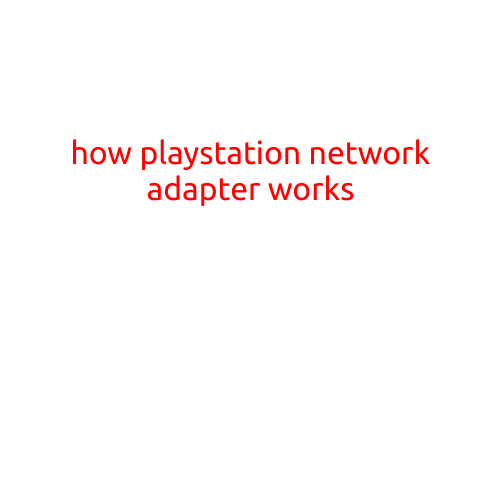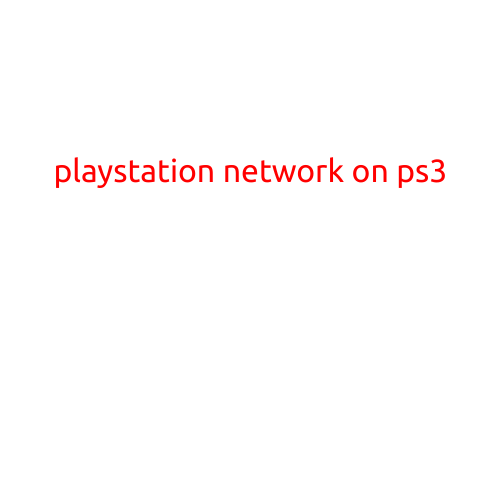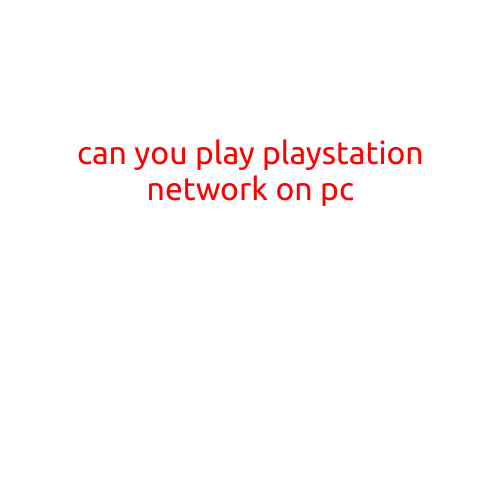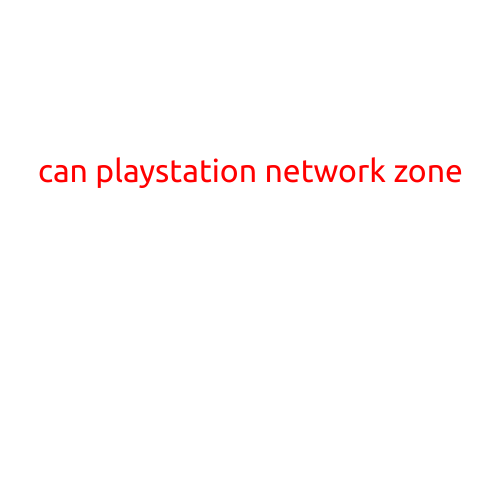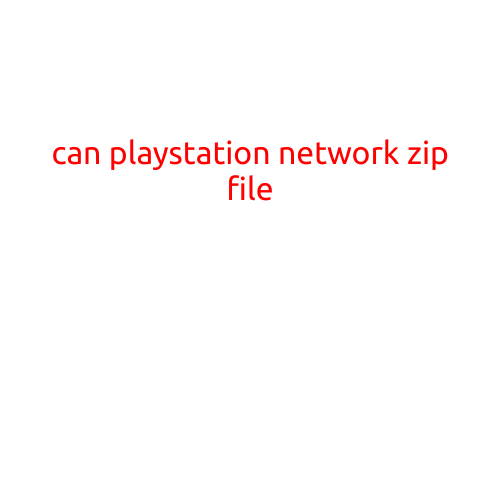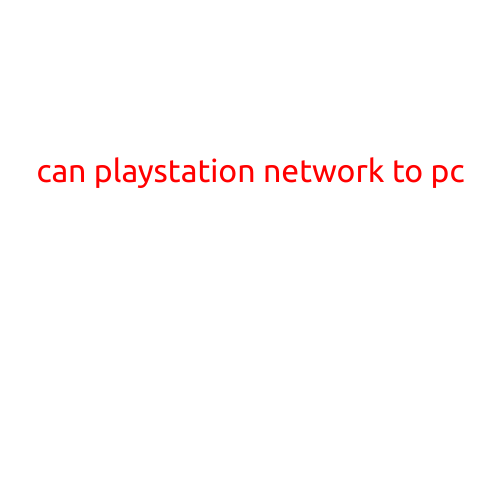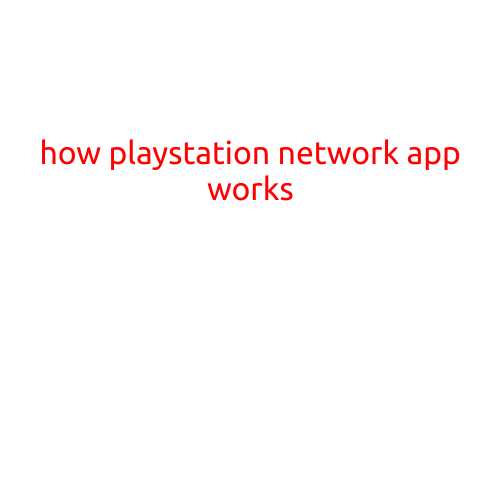
How PlayStation Network App Works
The PlayStation Network (PSN) is an essential part of the gaming experience, allowing users to connect with friends, download games, and access exclusive content. The PSN app is a convenient way to access many of these features on the go. In this article, we’ll delve into how the PSN app works and what you can expect from this powerful tool.
What is the PSN App?
The PSN app is a free mobile application that allows users to manage their PSN accounts, connect with friends, and access various features on their mobile devices. The app is available for both iOS and Android devices.
Key Features of the PSN App
- Account Management: The PSN app allows you to log in to your account, view your profile, and manage your account settings.
- Friend Management: You can add friends, view their profiles, and send them messages.
- Game Alerts: Receive notifications when your friends are online, invite them to play, and start a multiplayer session.
- Recent Activity: View a list of your recent game-playing activities, including the games you’ve played and the trophies you’ve earned.
- Trophies: View your trophy collection, including the trophies you’ve earned and those you’re still working on.
- Game Sharing: Rent or purchase games and share them with your friends.
- Remote Play: Start a game on your PS4 and continue playing on your mobile device with remote play.
How Does the PSN App Integrate with Your PS4?
The PSN app seamlessly integrates with your PS4, allowing you to access various features and manage your account on the go. Here’s how:
- Syncing: The PSN app syncs with your PS4, allowing you to access your profile, friends, and game data.
- Remote Play: Start a game on your PS4 and continue playing on your mobile device with remote play.
- Notifications: Receive notifications on your mobile device when your friends are online or when you earn trophies.
Security and Safety
The PSN app is designed with security and safety in mind. When you log in to the app, you’ll be asked to enter your PSN username and password. The app uses robust encryption to protect your data, ensuring that your information remains secure.
Troubleshooting and Support
If you encounter any issues with the PSN app, you can refer to the PSN troubleshooting guide or contact PlayStation’s customer support team.
Conclusion
The PSN app is an essential tool for any PlayStation fan, offering a range of features that enhance the gaming experience. With its user-friendly interface, remote play capabilities, and seamless integration with your PS4, the PSN app is a must-have for anyone who wants to stay connected to their gaming community on the go.