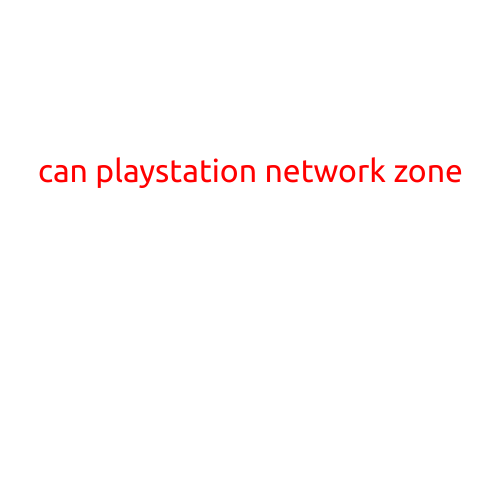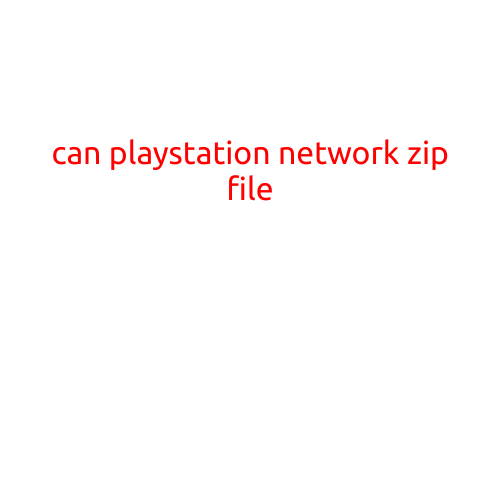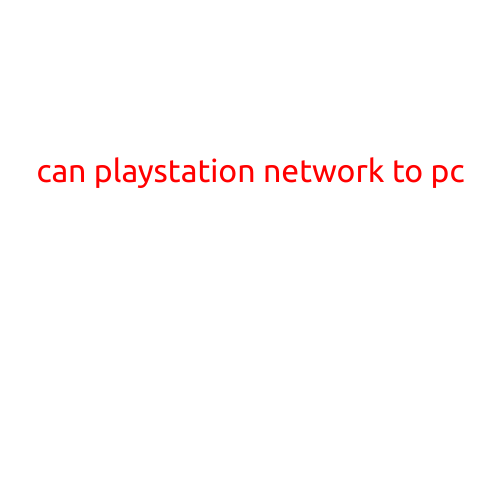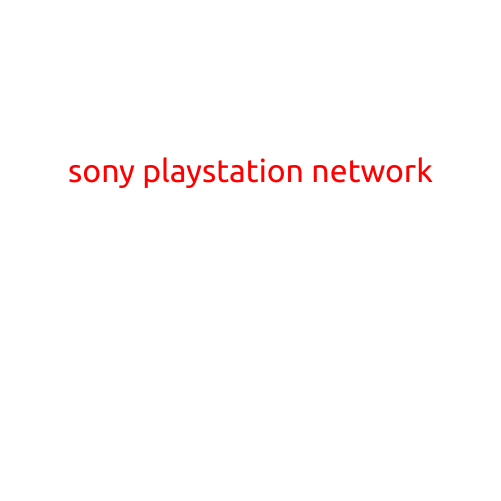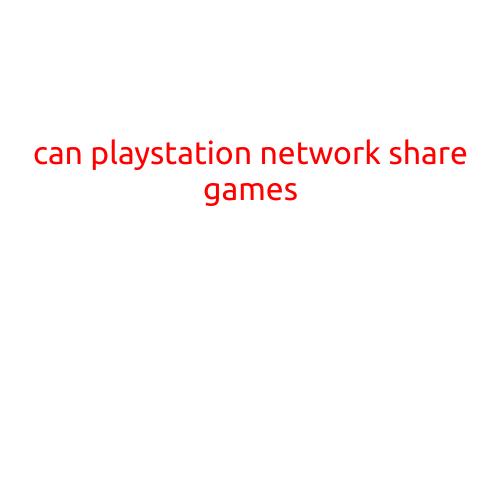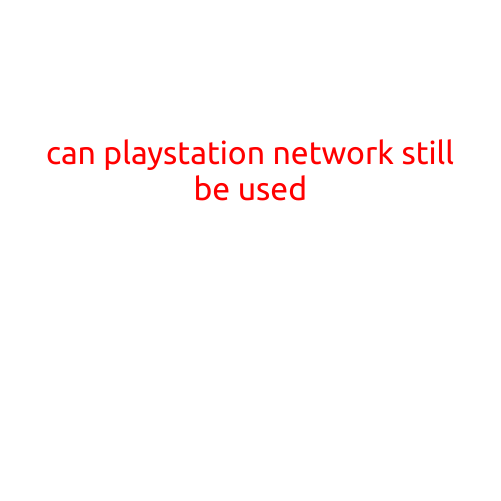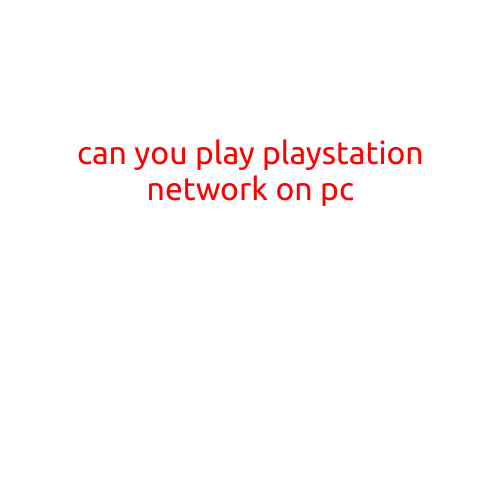
Can You Play PlayStation Network on PC?
The PlayStation Network, or PSN, is a fantastic platform that allows gamers to connect with friends, download games, and play a vast library of titles on their PlayStation consoles. But what about if you don’t own a PS4 or PS5? Can you still play PSN games on your PC?
The short answer is: it’s complicated.
The Basics:
The PlayStation Network is a proprietary platform that was created specifically for PlayStation consoles. As such, it’s not capable of running natively on PC hardware. However, there are a few ways to access PSN games and content on your PC, which we’ll explore below.
Method 1: Remote Play
The easiest way to play PSN games on your PC is using Remote Play, a feature that allows you to stream games from your PS4 or PS5 to your PC. Here’s how it works:
- Connect your PS4 or PS5 to your home network.
- Download and install the Remote Play app on your PC or Mac.
- Launch the app and sign in with your PSN account.
- Select the game you want to play from the list of available titles.
- The game will be streamed to your PC, and you can play it using your keyboard and mouse (or controller, if you have one plugged in).
Keep in mind that Remote Play requires a stable internet connection and a PS4 or PS5 console to stream games from. If you don’t own a PS4 or PS5, this method won’t work.
Method 2: Cloud Gaming
More recently, Sony has introduced its cloud gaming service, PlayStation Now (PS Now). This service allows you to stream PS3 and PS2 games directly to your PC or Mac, without the need for a PS4 or PS5 console. Here’s how it works:
- Sign up for a PS Now subscription.
- Download and install the PS Now app on your PC or Mac.
- Browse the library of available games and select one to start streaming.
- The game will be streamed to your PC, and you can play it using your keyboard and mouse (or controller).
PS Now is a great way to access classic PS games on your PC without needing a console, but the selection is limited, and not all PS3 games are available.
Method 3: Emulators and Mods
For the more tech-savvy gamers out there, there are some third-party emulators and mods that allow you to run PS1 and PS2 games on your PC. These are unofficial and may require some technical expertise to set up, but they can be a great way to play classic PlayStation games on your PC.
Some popular options include:
- PSX emulator (RetroPie): A popular emulator that runs PS1 games on PC.
- PCSX2: A PS2 emulator that allows you to play games on PC.
- RPCS3: A PS3 emulator that allows you to play games on PC.
Keep in mind that these emulators and mods are not officially sanctioned by Sony, so use them at your own risk.
Conclusion:
In conclusion, while you can’t play PSN games natively on PC, there are some tricks and workarounds that allow you to access PSN content on your PC. From Remote Play to cloud gaming services, there are plenty of options to explore. But if you’re looking to play PSN games without a console, be prepared for a few compromises on the selection and quality.