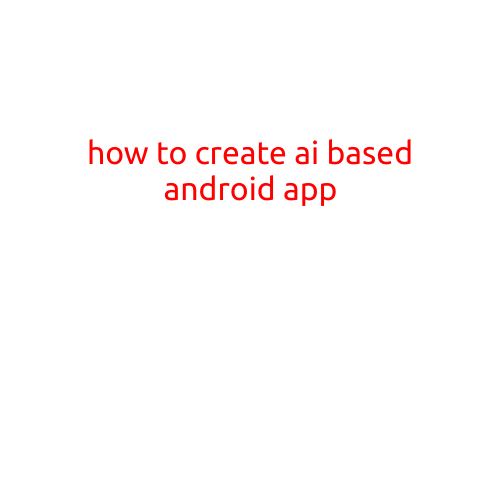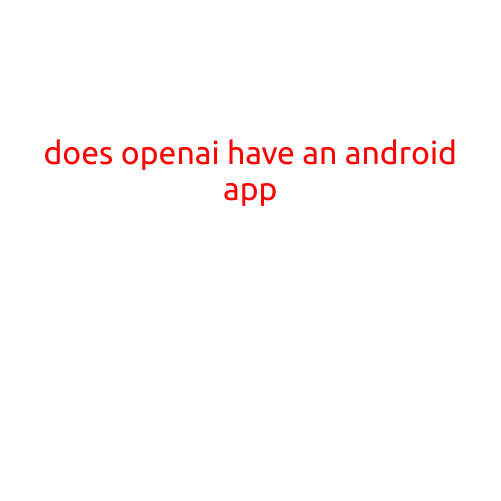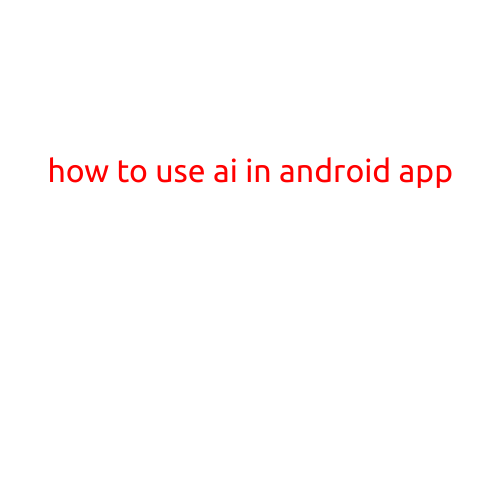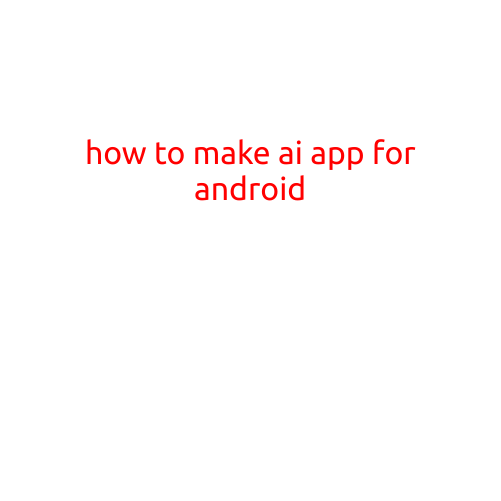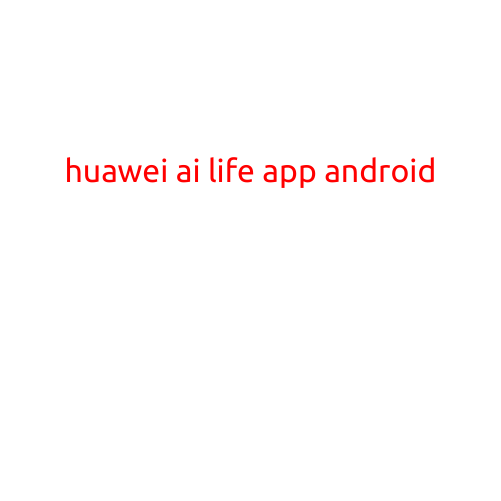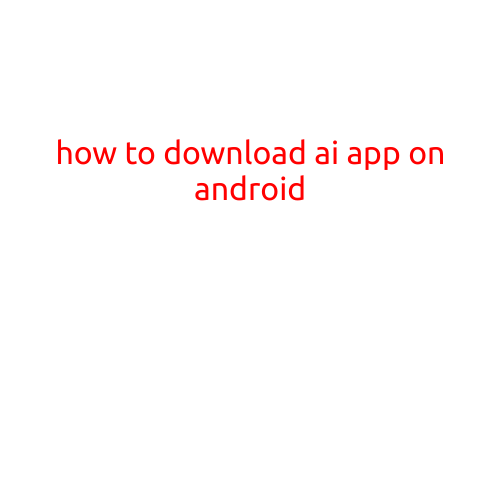
How to Download AI App on Android
Artificial Intelligence (AI) has revolutionized the way we live and interact with technology. With the increasing demand for AI-powered apps, Android users can now download a variety of AI-powered apps to enhance their mobile experience. In this article, we will guide you on how to download AI app on Android.
What are AI Apps?
AI apps are software programs that use machine learning algorithms and natural language processing (NLP) to perform specific tasks. These apps can analyze data, learn from user interactions, and provide personalized results. AI apps can be used for various purposes such as chatbots, virtual assistants, image recognition, and much more.
How to Download AI App on Android
Open Google Play Store: The first step to download an AI app on Android is to open the Google Play Store. You can do this by tapping the Play Store icon on your Android device or searching for it in the app drawer.
Search for AI Apps: In the Play Store, type “AI app” or “AI-powered app” in the search bar to find relevant results. You can also use specific keywords like “chatbot app”, “virtual assistant app”, or “image recognition app” to find apps that match your requirements.
Filter Results: Once you have searched for AI apps, you can filter the results by rating, price, and popularity. You can also read reviews and check the app’s description to get a better understanding of what the app offers.
Download and Install: Once you have found an AI app that suits your needs, click on the “Install” button to download and install the app on your Android device.
Set up the App: After installing the app, you will need to set it up by following the on-screen instructions. This may include creating an account, setting up customizations, andagreeing to terms and conditions.
Popular AI Apps for Android
Google Assistant: Google Assistant is a highly-rated AI app that allows you to perform tasks such as setting reminders, sending messages, and making calls.
Cortana: Cortana is a popular AI app developed by Microsoft that allows you to perform tasks such as setting reminders, sending emails, and making calls.
Facebook Portal: Facebook Portal is a smart display that uses AI to recognize and respond to voice commands, allowing you to make video calls and control your smart devices.
Adobe Scan: Adobe Scan is an AI-powered app that allows you to scan documents and convert them into editable PDFs.
Google Lens: Google Lens is an AI-powered app that allows you to search the web using images, translate languages, and identify products.
Conclusion
In conclusion, downloading AI apps on Android is a straightforward process that requires you to search for AI apps on the Google Play Store, filter results, download and install the app, and set it up. With a wide range of AI apps available on the Play Store, you can choose the app that best suits your needs and enhance your mobile experience.