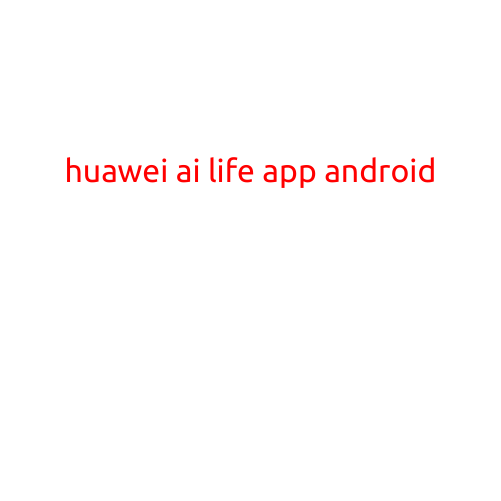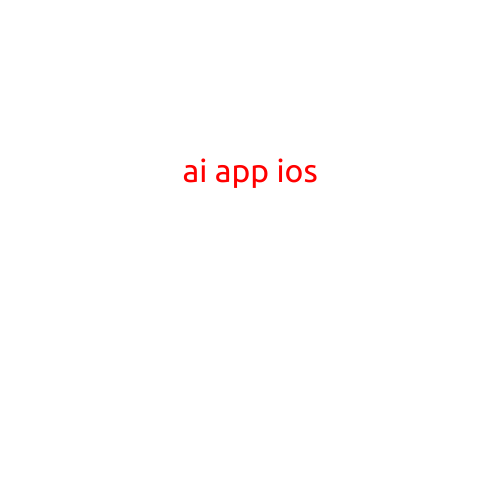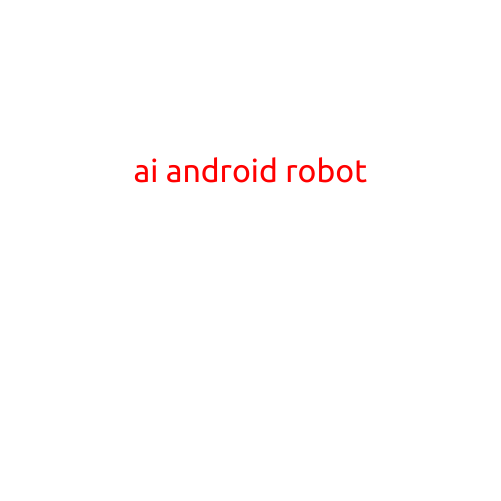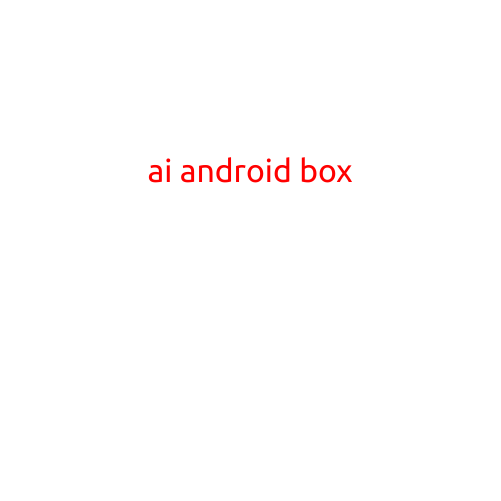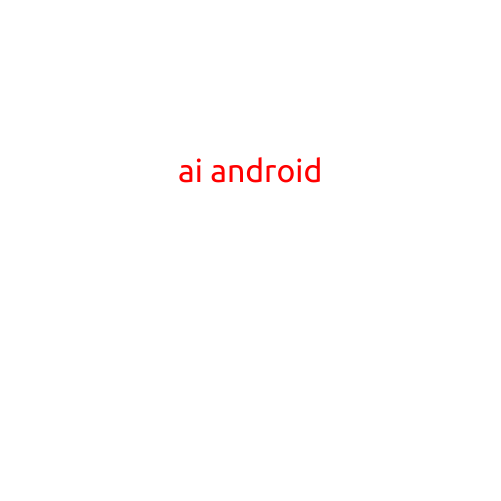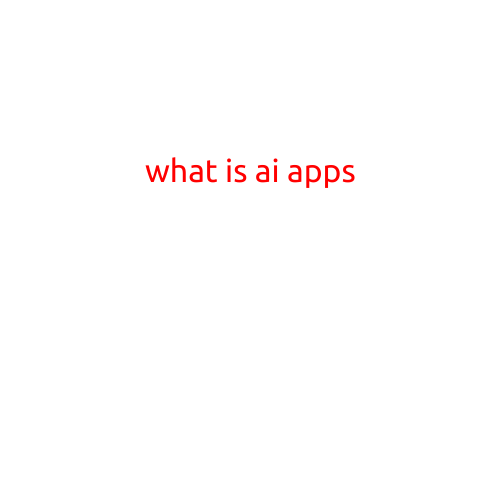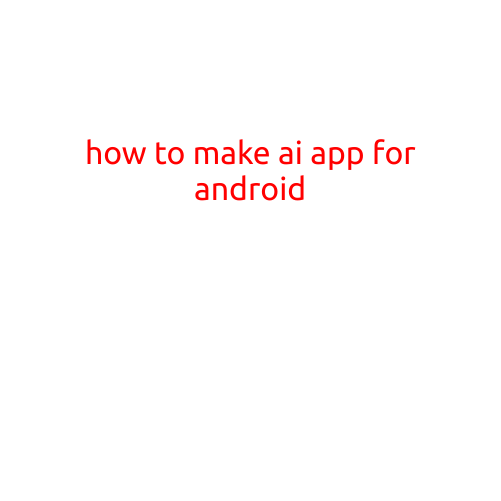
How to Make an AI App for Android
The proliferation of artificial intelligence (AI) has revolutionized the way we live, work, and interact with technology. With the increasing demand for AI-powered mobile applications, learning how to create one can be a valuable skill. In this article, we’ll guide you through the process of making an AI app for Android.
Understanding AI and Machine Learning basics
Before diving into building an AI app, it’s essential to have a basic understanding of AI and machine learning concepts. AI refers to the development of computer systems that can perform tasks that typically require human intelligence. Machine learning is a subset of AI that involves training algorithms to learn from data without being explicitly programmed.
Choose a Programming Language and Framework
There are several programming languages and frameworks you can use to build an AI app for Android. Popular choices include:
- Java: Android’s official language, Java is a good choice for building AI apps. You can use the Android SDK to develop apps using Java.
- Kotlin: A modern replacement for Java, Kotlin is also supported by Android. You can use Kotlin to build AI apps for Android.
- TensorFlow Lite: An open-source machine learning framework developed by Google, TensorFlow Lite allows you to build AI models for Android apps.
- PyTorch: A popular open-source machine learning framework, PyTorch can be used to build AI apps for Android using the PyTorch Android lib.
Gather and Prepare Data
AI models require large datasets to learn and make predictions. Gather and prepare your data by:
- Labeling : Label your data by assigning categories or classes to each data point.
- Preprocessing: Clean and preprocess your data to remove noise and irrelevant information.
- Splitting: Split your data into training, testing, and validation sets.
Build the AI Model
Use your chosen programming language and framework to build an AI model. You can use popular libraries and APIs like:
- TensorFlow Lite: Use TensorFlow Lite to build and train AI models for Android apps.
- PyTorch: Use PyTorch to build and train AI models for Android apps.
- OpenCV: Use OpenCV for computer vision tasks like image recognition and object detection.
Integrate the AI Model into Your Android App
Once you’ve built the AI model, integrate it into your Android app using:
- Android SDK: Use the Android SDK to integrate the AI model into your app.
- TensorFlow Lite Android: Use TensorFlow Lite’s Android SDK to integrate the AI model into your app.
- PyTorch Android: Use PyTorch’s Android lib to integrate the AI model into your app.
Add User Interface and Interactivity
Add a user interface and interactivity to your AI app by:
- Designing : Design a user-friendly interface for your app.
- Implementing : Implement user interactions like button clicks and navigation.
Test and Deploy Your AI App
Test your AI app thoroughly to ensure it’s working as expected. Once you’re satisfied, deploy your app to the Google Play Store.
Conclusion
Building an AI app for Android requires a solid understanding of AI, machine learning, and Android development. By following these steps, you can create a powerful AI app that solves real-world problems and provides value to users. Remember to stay up-to-date with the latest AI and machine learning technologies to ensure your app remains competitive and innovative.