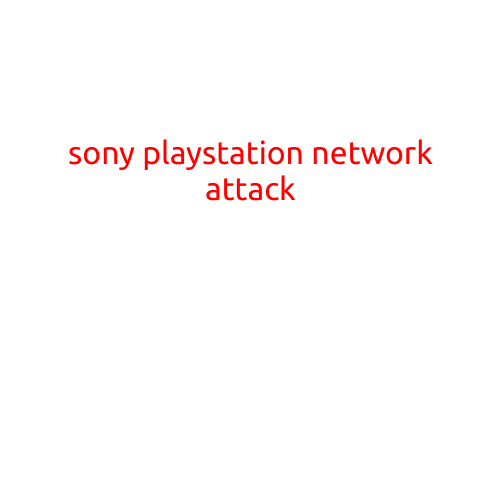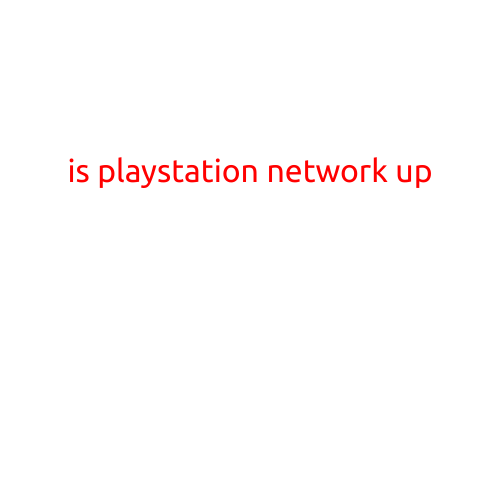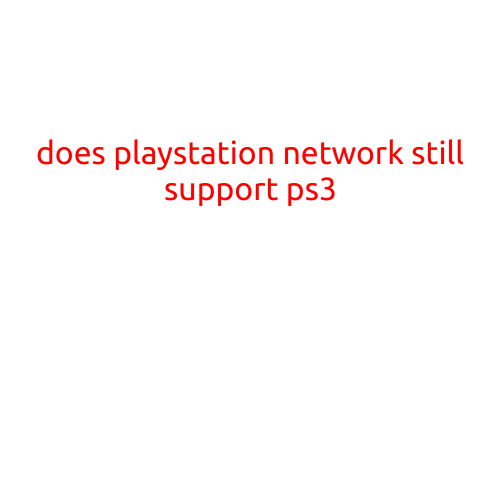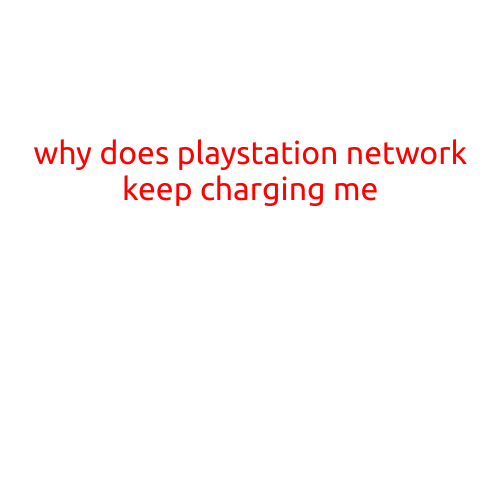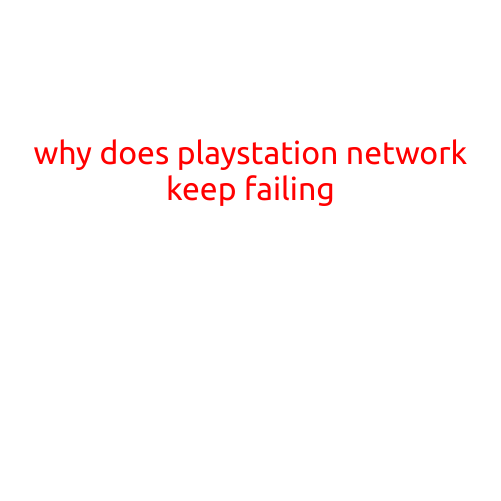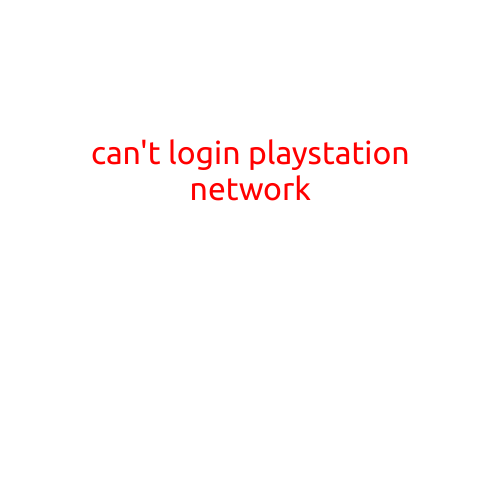
Can’t Login to PlayStation Network? Here’s What to Do
Are you trying to log in to your PlayStation Network (PSN) account, but encountering issues? You’re not alone. Many gamers have experienced problems logging in to their PSN account, which can be frustrating and prevent you from playing your favorite games or accessing online features.
In this article, we’ll go over some common reasons why you can’t login to PlayStation Network and provide steps to troubleshoot and resolve the issue.
Common Reasons for PSN Login Issues
Before we dive into the troubleshooting process, let’s look at some common reasons why you might be unable to login to your PSN account:
- Network Connection Issues: A weak or unreliable network connection can prevent you from logging in to PSN. Check your internet connection and try restarting your router or modem.
- Incorrect Login Credentials: Make sure you’re entering the correct login details, including your username and password. Check your caps lock and make sure you’re not accidentally typing in the wrong information.
- Account Password Reset: If you’ve forgotten your password, you’ll need to reset it. Follow the instructions on the PSN website to reset your password.
- PSN Server Maintenance: Sometimes, PSN servers may be down for maintenance or experiencing technical issues. Check the PSN Status page to see if there are any known issues.
- Browser or App Issues: Issues with your browser or app can prevent you from logging in to PSN. Try closing and reopening your browser or app to see if that resolves the issue.
Troubleshooting Steps
Now that we’ve covered some common reasons for PSN login issues, let’s go over some troubleshooting steps you can try:
- Restart Your PS4 or PS3: Sometimes, a simple restart of your console can resolve the issue.
- Check Your Network Connection: Ensure your internet connection is stable and try restarting your router or modem.
- Try a Different Browser or App: If you’re using a browser or app to login, try switching to a different one to see if that resolves the issue.
- Reset Your PSN Password: If you’re having trouble logging in due to a forgotten password, follow the instructions on the PSN website to reset your password.
- Contact PlayStation Support: If none of the above steps resolve the issue, you can contact PlayStation support for further assistance.
Additional Tips
Here are some additional tips to help you resolve your PSN login issue:
- Make sure your PS4 or PS3 is updated to the latest firmware.
- Check if any other devices on your network are also experiencing connectivity issues.
- Try using a VPN to resolve any potential network connectivity issues.
- If you’re experiencing issues with multiple accounts, try deleting and re-creating the affected account.
Conclusion
In conclusion, there are several reasons why you might be unable to login to your PSN account. By troubleshooting the issue and trying the steps outlined above, you should be able to resolve the problem and get back to playing your favorite games. If you’re still experiencing issues, don’t hesitate to contact PlayStation support for further assistance.