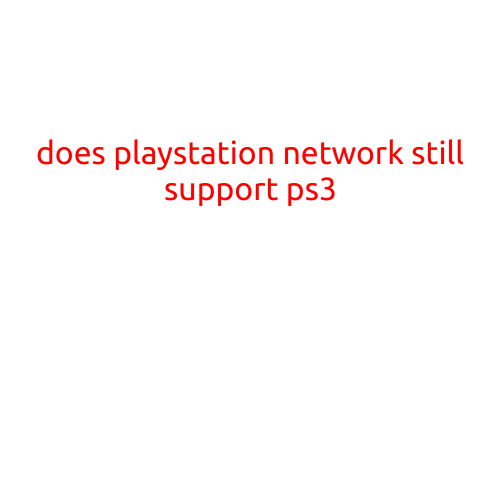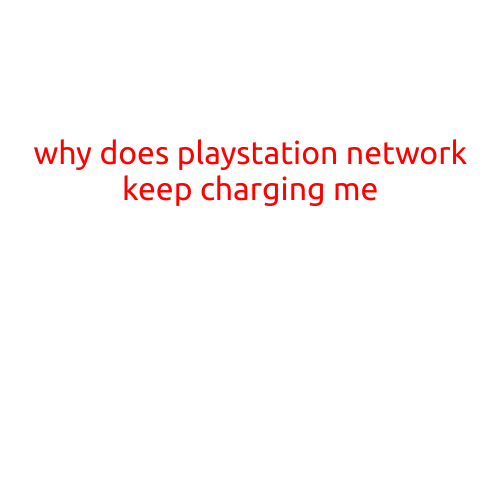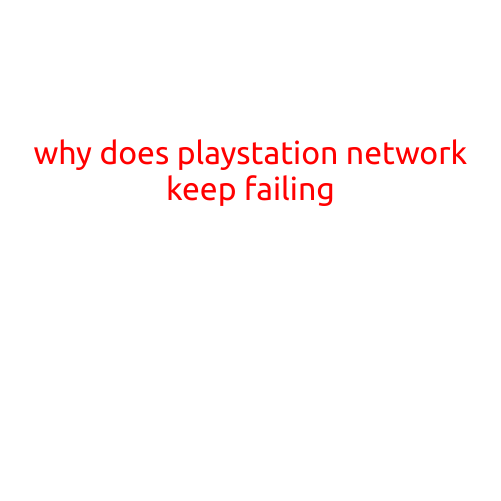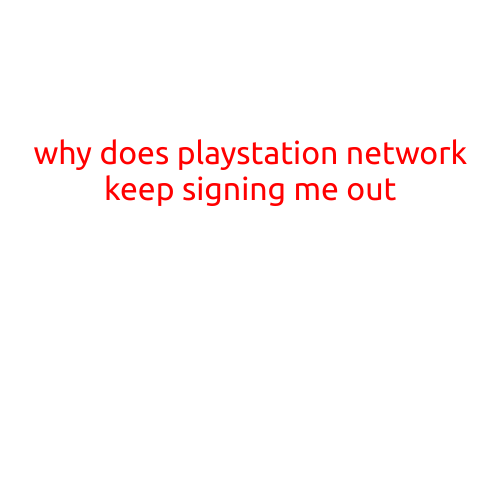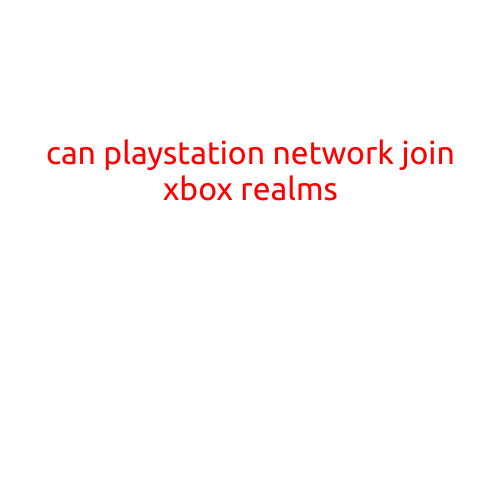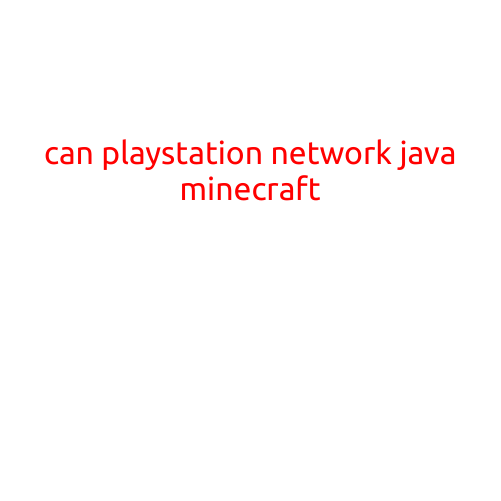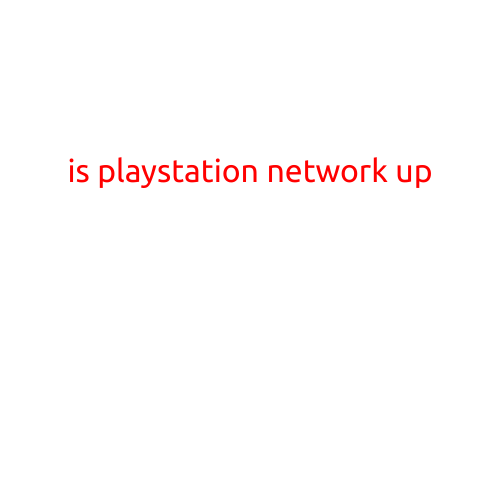
Is PlayStation Network Up?
As a gamer, there’s nothing worse than trying to access your online gaming experience, only to be met with a frustrating error message and a “PSN is down” screen. But how do you know if the PlayStation Network (PSN) is actually down, or if it’s just your internet connection at fault?
In this article, we’ll explore the issues that may be affecting your PSN experience, and provide you with some troubleshooting tips to help you get back online.
PSN Outage: What’s the Deal?
The PlayStation Network is one of the most popular gaming platforms in the world, with millions of users connected online at any given time. However, like any service, it’s not immune to outages and errors. When the PSN goes down, it can be frustrating for gamers, especially those who rely on online multiplayer gaming.
So, what causes PSN outages? The reasons can be varied, but some of the most common issues include:
- Server maintenance: Sony periodically performs routine maintenance to ensure the stability and security of the PSN. This can cause downtime for a short period.
- Server overload: When too many users are logged on at the same time, it can cause the servers to become overwhelmed, leading to errors and downtime.
- Internet connectivity issues: Problems with your internet connection, such as slow speeds or outages, can affect your PSN experience.
- ISP outages: Outages with your internet service provider (ISP) can also impact your PSN experience.
Is PSN Down Right Now?
Want to know if the PSN is down right now? There are a few ways to check:
- Sony’s PSN Status Page: You can check the official PSN status page for any reported issues or outages.
- Down Detector: Down Detector is a website that tracks outages and errors across various services, including the PSN.
- Social Media: Follow your favorite gaming influencers and communities on social media to see if they’re reporting any issues with the PSN.
Troubleshooting Tips
If you’re experiencing issues with the PSN, try the following troubleshooting tips:
- Restart Your Router: Sometimes, a simple router restart can resolve connectivity issues.
- Check Your Internet Connection: Ensure your internet connection is stable and working correctly.
- Restart Your PS4: Try restarting your PS4 console to see if it resolves any issues.
- Sign out and Sign back in: Sign out of your PSN account and then sign back in to refresh your session.
- Contact Sony Support: If none of the above tips work, you can contact Sony support for further assistance.
Conclusion
The PlayStation Network may go down from time to time, but by following these troubleshooting tips and staying up-to-date with the latest news and updates, you can minimize downtime and get back to gaming online.