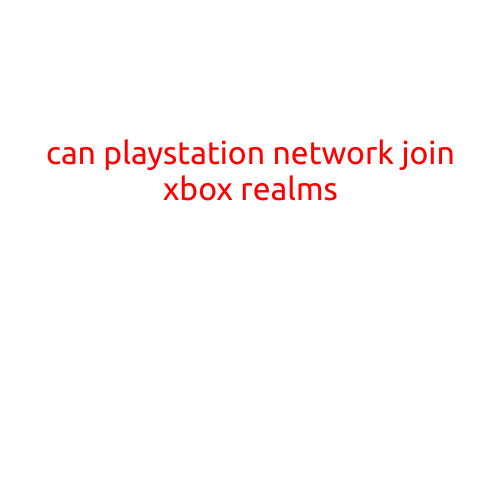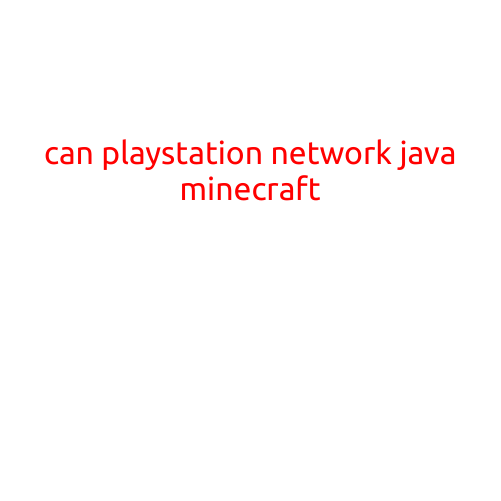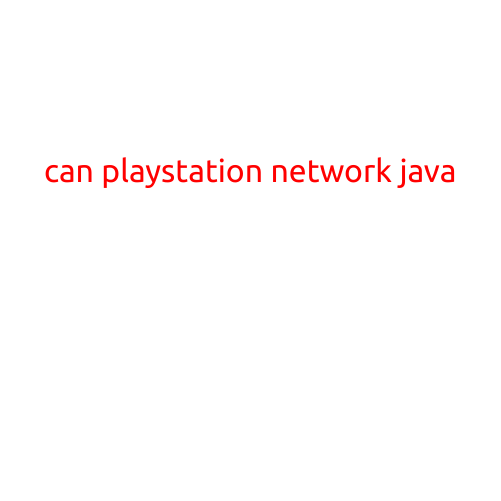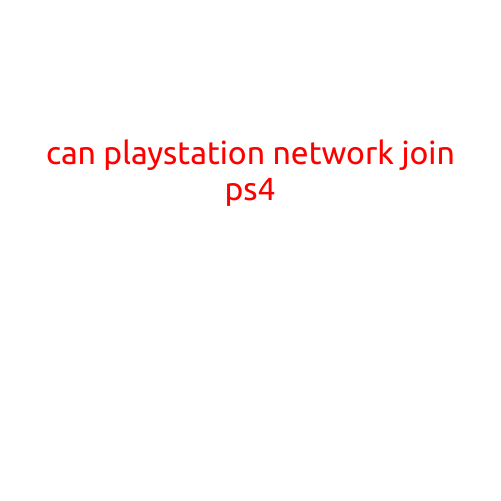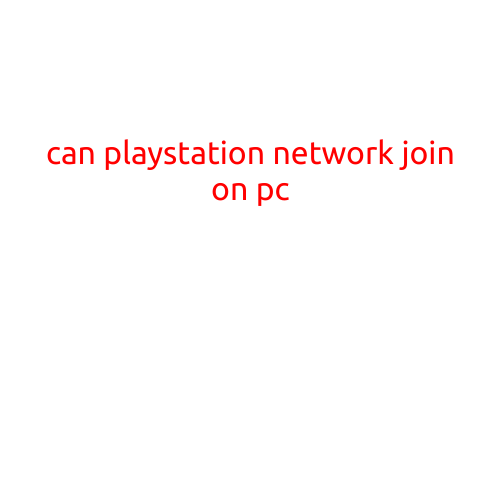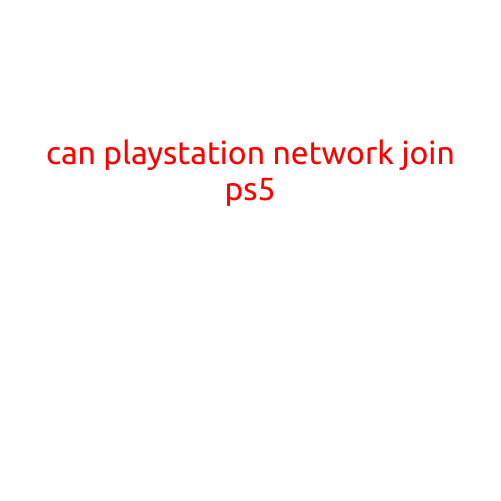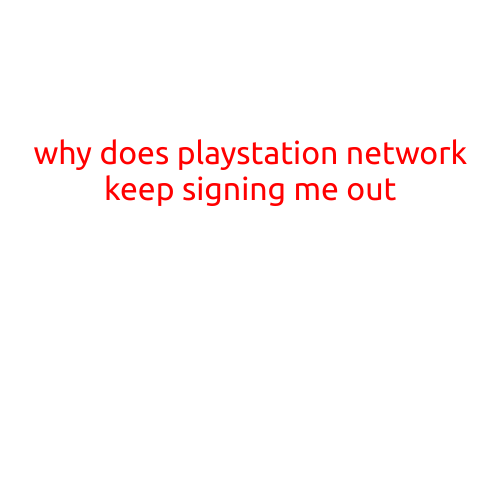
Why Does PlayStation Network Keep Signing Me Out?
Are you tired of constantly getting signed out of your PlayStation Network (PSN) account? You’re not alone. Many gamers have experienced this frustrating issue, leaving them wondering why it’s happening and how to fix it. In this article, we’ll dive into the possible reasons behind PSN’s tendency to sign you out and provide some troubleshooting steps to help you stay connected.
Reasons Why PSN May Be Signing You Out
- Security Measures: PlayStation Network uses various security measures to protect your account from unauthorized access. One of these measures may be causing your account to be signed out periodically. This could be a false positive, triggered by a mistaken detection of suspicious activity.
- Server Issues: PSN’s servers may be experiencing technical difficulties, leading to connection errors and, in turn, signing you out. This is especially common during peak periods, such as when new games are released or major updates are being pushed.
- Browser or App Issues: Sometimes, the issue lies with your browser or app settings. If you’re using an outdated or malfunctioning browser or app, it may be causing you to be signed out continuously.
- Account Inactivity: If you haven’t used your PSN account for an extended period, it may automatically log you out due to inactivity. This is a security feature designed to prevent unauthorized access.
- Cookies or Cache Issues: Cookies and cache data can sometimes become corrupted, leading to issues with your PSN login. Clearing your browser’s cookies and cache may resolve the problem.
- Firewall or Router Issues: Your firewall or router settings may be blocking the connection to PSN, causing you to be signed out. Try adjusting your firewall or router settings to allow PSN access.
- PSN Maintenance: PlayStation Network occasionally performs maintenance updates or system checks, which can cause temporary downtime and signing you out.
Troubleshooting Steps to Fix PSN Signing You Out
- Check Your Password: Ensure your login credentials are correct and up-to-date. Reset your password if necessary.
- Clear Cookies and Cache: Clear your browser’s cookies and cache to ensure there are no corrupted data issues.
- Restart Your Console: Restart your PlayStation console to refresh the connection and resolve any temporary connectivity issues.
- Check Server Status: Visit the PlayStation Network Status page to see if there are any reported issues or maintenance updates.
- Update Your Browser or App: Ensure you’re using the latest version of your browser or app to prevent compatibility issues.
- Disable Browser Extensions: Disable any browser extensions or plugins that may be interfering with your PSN login.
- Reset Your PSN Account: Try resetting your PSN account by going to the Account Management page on PlayStation’s website and following the instructions.
Conclusion
PSN signing you out can be frustrating, but by understanding the possible causes and following the troubleshooting steps, you may be able to resolve the issue and stay connected to your favorite games. Remember to regularly check for server updates and maintenance to minimize downtime. If the problem persists, you may want to consider reaching out to PlayStation Support for further assistance. Happy gaming!