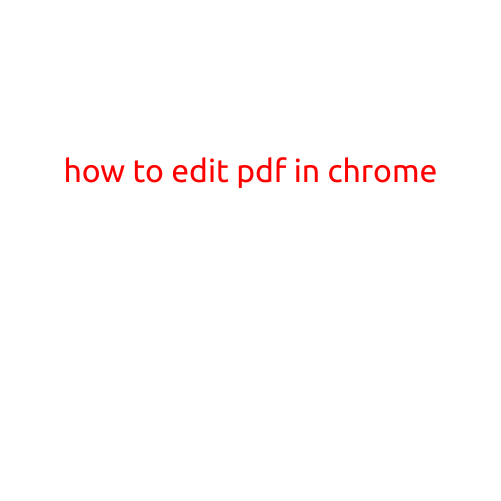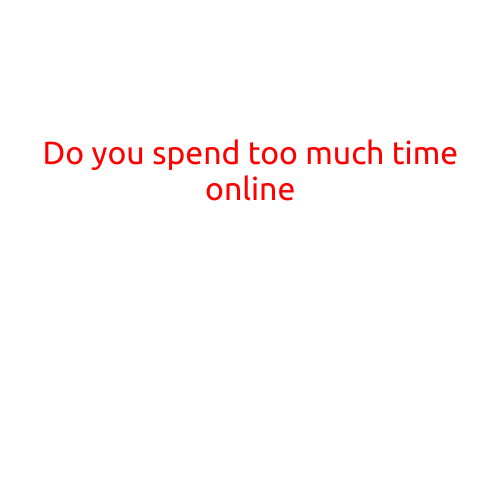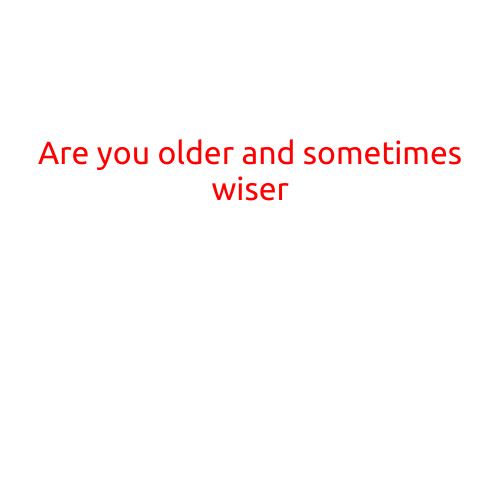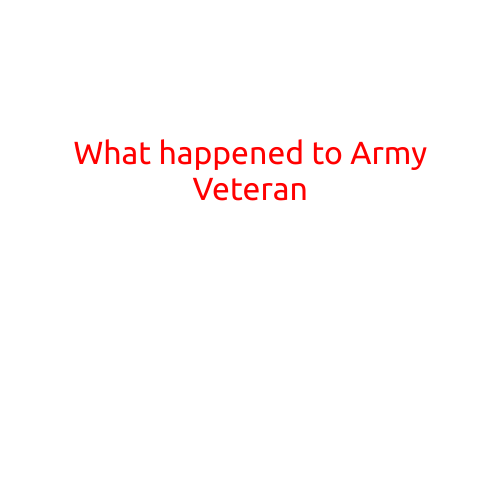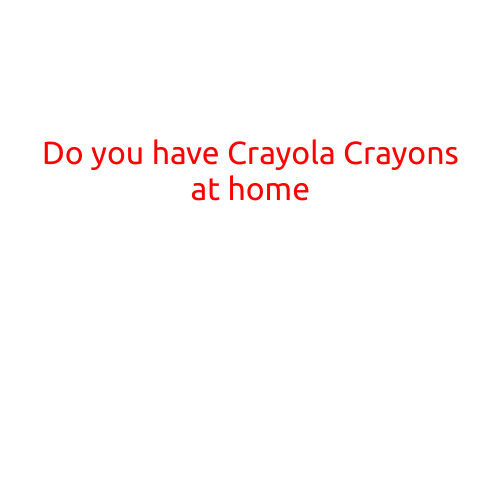How to Edit PDF in Bluebeam: A Step-by-Step Guide
Bluebeam is a powerful markup software that allows users to collaborate and share PDFs in the construction and architecture industries. One of the most common questions asked by Bluebeam users is how to edit PDFs using this software. In this article, we will provide a step-by-step guide on how to edit PDFs in Bluebeam.
Why Edit PDFs in Bluebeam?
Before we dive into the process, it’s essential to understand why editing PDFs in Bluebeam is useful. Bluebeam allows you to edit PDFs in a way that is both precise and collaborative. With its markup tools, you can add text, shapes, and other annotations to your PDFs, making it easier to review and approve documents. Bluebeam also allows you to edit PDFs in a way that is compatible with various software applications, making it an ideal choice for those who need to collaborate with others.
Preparing Your PDF for Editing
Before you can edit your PDF in Bluebeam, you’ll need to prepare it for editing. Here’s how:
- Open Bluebeam: Launch Bluebeam and log in to your account.
- Open Your PDF: Open the PDF you want to edit in Bluebeam by clicking on the “Open” button and selecting the PDF file from your computer.
- Convert to Editable PDF: Bluebeam allows you to convert your PDF into an editable format. To do this, click on the “File” menu and select “Convert to Editable PDF.” This will allow you to make changes to your PDF.
Editing Your PDF in Bluebeam
Now that your PDF is prepared for editing, you can start making changes. Here’s how:
- Select the Tool: Bluebeam offers various markup tools, such as text, shape, and freehand. Select the tool you want to use by clicking on the appropriate icon in the toolbar.
- Add Markup: With your tool selected, click on the PDF where you want to add markup. For example, if you’re using the text tool, you can type in the text box and then click on the PDF to add the text.
- Edit Your Markup: Once you’ve added your markup, you can edit it by selecting it and using the editing tools provided by Bluebeam. For example, you can resize, move, or delete your markup.
Collaborating with Others
One of the benefits of editing PDFs in Bluebeam is the ability to collaborate with others. Here’s how:
- Create a New Session: To create a new session, click on the “File” menu and select “Create New Session.” This will create a new session that you can share with others.
- Invite Others: You can invite others to join your session by clicking on the “Invite” button and entering their email addresses or Bluebeam usernames.
- View and Edit PDFs: Once your session is created, you can view and edit PDFs with your collaborators. You can also use the commenting and markup tools to add your opinions and suggestions.
Conclusion
Editing PDFs in Bluebeam is a powerful way to collaborate and share documents in the construction and architecture industries. By following the steps outlined in this article, you can learn how to edit PDFs in Bluebeam and take advantage of its powerful markup tools and collaboration features.