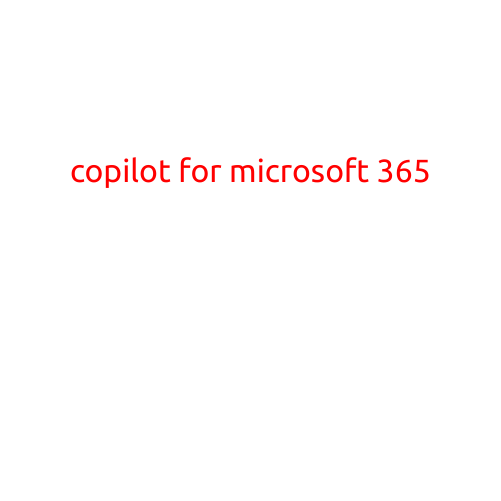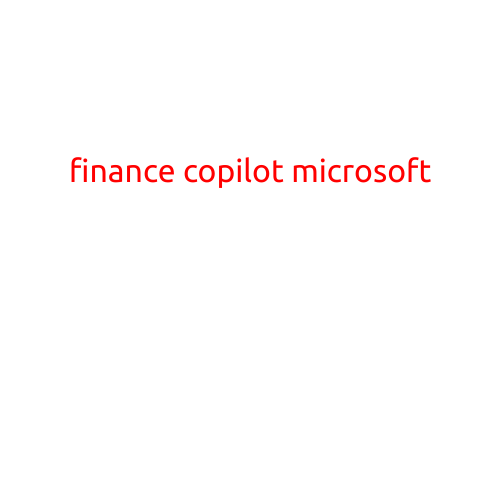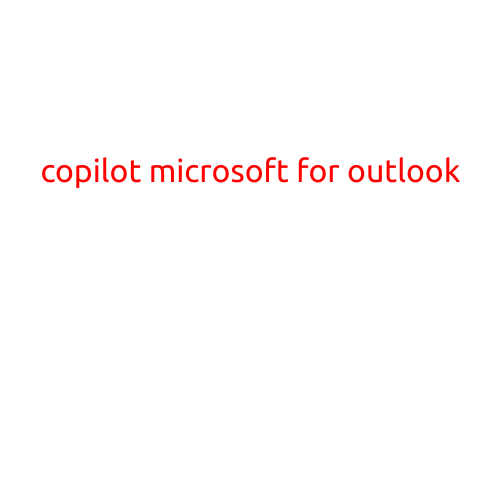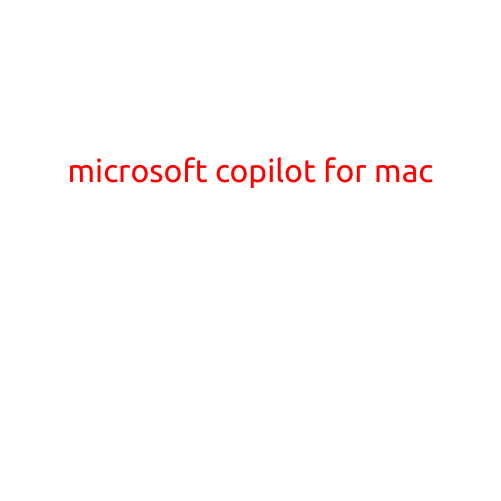
Microsoft Copilot for Mac: Revolutionizing Productivity through AI-Powered Collaboration
Microsoft has made a significant announcement in the AI-driven collaboration space with the introduction of Microsoft Copilot for Mac. This innovative tool integrates artificial intelligence (AI) with Microsoft Office apps to streamline workflows and enhance user productivity. In this article, we will delve into the features, benefits, and implications of Microsoft Copilot for Mac.
What is Microsoft Copilot for Mac?
Microsoft Copilot is an AI-powered collaboration tool that uses natural language processing (NLP) and machine learning (ML) to assist users in their daily tasks. It is designed to work seamlessly with Microsoft Office apps, including Word, Excel, PowerPoint, and Outlook, on Mac devices. Copilot’s primary objective is to help users complete tasks more efficiently and effectively by providing real-time suggestions, ideas, and recommendations.
Key Features of Microsoft Copilot for Mac
- AI-Powered Writing Assistant: Copilot can analyze your writing style, tone, and formatting preferences to suggest corrections, improvements, and alternative phrases.
- Smart Researcher: This feature enables users to conduct research within the app itself, using AI to retrieve relevant information from the web, and presenting it in a concise and readable format.
- Collaboration Tools: Copilot facilitates seamless collaboration by allowing multiple users to work on a document simultaneously, with each user’s contributions tracked and highlighted.
- Grammar, Spell, and Style Check: The tool checks for grammatical errors, suggests alternative spellings, and provides style guidance to ensure high-quality content.
- Meeting Notes and Summarization: Copilot can take notes and summarize meeting conversations, saving users time and effort.
Benefits of Microsoft Copilot for Mac
- Increased Productivity: Copilot automates routine tasks, freeing up more time for creative and high-value work.
- Improved Collaboration: The tool facilitates seamless collaboration among team members, reducing the risk of errors and miscommunication.
- Enhanced Content Quality: Copilot’s AI-powered writing assistant and grammar, spell, and style check features help users produce high-quality content quickly and efficiently.
- Reduced Errors: The tool’s real-time suggestions and recommendations minimize the likelihood of errors, saving users time and frustration.
Implications of Microsoft Copilot for Mac
- Redefining Professional Writing: Copilot is likely to revolutionize the way professionals approach writing, making it faster, more efficient, and more effective.
- Upskilling and Reskilling: The tool may require professionals to adapt to new AI-driven workflows, necessitating upskilling and reskilling efforts.
- Increased Demand for AI-Enabled Jobs: The introduction of Copilot may create new job opportunities in AI research, development, and implementation.
- Advancements in AI Technology: The Mac version of Copilot will likely drive further advancements in AI technology, paving the way for more sophisticated AI applications across industries.
Conclusion
Microsoft Copilot for Mac is an innovative AI-powered collaboration tool that has the potential to transform the way professionals work. By streamlining workflows, enhancing content quality, and reducing errors, Copilot is poised to revolutionize productivity and collaboration. As the tool continues to evolve and improve, we can expect to see even more significant impacts on the way we work and the industries we operate in. Stay tuned for further updates and insights on the future of AI-driven collaboration.