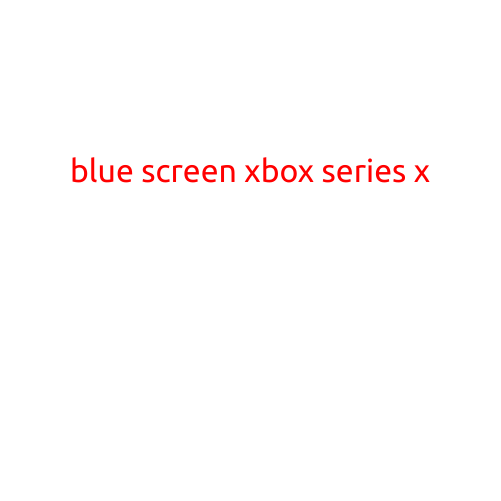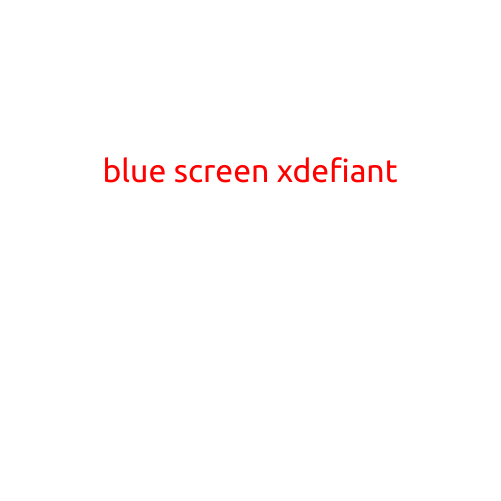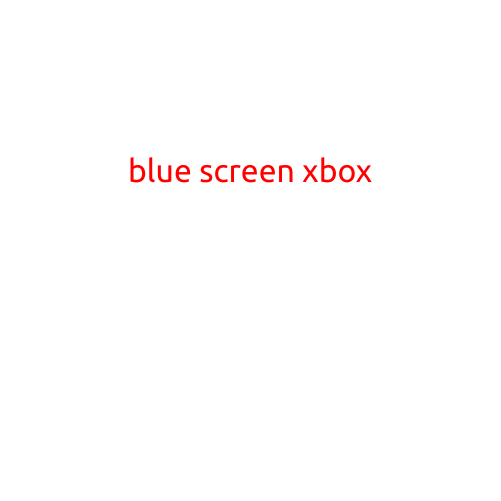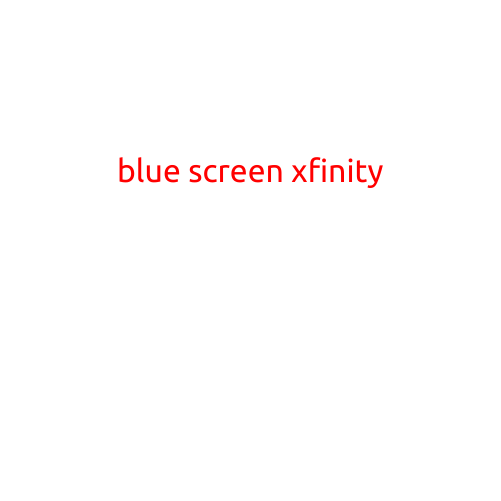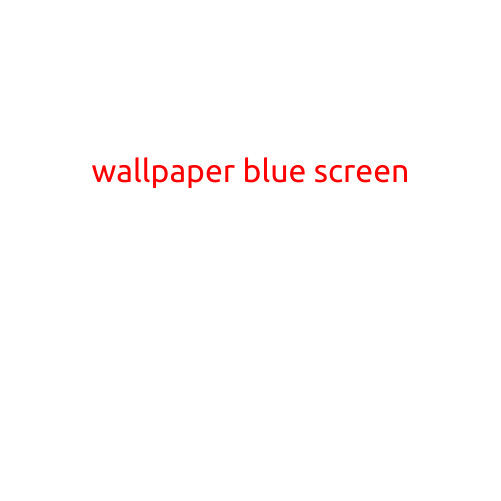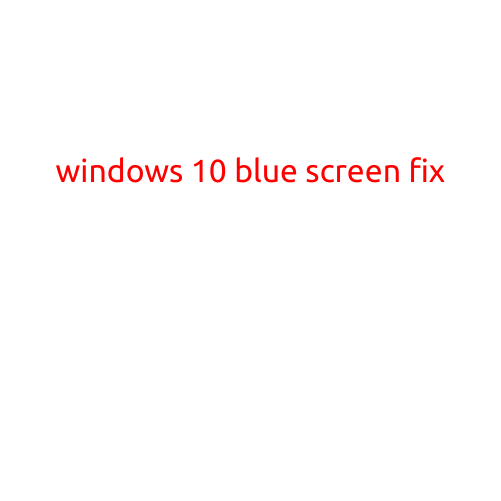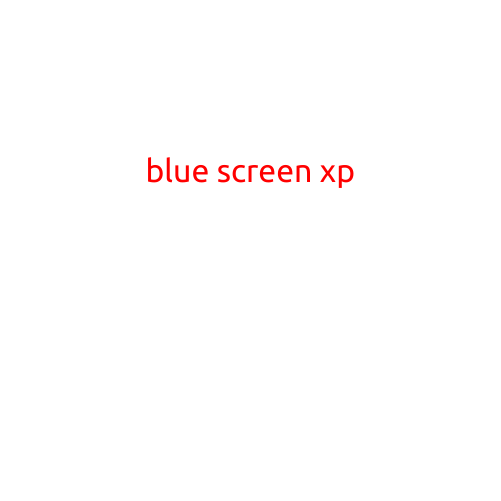
Blue Screen of Death (BSOD) in Windows XP: Causes, Symptoms, and Solutions
The Blue Screen of Death (BSOD) is a notorious phenomenon that has plagued Windows users for decades, including those running Windows XP. Also known as a Stop Error or Blue Screen, this error screen appears suddenly, displaying a blue-colored window with cryptic error messages and a system crash. In this article, we’ll delve into the causes, symptoms, and solutions for Blue Screen of Death (BSOD) in Windows XP.
Causes of Blue Screen of Death (BSOD) in Windows XP
The Blue Screen of Death can occur due to various reasons, including:
- Driver issues: Outdated, corrupted, or incompatible drivers can cause BSOD.
- Hardware problems: Malfunctioning hardware, such as RAM, video cards, or hard drives, can trigger a BSOD.
- Malware infections: Viruses, Trojans, and other malware can compromise system stability and lead to BSODs.
- Firmware issues: Problems with the BIOS or UEFI firmware can cause BSODs.
- Software conflicts: Conflicts between installed software or apps can cause system crashes and BSODs.
- System file corruption: Corrupted system files or registry entries can lead to BSODs.
- Overheating: High temperatures caused by cooling issues or overclocking can trigger BSODs.
- Memory corruption: Memory leaks or corruption can cause system crashes and BSODs.
- System resource conflicts: Conflicts between system resources, such as CPU, memory, or I/O devices, can lead to BSODs.
Symptoms of Blue Screen of Death (BSOD) in Windows XP
The symptoms of BSOD in Windows XP are typically straightforward:
- Blue screen with error message: A blue-colored screen displaying an error message and technical details, such as the error code and parameters.
- System crash: The system crashes, and you’re forced to restart your computer.
- Error codes and parameters: The BSOD may display error codes and parameters, which can help in troubleshooting.
Solutions for Blue Screen of Death (BSOD) in Windows XP
To resolve the BSOD issue in Windows XP, follow these steps:
- Restart your computer: Try restarting your computer to see if the problem resolves itself.
- Run System File Checker (SFC): Run the built-in SFC tool to scan and replace corrupted system files.
- Run Driver Verifier: Run the Driver Verifier to identify and troubleshoot driver-related issues.
- Check hardware: Check your hardware for any issues, such as loose connections or faulty components.
- Run a virus scan: Run a virus scan to detect and remove any malware infections.
- Update drivers: Update your drivers to the latest version to resolve any compatibility issues.
- Disable system resources: Disable any conflicting system resources to resolve resource-related issues.
- Reset Windows XP to default settings: Reset Windows XP to its default settings to resolve registry-related issues.
- Perform a clean install of Windows XP: If none of the above steps resolve the issue, consider performing a clean install of Windows XP.
By following these steps, you should be able to resolve the Blue Screen of Death (BSOD) issue in Windows XP and continue enjoying a stable and smooth computing experience.