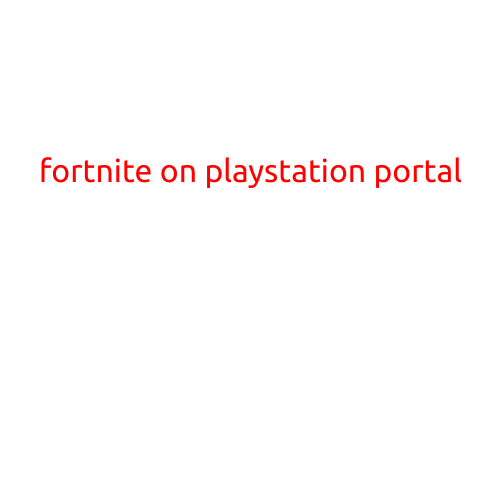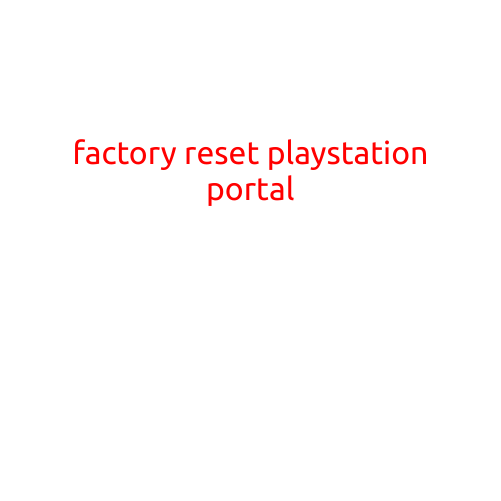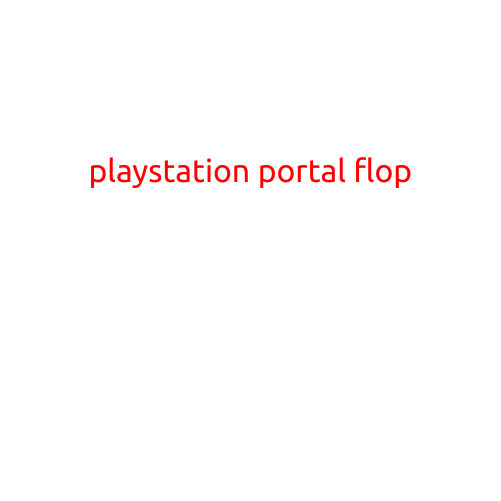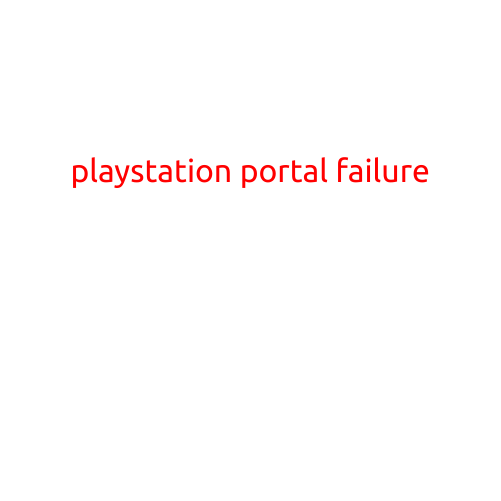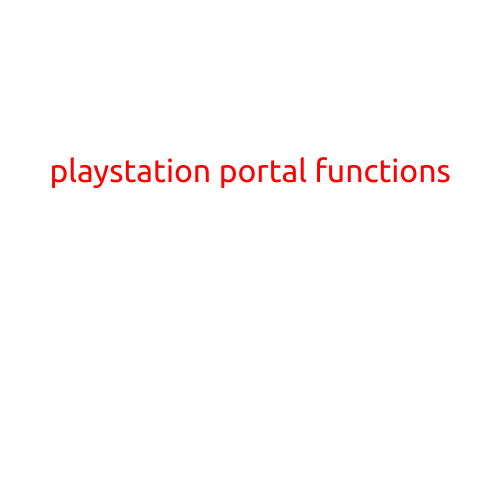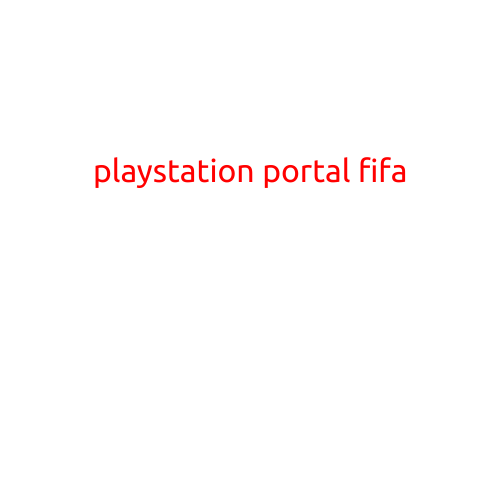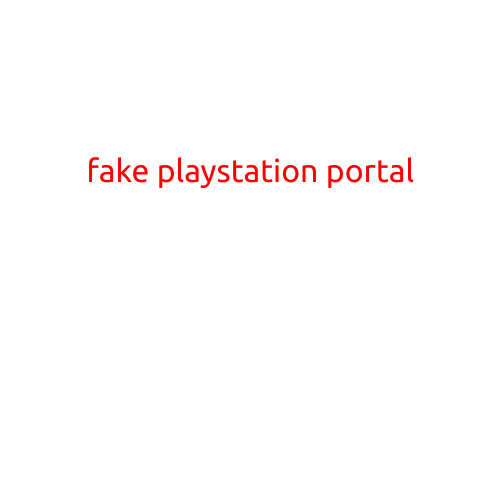
Fake PlayStation Portal: A Threat to Gaming Security
In a shocking and alarming trend, a fake PlayStation portal has been circulating online, duping unsuspecting gamers and putting their digital lives at risk. The fake portal, designed to look eerily similar to the official PlayStation website, is a cleverly crafted scam that has left many gamers bewildered and worried.
According to sources, the fake portal has been spreading rapidly across social media platforms, online forums, and gaming communities. The scam involves a convincing replica of the PlayStation website, complete with fake login screens, game downloads, and even fake news updates. The attacker’s goal is to lure gamers into revealing sensitive information, such as login credentials, payment details, and personal data.
So, how does it work? Here’s a step-by-step guide on how the scam typically plays out:
- Fake notification: Victims receive a suspicious notification on their PlayStation console or mobile app, claiming that there’s an update available.
- Redirect to fake portal: If they click on the notification, they’re taken to a fake website that looks identical to the official PlayStation portal.
- Fake login screen: The scammer’s website will ask for login credentials, including username, password, and security questions.
- Phishing email: If victims attempt to log in, they’ll receive a phishing email claiming that their account has been compromised and needs to be verified.
The risks associated with falling prey to this scam are alarming. By providing sensitive information, victims can open themselves up to identity theft, financial fraud, and even unauthorized access to their gaming accounts.
Red flags to watch out for:
- Poor grammar and spelling: Be cautious of messages or emails that contain typos and grammatical errors.
- Forged logos and images: Scammers often use low-quality or modified logos to make their fake websites appear more legitimate.
- Unusual login prompts: If you’re prompted to log in to an unusual webpage or app, be suspicious.
What can you do to stay safe?
- Verify URLs: Always check the URL of the website you’re accessing. Make sure it’s the official PlayStation website (playstation.com) and not a similar-sounding domain.
- Use antivirus software: Ensure your computer and devices are equipped with reputable antivirus software to detect and block malicious activity.
- Be cautious of login attempts: If you’re prompted to log in to an unusual webpage or app, be suspicious and report it to PlayStation support.
Action taken by PlayStation:
In response to this growing threat, PlayStation has issued a statement reminding gamers to be vigilant and take necessary precautions to protect their accounts. The company has also promised to investigate and take action against any suspicious activity.
Conclusion:
The fake PlayStation portal is a wake-up call for all gamers, reminding us to stay vigilant and aware of the ever-evolving threats in the digital world. By being cautious and taking necessary precautions, we can protect our gaming experience and keep our digital lives safe.
Remember: it’s always better to err on the side of caution. Stay informed, stay secure, and always report suspicious activity to the authorities.