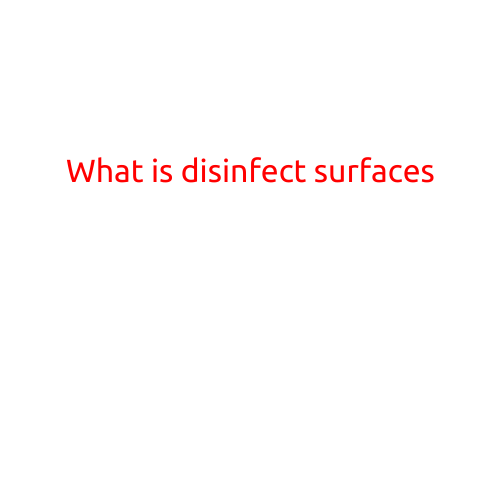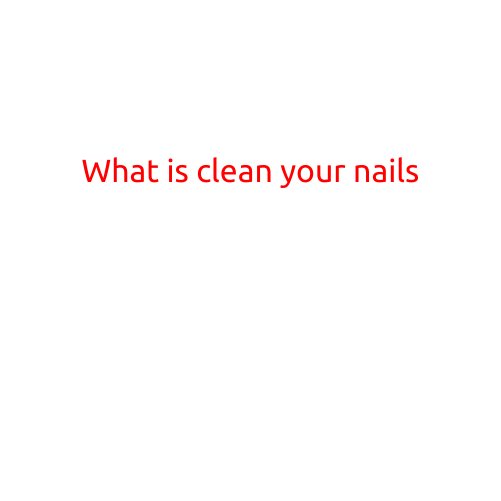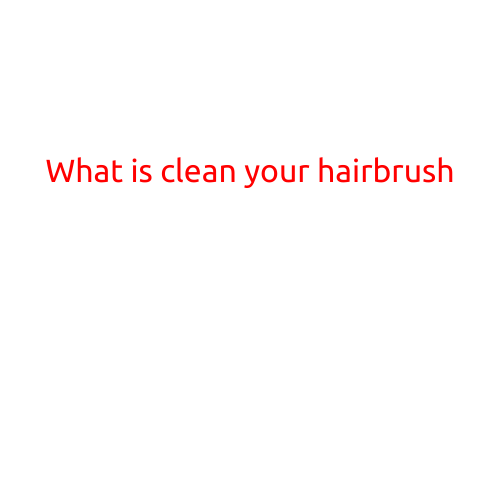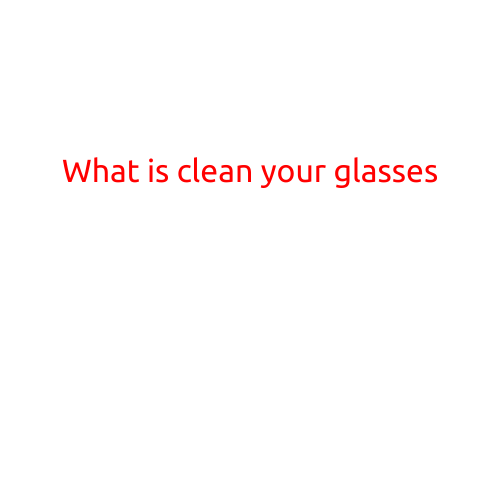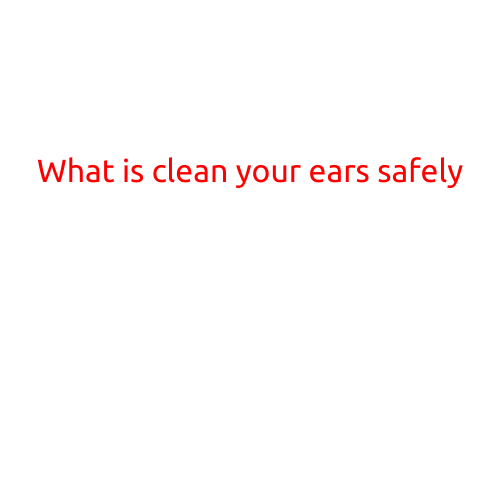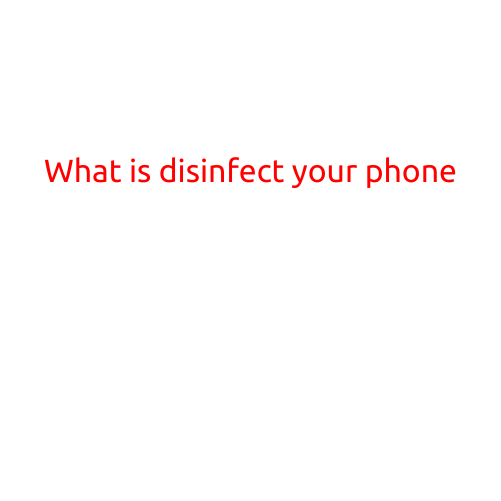
What is Disinfect Your Phone?
In today’s digital age, our phones have become an indispensable part of our daily lives. We use them to communicate, access information, and navigate through our daily routines. However, with increased usage comes increased exposure to germs, bacteria, and other microorganisms that can pose health risks. As a result, it’s essential to keep our phones clean and disinfected to prevent the spread of illnesses.
Why should you disinfect your phone?
Here are some compelling reasons to disinfect your phone:
- Germs and bacteria: Phones are breeding grounds for germs and bacteria, which can easily spread from your phone to your face, hands, and other surfaces. Disinfecting your phone can help reduce the risk of getting sick.
- Hygiene: Let’s face it – our phones are used everywhere, from public restrooms to restaurants, and can easily pick up dirt, grime, and germs. Regular disinfecting helps maintain hygiene and prevents the spread of illnesses.
- Protection from viruses: With the rise of COVID-19 and other viruses, disinfecting your phone has become more important than ever. Viruses can linger on surfaces for hours, making it crucial to regularly disinfect your phone.
- Prevention of skin irritation: Phone screens can harbor allergens, dust, and other irritants that can cause skin redness, itchiness, and even rashes. Disinfecting your phone can help prevent these issues.
How to disinfect your phone
Disinfecting your phone is easier than you think. Here are some simple steps:
- Use a disinfectant wipe: Look for wipes specifically designed for electronics and follow the instructions on the packaging. Make sure to wipe your phone’s screen, buttons, and any other surfaces that come into contact with your face or hands.
- Microfiber cloth and water: Mix equal parts water and white vinegar on a microfiber cloth to create a natural disinfectant. Gently wipe down your phone’s surfaces, taking care not to damage any screens or ports.
- Hand sanitizer: While not as effective as specialized disinfectant wipes, applying a small amount of hand sanitizer to a soft cloth and wiping down your phone’s surfaces can help reduce germs.
- Smartphone case and stand: Regularly clean your phone case and stand with a disinfectant wipe or a mixture of water and white vinegar to prevent the buildup of germs.
Additional tips
- Clean your phone regularly: Try to disinfect your phone every 1-2 days, depending on usage.
- Avoid harsh chemicals: Never use harsh chemicals, such as bleach or ammonia, to disinfect your phone, as they can damage the screen or other components.
- Dry your phone: After disinfecting, use a soft cloth to wipe away any excess moisture and prevent water damage.
- Consider a UV sanitizer: If you’re concerned about germs, consider investing in a UV sanitizer for your phone.
Conclusion
Disinfecting your phone is a simple yet essential step in maintaining a healthy and hygienic phone-using experience. By following these easy steps, you can reduce the risk of getting sick, prevent skin irritation, and keep your phone clean and free of germs. Remember to disinfect your phone regularly and take extra precautions during flu season or other times of increased concern.